Short Guide to Successful DevOps Implementation
The term DevOps was created from two words: development (Dev) and operations (Ops). It defines an approach to software creation that unites development, testing, and operations specialists into one collaborative team, as well as ensures an increase in process automation.
In this blog post, we discuss how DevOps works, its advantages and the important steps of the DevOps implementation strategy.
What Is DevOps and Why Is It Important?
DevOps is a cultural and technical practice that aims to break down the traditional barriers between software development (Dev) and IT operations (Ops). The primary goal of DevOps is to streamline the software delivery process, reduce friction, and accelerate the release of high-quality software.
Benefits of DevOps Implementation
DevOps is gaining momentum, being an effective way to improve and accelerate the delivery of software/app/app’s new features to the end-user or customer.
Since the DevOps strategy improves traditional communication between in-house team members and implies complex automation of as many processes as possible, it also brings the following benefits:
- Short time-to-market
- Fewer mistakes and better code quality
- Improved teamwork and understanding of processes
- Significant cost-savings
- Simple and efficient upgrade of the product
- Accelerated debugging and recovery
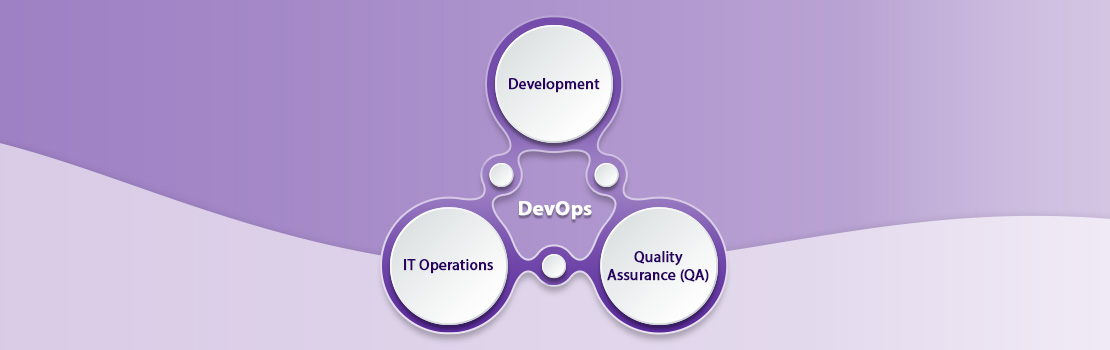
To unlock the full potential of DevOps activities, organizations must adopt a culture of teamwork, automation, and constant improvement. With the right tools, a dedicated team, and a commitment to DevOps best practices, any organization can come to faster, reliable, and more smooth software delivery.
Getting Ready for DevOps Implementation
Getting ready for a successful DevOps implementation is vital because it forms the basis for a smooth and efficient software development and delivery process. To start this journey, think about these steps that will lead to a smooth and successful DevOps setup:
Cultural Shift
Make sure your organization is ready for a cultural shift that promotes collaboration, transparency, and a shared sense of responsibility. This shift may involve breaking down traditional hierarchies and creating an environment where everyone feels accountable for the success of the entire process.
Skills Development
Invest in training and upskilling your teams to work with DevOps tools and practices. This includes learning how to use automation, version control systems, and continuous integration/continuous deployment (CI/CD) pipelines.
Training can be both internal and external, and it is essential to keep teams updated on the latest industry trends and technologies.
Tool Selection
Choose the right tools and technologies that suit your specific needs. Selection should be based on factors like your organization’s size, existing infrastructure, and the nature of the applications you develop.
Some popular DevOps tools include Git, Jenkins, Docker, Kubernetes, and Ansible. Make sure the tools you choose are compatible and can be integrated into your workflows.
Define Goals
Set clear objectives and expectations for your DevOps initiative. These goals should be specific, measurable, achievable, relevant, and time-bound (SMART). They can range from reducing deployment times by a certain percentage to achieving a specific level of automation in your processes.
The Stages of the DevOps Implementation Plan
It is always better to start the DevOps implementation process within a relatively small release cycle in order to minimize risks and check out the efficiency of such an approach. In case of success, it will be easy to scale up and use DevOps for some larger projects. Let us now highlight the main DevOps implementation steps.
Create a DevOps implementation strategy
Just like in all the development processes, a lot should be done before the start. Here are the things we can highlight:
Business analysis
The business analysis phase when creating a DevOps implementation strategy serves as the foundation for the entire DevOps journey. It confirms the plan is accurately designed, matches business objectives, and can achieve more than just technical enhancements – it can boost overall business competitiveness and success.
Organizing the team
The main challenge in DevOps implementation services is shifting the existing corporate culture — the one with separate teams working on their specific tasks — to a collaborative environment where everyone understands and appreciates the influence of each department to introduce a motivation system and team-building events. All the team members should be open to constant communication as well as learning and utilizing new tools and solutions.
Start of the development process
It’s high time for software engineers to join the development process. The next steps involve meetings and the adoption of new tools.
Architecture and tools
First, there is a need to create the app’s architecture based on the functional requirements and choose the environment resources that will be used: databases, cache systems, messaging systems, third-party libraries, etc.
It is also time to create a disaster recovery strategy and select all the other tools that are going to be utilized, from the framework for smoke tests (like Cucumber or Selenium) to the CI/CD system.
Test-driven development
Start coding using the TDD (test-driven development) approach. This methodology implies that firstly, the team creates tests in accordance with the functional requirements, and only after that it creates a code that will manage to pass those tests.
Automated environment provisioning
The task here is to develop a program or a script that will automatically create and configure all the required resources for all the environments: from a ‘sandbox’ (an isolated environment where each engineer can test whatever wants without affecting the rest of the program) to production.
Set up CI (continuous integration)
Now, we have to configure the continuous integration system that will automatically compile and test the code each time a new change is committed. If a new build is verified, the system will let this code to the master branch. Here are the examples of tools you can use: Jenkins, Bitbucket Pipelines, Bamboo, TeamCity, etc.
Set up CD (continuous delivery)
The CD is inextricably linked to CI and responses for automatically pushing the tests-approved and verified versions of code to the next environment: from development to testing, stage, and production.
Containerization
Traditionally, the app is deployed either on a dedicated server or on a VM (virtual machine). This means that scalability and other changes will require significant effort, so more and more often, DevOps engineers use containerization — the approach that simplifies the process of putting the build into the new environment as well as making changes.
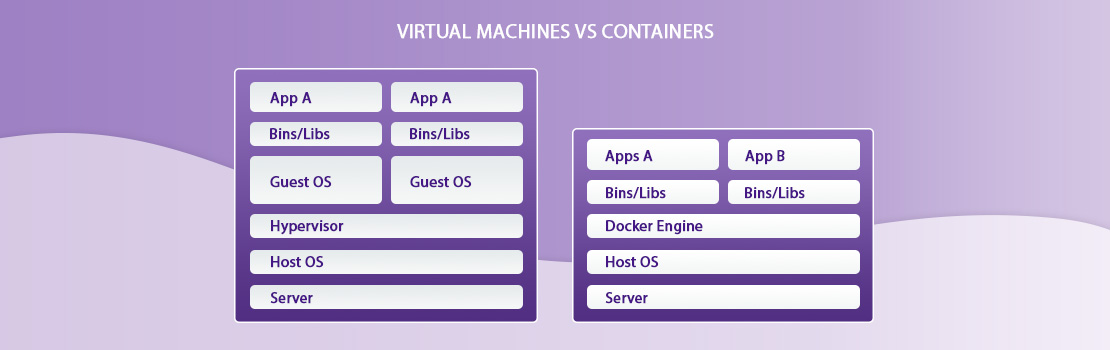
Carrying your code and all its dependencies, the container allows the app to run smoothly and reliably when moved between different computing environments. Here is the scheme illustrating the difference between using virtual machines and containers.
Another significant benefit is that different parts of the software (like front-end or database) are in several containers, making it easier to make changes if needed without rebuilding the whole app.
The main tool here is Docker, but there are also alternatives like Apache Mesos or VirtualBox. In order to manage, scale, and deploy the containers effectively, you also need a system like Kubernetes, Puppet, or Nomad.
Test automation and continuous deployment
After the code goes through all the previous stages, it should undergo final tests (like those emulating users’ behavior from UI and making reports). All of these tests have to be automated, well-thought-out, and regularly updated in order to assure quality.
When all the tests are successfully completed, the build is pushed to production. Now, there are two scenarios:
- The code waits to be approved by someone authorized
- The code goes straight to production
The latest option is possible when continuous deployment is set up. It is responsible for pushing the tested build straight to production without manual verification.
So, there is no need for human participation in deployment if the latest commit successfully passes all the tests.
In order to entrust the deployment to the software, you have to be sure it is top-notch. It means the best possible quality of tests is a must.
Such a system allows releasing updates fast enough to adopt the newest trends and to make improvements after getting users’ feedback.
Blue-green deployment
There is one more deployment strategy we want to mention here — the blue-green one. It implies having two production environments — blue and green — and switching between them with every release.
So, one of them is always live while the other one is idle and can be used for testing or disaster recovery.
Performance monitoring
Even utilizing robust monitoring tools, it is difficult to manage and monitor everything, so the most important metrics should be highlighted, ex., detecting vulnerabilities, application performance, and monitoring server health.
This ensures fast notifications on any issues, hence fixing them quickly. The monitoring tools also provide a large amount of data for analysis, helping to improve the app, add useful features, scale up the infrastructure if needed, etc.
DevOps Implementation Checklist
To sum up, here is an illustration of the DevOps implementation roadmap. It can serve as a structured and adaptable guide that keeps you on course during your DevOps journey.
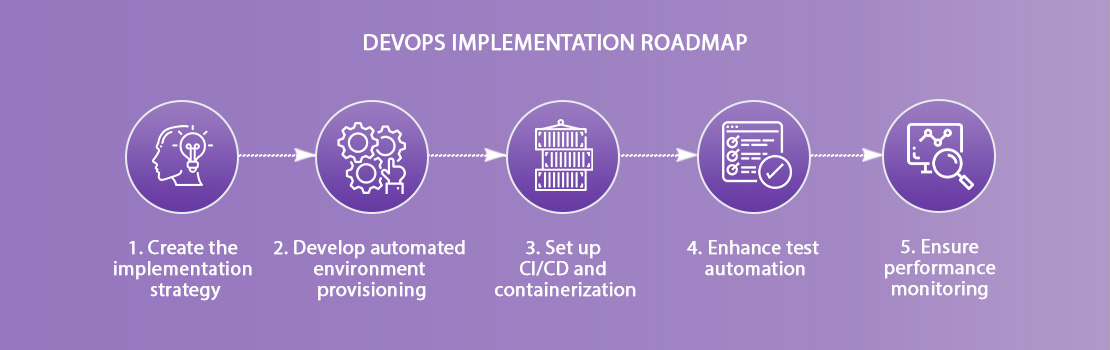
By following these steps, you can promote a culture of collaboration, speed up software delivery, and ultimately achieve the desired outcomes.
Tools and Technologies for DevOps
DevOps relies on a variety of tools and technologies for automation, monitoring, and collaboration. Some popular choices include:
- CI/CD Tools: Jenkins, Travis CI, and CircleCI automate code integration and delivery processes, enabling faster and more reliable releases.
- Containerization Tools: Docker and Kubernetes simplify the deployment and management of applications in containers, ensuring consistency across different environments.
- Infrastructure as Code (IaC) Tools: Terraform and Ansible allow you to automatically provide and manage infrastructure resources.
- Version Control Systems: Git and SVN are used for tracing changes in source code, simplifying collaboration between development teams.
- Monitoring and Logging Tools: Prometheus and ELK Stack provide monitoring, alerting, and log management capabilities to maintain application health and security.
- Communication Tools: Slack and Microsoft Teams promote real-time communication and collaboration within DevOps teams.
- Configuration Management Tools: Puppet and Chef automate the configuration and control of infrastructure.
- Automated Testing Tools: Selenium and JUnit help ensure the quality of outcomes via automated testing.
- Artifact Repository Managers: Nexus Repository Manager and JFrog Artifactory store and manage binary artifacts for sharing dependencies.
Overcoming Challenges in DevOps Adoption
DevOps implementation may face challenges such as resistance to change, cultural differences, and complex legacy systems. Overcoming these challenges requires patience, communication, and a commitment to a DevOps culture.
- Resistance to Change: People can be resistant to changes in their workflows. To address this, organizations should provide training and support, clearly communicate the benefits of the DevOps approach, and involve team members in the decision-making process.
- Cultural Differences: DevOps requires a cultural shift toward collaboration and shared responsibility. Address cultural differences by promoting open communication, building trust, and encouraging a culture of learning and improvement.
- Complicated Legacy Systems: Many businesses have legacy systems that are challenging to integrate into DevOps processes. Mitigate this challenge by gradually modernizing legacy systems and building clear migration strategies.
Measuring Success in DevOps
Measuring the success of DevOps implementation can be done through key performance indicators (KPIs) such as deployment frequency, lead time, change failure rate, and mean time to recover (MTTR).
- Deployment Frequency: This KPI counts how often code adjustments are implemented into production. A higher deployment frequency indicates the successful implementation of CI/CD practices.
- Lead Time: Lead time calculates the time it takes for a code adjustment to go from the idea stage to production. Short lead times signify efficient processes.
- Change Failure Rate: This KPI indicates the percentage of code changes that result in failure. A low change failure rate represents the effectiveness of testing and quality assurance.
- Mean Time to Recover (MTTR): MTTR measures the time it takes to recover from a failure or incident. Short MTTR indicates a quick and effective recovery process.
Regularly evaluating these metrics will help you find areas for enhancement and continue to improve your DevOps practices.
Real-Life Examples of Successful DevOps Implementations
Many companies have successfully adopted DevOps practices. Let’s have a closer look at some real-life examples:
- Netflix: Netflix is known for its high-speed content delivery and continuous innovation. DevOps release strategy has allowed Netflix to manage its vast infrastructure and rapidly launch updates to its streaming platform.
- Amazon: Amazon has integrated DevOps practices throughout its organization, which allows it to deliver reliable and scalable cloud services through Amazon Web Services (AWS). DevOps is integral to the AWS platform’s success.
- Etsy: Etsy, an e-commerce platform, uses DevOps to improve the customer experience. They have implemented continuous deployment, automated testing, and monitoring to ensure platform reliability and stability.
These examples demonstrate how DevOps practices have changed software development and operations, as well as helped organizations deliver high-quality, scalable services to their customers.
The Bottom Line
Just like everything that makes processes simpler and faster without compromising on quality, DevOps will keep gaining popularity. If you want to get its benefits as well as to avoid the challenges of implementing DevOps, SCAND is here to help.
Here is our DevOps implementation case study for review. Contact us to meet our strong DevOps team and to start a new project together.












