.NET Unit Testing: Best Practices, Frameworks, and Tools in 2025
Without a doubt, .NET is perhaps the most generic and universal software technology for modern computer programming.
It currently powers over 34% of websites and web applications in the world and is one of the most popular and reliable development tools, according to current statistics.
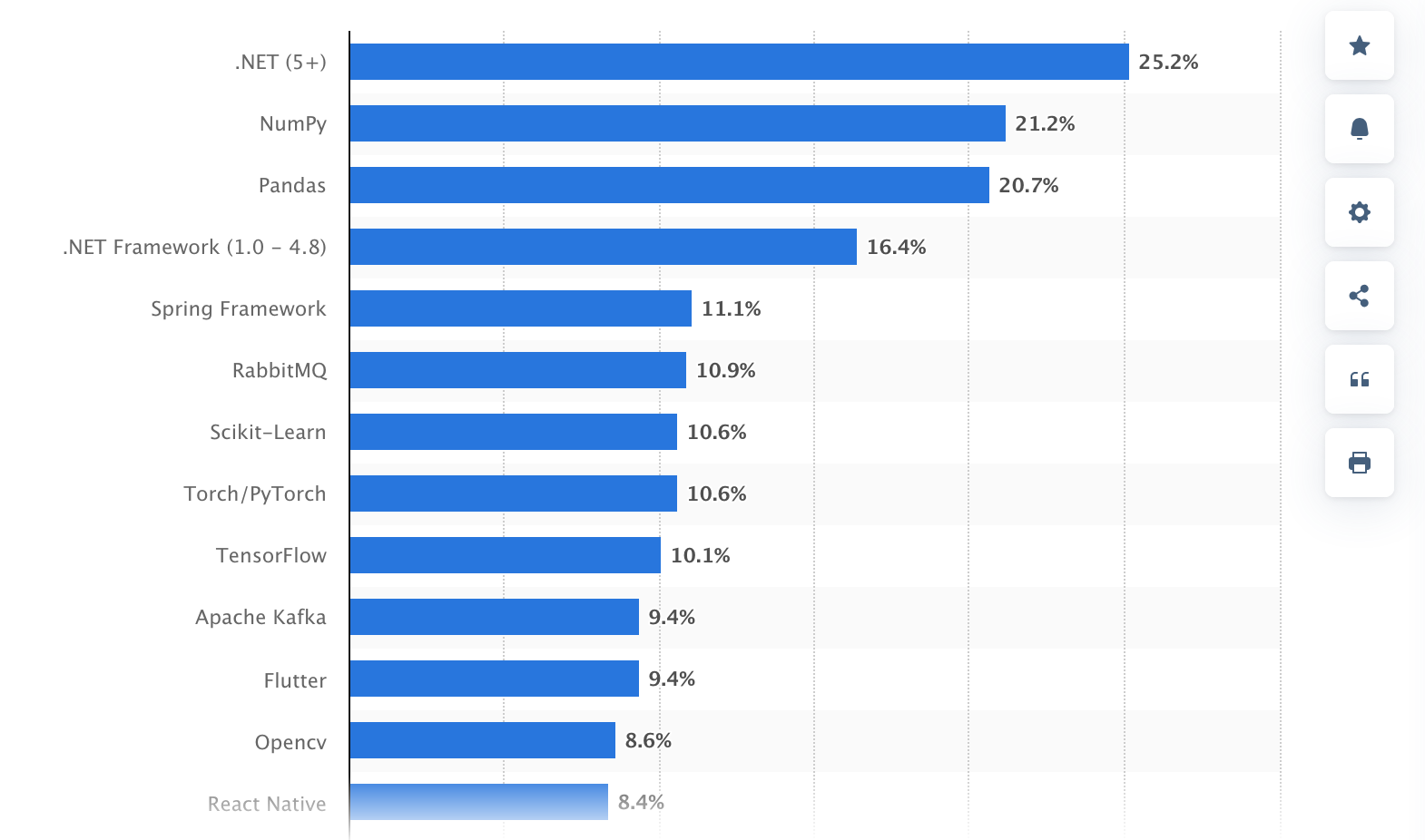
Most used libraries and frameworks among developers (2024), Statista
At the same time, in .NET development, technical decision-makers and leadership (CTOs, VPs of Engineering, Engineering Directors) responsible for budget and planning for testing are sometimes confronted with a critical problem — bad software testing is a business risk and not just a technical one.
Bad testing tends to have an immediate impact on brand value and on customer satisfaction.
What Is Unit Testing in .NET?
.NET unit testing is the act of testing small, isolated pieces of your code (usually individual functions or methods) to verify that they work appropriately. .NET developers author these tests and run them automatically to catch problems early on, ideally before the code gets to QA or production.

How Unit Tests Vary from Integration and System Tests
For a better idea of unit testing, it’s useful to contrast it with other types of tests. Looking ahead, we note that unit tests are the fastest and simplest to run as they don’t rely on web servers or databases. It’s for this reason that they’re great for both early bug detection and automation.
- Unit tests test a small piece of code in isolation — if a test method returns the right answer for a given input, for example.
- Integration tests test how different parts of the application interact with each other, such as a service communicating with a database.
- System tests check the full application and mimic the manner in which an actual user will utilize it.
| Type of Test | What It Tests | Dependencies | Speed | Use Case |
| Unit Test | Individual components or methods in isolation | None or mocked dependencies | Very fast | Verifying logic in small, isolated code units |
| Integration Test | Interaction between multiple components (e.g., DB + service) | Real or simulated external systems | Moderate | Ensuring components work together as expected |
| System Test | Entire application workflow from end to end | All real dependencies | Slower | Simulating real user behavior to validate overall behavior |
How Unit Tests Vary from Integration and System Tests
Unit Testing in the Software Development Lifecycle (SDLC)
Unit testing is an indispensable part of the development process and is always applied from the very beginning.
It detects bugs while the code is being written so developers can easily and quickly fix them. It also helps change or rework code in the future since the tests will immediately point out whether something is broken.
When something breaks, unit tests provide quick feedback so issues can be addressed in a hurry.
Why Unit Software Testing Matters for Agile and DevOps
In DevOps and Agile cultures, where teams frequently deliver and move at speed, unit testing is extremely important.
It allows teams to run quick automated tests every time they change code and consequently easier spot possible issues. That means less time spent on debugging later on and smoother development overall.
Unit tests also allow developers, testers, and operations staff to cooperate more adequately by giving everybody more confidence that the code is stable and is working as it should.
Why Is Unit Testing Important for .NET Development?
Unit testing is an important aspect of .NET development because it catches bugs, often before the code leaves the developer’s hands.
In particular, tests are kept neat and understandable with the passage of time, especially as the project becomes larger and more people come to contribute towards it.
Second, tests play well with automated tools and CI/CD pipelines, so they can run automatically every time you update or deploy your app.
In the long run, developers can also expect cost and time savings. Teams spend less time fixing problems, get faster feedback, and can deliver quality software for any .NET project with greater confidence.
Popular .NET Unit Testing Frameworks in 2025
Talking about 2025, several .NET unit testing frameworks continue to stand out for their reliability, community support, and integration with modern development tools:
1. xUnit.net
Currently, xUnit.net is most likely the most utilized .NET testing framework. It’s built for contemporary development and plays nicely with .NET Core and versions newer than .NET 6 and 7.
Most developers like xUnit.net because it’s minimal and clean in design, making test code readable and easy to maintain.
It also allows for running tests in parallel by default, which can speed things up. Besides, xUnit has good community support and is well-maintained, and it’s a great choice for most new .NET projects.
2. NUnit
NUnit has been in existence for a while and continues to be widely used by .NET developers. It’s very flexible and has lots of features for organizing and parameterizing tests, such as parameterized tests and data-driven testing.
NUnit is a great option for both legacy codebases and more advanced projects. If your team already knows NUnit or needs greater control over the manner in which tests run, it’s a solid, established framework.
3. MSTest
MSTest is Microsoft’s internal testing framework and comes pre-installed with Visual Studio. It’s simple to begin with and appropriate for users who have experience with other Microsoft tools, such as Azure DevOps.
It may not contain all the functionality of xUnit or NUnit, but it meets most basic unit test needs. It is appropriate for enterprise teams that need stability, straightforward setup, and good integration with the Microsoft stack.
Best Practices for .NET Unit Testing
In order to fully make use of unit testing in .NET, we suggest following a few techniques that guarantee your tests remain readable and valuable in the long run, particularly if your codebase extends.
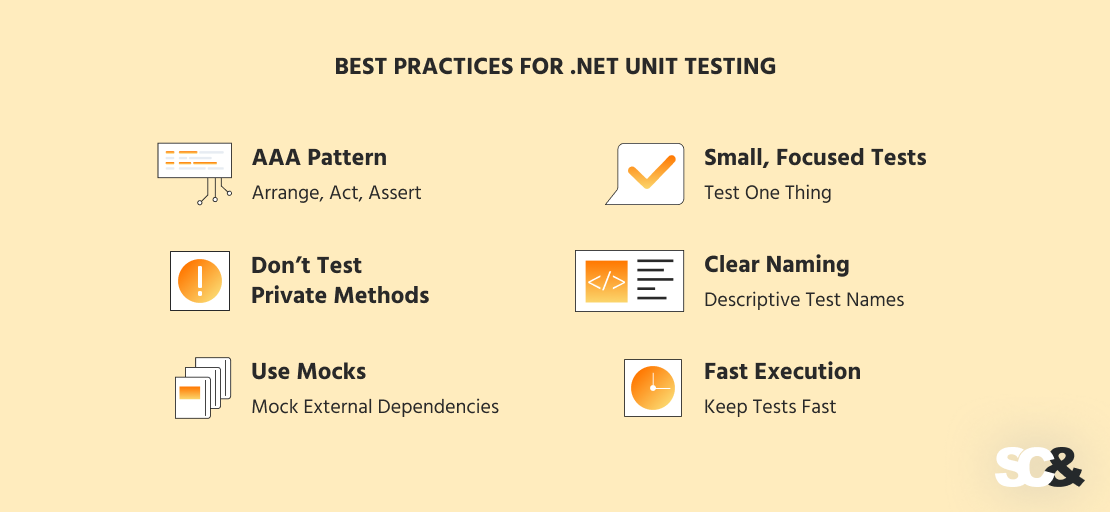
- Begin by adhering to the AAA pattern, which stands for Arrange, Act, Assert. This format maintains your tests concise and uniform by isolating the setup, the action under test, and the expected output.
- Try to make your tests small and targeted. Each test should try one thing. If it fails, it must be clear what went wrong and why.
- Don’t test private methods. Test public methods that invoke them. If you’re in the position of needing to frequently test private logic, it may be a sign that a little refactoring is needed to improve the design.
- Name tests so they indicate what they’re inspecting. For example, “CalculateTotal_ReturnsCorrectSum_WhenItemsExist” is more informative than “TestTotal“.
- Use mocks when your code is dependent on outside systems, such as databases or APIs, because this keeps your unit tests fast, isolated, and replicable. But don’t mock everything — mock just what’s necessary.
- Organize your tests logically (by feature, module, or class) so other developers can locate and understand them. Consistent naming and structure keep the test suite well-arranged and under control.
- Prove your tests run fast because sluggish tests are less likely to run repeatedly and can slow down the whole development process, especially in CI/CD pipelines.
- Run your tests regularly, ideally with every change. Unit tests only pay off if they are part of your everyday development workflow.
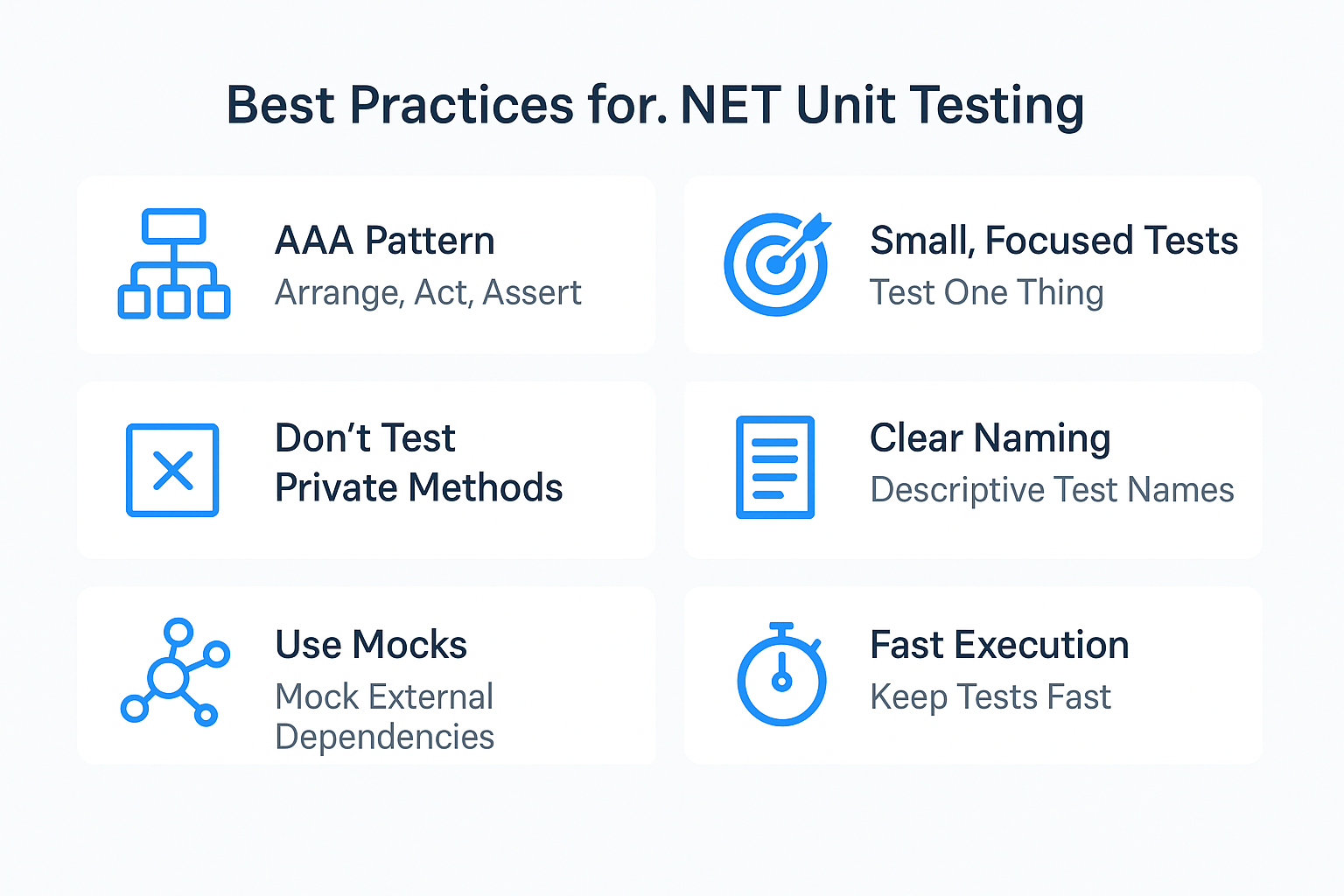
Common Pitfalls and How to Avoid Them
No matter how good your intentions are, it’s simple to fall into a few traps when writing unit tests. Being aware of all of them will help you steer clear of problems and keep your tests functioning and easy to maintain.
One of the most common mistakes is over-mocking. Although mocking is useful for isolating code, its overuse leads to fragile tests that are tightly coupled to implementation details. Mock only what you absolutely need — external systems, not internal logic.
Another issue is writing flaky tests (tests that occasionally pass and occasionally fail without a change in code). These typically come from relying on system time, network calls, or shared test data. To avoid this, make sure that your tests are deterministic and fully isolated.
Some developers write tests that are too generic or attempt to test too many things at once. These tests are hard to understand in terms of what’s actually being tested or why it has failed. The best way out here is to keep tests focused on a single, clear behavior.
Inadequate test isolation is another common problem. Tests should not depend on the order they are run or on the shared state. Setup methods and clean test data can be utilized to isolate them.
And don’t neglect edge cases. It’s easy to test for normal inputs but miss strange or extreme ones. Including edge cases makes your app more solid and less prone to fail in the real world.
Example: Unit Testing a Real .NET Feature
In order to get a better idea of unit testing in .NET, let’s look at a simple real-world example. Let’s say you’re building an online store and you require functionality to apply discounts to customers based on their spend amount.
The business rule is straightforward: if the customer spends $100 or more, then he or she should get a 10% discount; otherwise, the full price should be applied.
We can unit-test this discount logic to make sure it is accurate. For the first test, we observe what happens when the customer spends $150. The outcome should be that the customer gets 10% off, bringing the total down to $135. The unit test verifies the system returns the discounted amount correctly.
In the second test, we simulate the customer spending less than $100, let’s say $80. Because the discount rule does not apply in this case, this test case guarantees that the price stays the same at $80.
These tests prove the discount logic behaves as expected in all situations. If anyone changes the logic unintentionally in the future, the tests will pick it up right away. Put simply, you don’t need to manually test the feature every time you change code.
Automating Unit Tests in CI/CD
Manual execution of unit tests is no longer the case with modern .NET development. For fast progress and minimal errors, most teams today automate their tests through a CI/CD (Continuous Integration / Continuous Deployment) pipeline.

When automated, unit tests run every time someone commits a modification to the code, such as pushing a new feature or a bug fix. This detects problems early before they become a bigger problem or cause something to break in production.
With GitHub Actions, Azure DevOps, GitLab CI, or TeamCity, you can establish a pipeline that will automatically build your project, run all of the tests, and exit with results. When something fails, the system can halt the pipeline, alert the team, and prevent merging or deploying broken code.
In .NET, unit tests are typically written inside a public class marked specifically for testing. These classes are picked up by the test runner — often using the dotnet test command, which is commonly used inside CI/CD pipelines. This command is fast, dependable, and works with major frameworks like xUnit, NUnit, and MSTest.
By having unit tests in CI/CD, not only will you save time but also reduce the risk of bugs ever reaching your users. It builds confidence across the team and allows for a faster, more stable release cycle.
How SCAND Helps with .NET Testing
At SCAND, we understand that rigorous testing is paramount to delivering quality, testable .NET applications for business success. Our team members possess different experience in building and implementing comprehensive unit testing plans to meet your project needs.
We help development teams develop scalable, sustainable test sets using most popular frameworks like xUnit, NUnit, and MSTest. Whether you’re starting from the ground up or refactoring, we focus on making readable, reliable tests that support different test scenarios, catch bugs early, and reduce risk.
Along with writing tests, we automate your test pipelines and your CI/CD pipelines. This ensures every code change is tested automatically, making development cycles faster and creating a good safety net that protects against regressions and broken builds.
Our professionals also provide training and best practice advice so your team can build a culture of testing and experience lasting code quality. SCAND provides not only technical assistance, but also an adviser you can rely on who is committed to the success of your software.
Frequently Asked Questions (FAQs)
What is .NET unit testing?
.NET unit testing is composing automated tests to validate very small segments of your code (like methods or functions) to guarantee they work correctly by themselves and improve the quality of software.
What unit testing framework should I use for .NET?
xUnit.net, NUnit, and MSTest are three well-known ones. It depends on your requirements and what you're trying to accomplish with your project, but xUnit.net tends to be the best option for modern .NET test-driven development.
Where do unit tests belong in Agile and DevOps workflows?
Unit tests provide rapid feedback on code changes, allowing early error detection and high code quality. They belong naturally to automated pipelines, facilitating continuous integration and delivery.
What are mocking libraries and why do I need them?
Mocking libraries enable you to mock out external systems (e.g., databases or APIs) in your tests. This keeps the code you are testing isolated and tests running quicker and more reliably.
How often should I execute unit tests?
Unit tests should ideally execute automatically whenever code is altered — most likely part of your CI/CD pipeline — to catch problems early.
Do unit tests cover every type of bug?
Unit testing is excellent for catching logic errors in small pieces of code, but it does not test everything. Integration and system tests need to be run as well to make sure that the components of the application play well together.
What help does SCAND provide with .NET unit testing?
SCAND offers professional advice on writing good tests, building automated pipelines, and applying best practices to improve your team's test practice and software quality.












