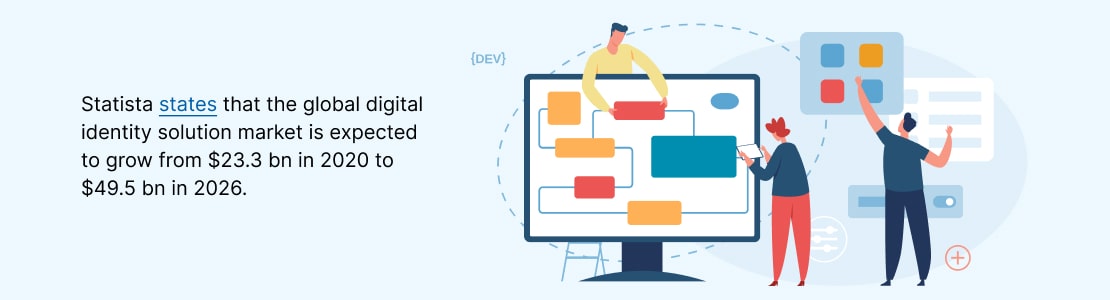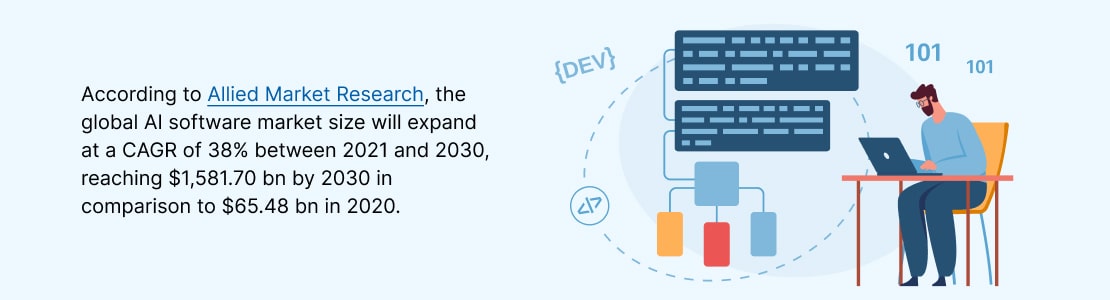How To Create An Engaging Mobile App UI Design
Using mobile apps for most online activities from buying goods to banking accounts management to entertainment has become a new norm today. According to the App Annie State of Mobile 2021 survey, mobile applications have reached 218 bn downloads while users spend 3.5 tn hours online via mobile phones. Mobile adoption has reached an unprecedented level, ‘advancing 2-3 years in 12 months’ since 2020 and it shows no sign of slowing down.
More and more businesses decide to offer their users mobile digital solutions even though the competition in the mobile software development market is growing super fast. Therefore, to attract as many users as possible modern mobile apps must have an engaging UI design. In today’s article, we share a step-by-step guide on how to design a compelling UI for a mobile app that will make it stand out among competitors.
Why Is Mobile App UI Design Important?
The mobile app market is overloaded with various apps. The same App Annie report states that consumer mobile spendings set a new record, reaching the heights of $143 bn at 20% growth year over year. While this situation offers mobile developers new opportunities, the competition is fierce. To attract and retain app users, UI/UX designers have to put much effort into the creation of unique and engaging UIs. An outstanding and user-friendly UI ensures that new users don’t abandon the app and then remove it in the short term.

Intense competition and ever-growing user demands and expectations make mobile app providers turn to custom UI development. Created by professional UI/UX designers, custom UI helps businesses to effectively increase their customer satisfaction, better retain their users, improve their conversion rate, and, as a result, generate more revenue.
What Are the Main UI Design Principles
Any mobile application should be created with basic UI design principles in mind. Here are the main principles to apply in the mobile app UI design process.
Consistency
For a UI design, it’s essential to look neat and meaningful. It means that it should use similar patterns that are clear and familiar to users. All the menus and screens should have a homogeneous look and commands. At the same time, UI should visually unite related and separate unrelated parts while preserving the principle design theme of the app.
Ease of Use
Mobile app UI design should be simple and intuitive for a user to navigate. The most common tasks should be easy to perform whereas the language should be clear, and close to the users’ communication. A well-thought-out UI design also provides users with handy shortcuts that can reduce the time for long operations.
Visibility
Great visibility is a core part of a carefully-built UI. This involves clearly highlighted options and material for a chosen task without any distracting elements or excess information. Therefore, at the UI planning stage for a mobile app, designers should consider well the elements they want to add so that they are clear and relevant and not overwhelming or ambiguous.
Familiarity
Familiarity is about how users interact with a mobile app. The solution should be ‘familiar’ to users’ digital experience. This means that when a user interacts with an element, they intuitively expect certain actions from it. For example, when the user clicks the button with a gear image, they expect to get to the settings section, etc.
User Control
Users should feel that they are controlling the interface and there won’t be any unexpected actions an app can do without them knowing. For example, if a user clicks an exit button without saving work results, the app should ask if they really want to leave without saving.
Apart from notifying users of their actions, a well-designed UI also provides them with several possible options. This way, users feel safe about making a mistake as they can undo the last step or change the task.
Latest Mobile App UI Design Trends
Strong competition in the mobile app development market encourages app providers to remain vigilant about the latest UI/UX trends in the industry and implement them in their digital solutions. This allows mobile app providers to stay ahead of the competition and offer the most relevant and effective solutions to their customers. Here are the most promising tech innovations that UI/UX designers utilize to create impressive mobile app UI designs.
Augmented and Virtual Reality
Augmented and virtual reality (AR/VR) is gaining momentum and is widely integrated into mobile solutions. According to Statista, the number of mobile apps empowered with augmented reality has grown from 3,130 mln to 4,670.8 mln solutions in only 2 years from 2020 to 2022. Meanwhile, the number of AR users on mobile devices is expected to reach 1.73 bn. This is because for using mobile apps with augmented reality users don’t need to buy any additional equipment whereas the feature makes apps look really stunning.
Biometric Login
With the utilization of Face and Touch ID on most modern mobile devices, mobile app developers should upgrade their digital solutions with these features. Apart from providing a stronger level of security, they should also make it easier for users to login into the apps. This way, users don’t have to remember passwords to quickly access the software.
Contactless Interaction
The implementation of voice-activated software in mobile apps has become one of the top mobile UI/UX trends in 2022. Voice applications such as Siri, Alexa, and Google Assistant help users quickly get their query results and also offer a more personalized customer experience. Now, users don’t have to free their hands to type their queries in a search bar. Instead, they can find out the needed information in a friendly conversation with the digital assistant.
Buttonless Design
Swiping pages, double-tapping, pressing and holding an icon to move it around the screen and other gestures are commonly known for Android and iOS users. Users don’t need a button on the screen to decide what they want to do next. Therefore, many mobile app providers choose to move from button to liquid swipe design in their apps. This allows mobile app designers to make their UIs more fluid and good looking so that users will be willing to return to the app.
AI-Based Tasks
Artificial intelligence is the core of many complex and impressive features that can be embedded into mobile apps. From advanced analytics and AI-driven chatbots to personalized recommendations, and much more. AI is one of the key tools that creates personalized experiences, enhancing deeper interaction with its users.
Tips to Design Great UI for Mobile App
A thoroughly-made mobile app UI design requires much attention and consideration from UI/UX designers. Still, some unexpected challenges may arise when the app is used in practice. Here are some useful tips that will help you avoid the most common UI mistakes that may appear during the mobile app development process.
- Include well-known screens in your app — most apps use familiar screens for users that don’t require any additional explanations. For example, a starting, home and menu, log-in, search results, and other screens. This way, users can engage their previous experience when interacting with your app and it’ll be much easier to navigate.
- Unclutter your app’s screen — provide only essential information to your users in the briefest and most concise way. For this, you can use a ‘gradual disclosure technique’ which can help you avoid clutter in your design and it’ll look neat and pleasant.
- Simplify tasks – save your users’ time and effort on completing too many tasks and offer alternatives. For example, reuse previous user data to eliminate the necessity to enter it several times or when a task is too complicated, divide it into several simple steps, etc.
- Rely on visualization — the principal elements on the screen should have the most visual weight there. For this, you should decide which information on the screen is the most important for users. Use color, size, and fonts to highlight the most-used elements.
- Address screen orientation – one of the major differences between mobile UI and desktop or web UI is that mobile devices allow changing screen orientation. Users should feel that your app is convenient to use for different tasks. For example, landscape screen orientation is commonly used for watching videos and playing games with two thumbs. Meanwhile, portrait orientation works better for completing tasks where most of the controls can be reached with one thumb.
Bottom Line
A robust and attractive UI design for a mobile app determines its popularity among users and therefore its viability on the market. However, creating a compelling UI can be a really challenging task. The number of mobile apps is constantly growing and customers become increasingly demanding of them. That’s why many businesses prefer to build custom UIs for their apps.
Our team of professional UI/UX designers will thoroughly consider your business requirements and your target audience preferences and come up with the most user friendly and intuitive custom-developed solution. Feel free to contact us directly with your request.