How to Use Docker for Java Development
Despite the fact that Java is one of the most popular programming languages in the world, creating complex projects is no easy task for any Java developer. When working on such projects, Java developers may utilize many technologies and tools at the same time which results in setting up multiple environments being time-consuming and slowing down the project development. That is where Docker comes into play.
Although Java is one of the most popular programming languages in the world, creating complex projects is no easy task for any Java developer.
When working on such projects, Java developers can use many technologies and tools at the same time, which leads to the fact that setting up multiple environments takes a lot of time and slows down the development of the project.
That is where Docker comes into play. Many organizations use Docker to encapsulate applications and their dependencies into standardized units that can further be run consistently across various environments without compatibility concerns.
This article will explain the process of using Docker for Java web development services and provide the best practices to maximize its effectiveness.
What Is Docker?
Developers aim to separate applications to prevent them from impeding each other’s functioning and maintenance. This can be challenging, especially when using packages, libraries, and other software parts.
Docker simplifies this by allowing developers to bundle, deploy, and operate applications through containers.
Containers compactly wrap an application along with its necessary components like libraries and dependencies, streamlining the deployment process.
Docker’s architecture encompasses various elements:
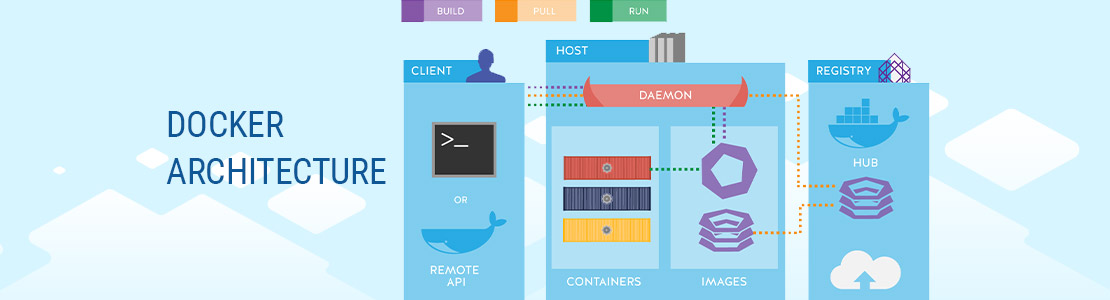
- The Client allows developers to work with Docker.
- The Host gains developers an environment that allows them to run software.
- The Registry provides software engineers with locations that they can use for image downloading and storing.
- Networking allows developers to attach containers to Docker networks.
- Storage allows developers to store Docker images and other data.
Using Docker and these components lets software engineers consistently deploy container-based apps across different environments.
This versatility, whether on a personal computer, public cloud, or private data center, frees developers from specific configuration concerns and allows them to focus on app logic.
Moreover, container-based virtualization, as seen in Docker, is lighter than traditional virtual machines and doesn’t demand specialized hardware support. This speed and flexibility aid rapid development.
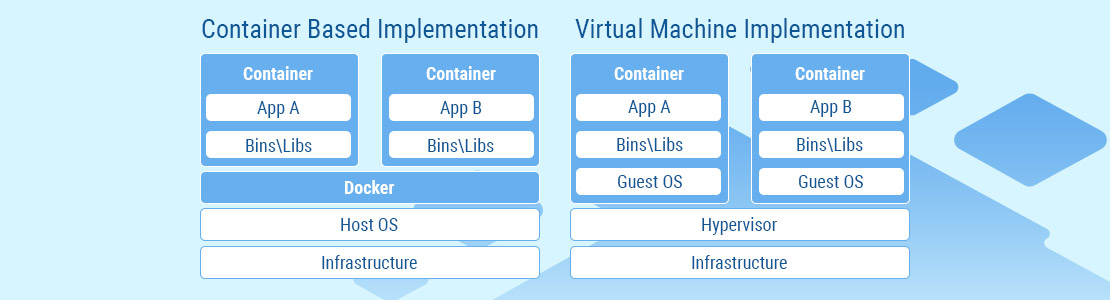
Getting Started with Docker
Indeed, getting started with Docker is a straightforward process that opens up a world of development possibilities. Here’s a simple guide to help you take your first steps:
Installing and Setting up Docker
Before diving into Java development with Docker, you should install Docker on your system.
Docker has installation packages for different operating systems. So when installed, you can start the Docker service and use the Docker command-line interface (CLI) to engage with containers and images.
Creating a Docker Image for a Java Application
Dockerizing a Java application begins with the creation of a Docker image — a package containing your application’s code, dependencies, and configurations.
The Docker image is generated based on a Dockerfile, a text document specifying the image’s base, instructions to copy the application’s source code, and steps to set up the necessary environment.
Using existing base images tailored for Java development can significantly simplify this process. For example, you might use an OpenJDK image as your base and configure it further for your specific application.
Running and Managing Java Docker Containers
Once you have a Docker image for your Java application, you can create and run Docker containers based on that image. Containers are instances of images, and they are separated from each other and the host system.
You can use the Docker CLI to manage containers, such as starting, stopping, and inspecting them. Proper container management guarantees that your application runs reliably and efficiently.
Developing Java Applications in Docker Containers
The isolation provided by Docker containers is invaluable for Java development.
By running your application in a container, you bypass compatibility issues that arise from differences between development environments.
You can bind-mount your local source code directory into the container, which allows you to edit your code using familiar development tools while observing its behavior in the containerized environment. This arrangement improves both code quality and development efficiency.
Working with Docker Compose
In more complex scenarios where your application requires multiple containers (e.g., a Java application with a database), Docker Compose becomes a valuable tool.
Docker Compose is an instrument for defining and launching multi-container apps using a single YAML file. It allows you to manage the entire application stack as code, making it easier to set up and tear down interconnected services.
Integrating Docker with Development Environments and CI/CD
Docker smoothly fits into modern development workflows and continuous integration/continuous deployment (CI/CD) pipelines.
Leading CI/CD platforms offer robust Docker integration, allowing you to build Docker images, run tests within containers, and deploy applications using containerized environments.
By using Docker throughout your development lifecycle, you minimize the “it works on my machine” scenario and provide consistent behaviors from development to production.
Best Practices and Tips
When working with Docker for Java development, adopting best practices guarantees that your containers and images are efficient, secure, and well-maintained. Here are essential tips to consider:
- Keep Images Small: Docker images should include only the necessary components. Minimize the number of layers, remove temporary files, and avoid including unnecessary dependencies. Smaller images result in faster image pulls, deployments, and reduced storage requirements.
- Use Layer Caching: Docker uses a layered structure, wherein each directive in a Dockerfile generates a new layer. Take advantage of this by arranging your instructions in order of least to most frequent changes. This allows Docker to cache layers during image builds and speeds up the build process.
- Avoid Running as Root: Within your container, avoid running applications as the root user. Instead, create and use a dedicated user with minimal privileges. Running as a non-root user improves security by limiting potential damage in case of security breaches.
- Clean Up Unused Resources: Regularly clean up unused containers, images, and volumes. Docker provides commands like docker system prune to remove resources that are no longer in use. This practice not only saves disk space but also maintains a clutter-free development environment.
- Optimize Dockerfile Instructions: Write efficient Dockerfiles by grouping related instructions together. This minimizes the number of layers and reduces the overall image size. For instance, combine package installations and cleanup steps into a single RUN instruction.
- Use Multi-Stage Builds: When building Docker images, consider utilizing multi-stage builds to create lightweight final images. This involves using one image to build and compile your application and copying the compiled artifacts to a minimal runtime image. This reduces the final image size and minimizes the attack surface.
- Configure Resource Limits: When running containers, set resource limits like CPU and memory constraints. This prevents a single container from monopolizing system resources and provides fair resource allocation across containers.
- Backup Data in Volumes: When handling data that must persist beyond the lifetime of a container, use Docker volumes. Volumes separate data from the container, making it easier to back up and restore important information.
- Version Your Images: Tag your Docker images with version numbers or meaningful labels. This allows you track and handle different versions of your images, making it easier to roll back or deploy particular versions.
- Regularly Update Base Images: Base images may contain security vulnerabilities that get patched over time. Keep your Dockerfile up-to-date by using the latest versions of base images, and periodically rebuild your images to incorporate the latest security fixes.
- Document Dockerfile and Usage: Add comments to your Dockerfiles to explain the purpose of each instruction. Additionally, document how to build and run your Dockerized applications to simplify collaboration among team members.
- Use Git Integration: Keep your Dockerfiles alongside your application’s source code in version control. This guarantees that the Dockerfile evolves with your application and makes it easier to reproduce builds and deployments.
Conclusion
Due to its lightweight and portable nature, Docker makes it easier to dynamically manage and adapt workloads, which helps to scale down or scale up Java applications if business requirements change.
All in all, Docker is a great option for small and medium deployments and high-density development environments, as well as for cases when the client wants to do more with limited resources.
If you want to know if Docker is suitable for developing your Java-based project, please feel free to contact us. Our experts will provide a free consultation and tell you whether you can efficiently use Docker for your project.












