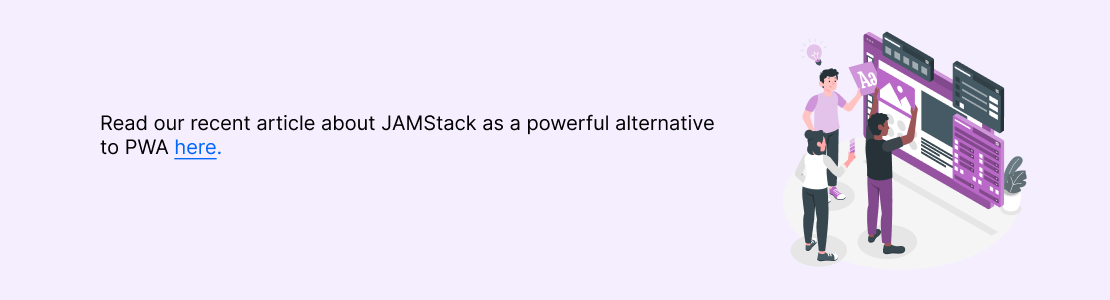The Rise of Progressive Web Apps (PWAs)
In the last ten years, the mobile app scene has totally blown up, and Progressive web apps are now all the rage in mobile-first markets. Basically, PWAs mix the best parts of web and mobile apps, giving you quick access and cool features wherever you are.
Let’s plunge into what PWAs are, their main features, benefits, and the impact they’re having on the digital world.
What Are Progressive Web Apps?
Progressive web apps (PWAs) are software programs that work and feel like mobile apps but don’t need to be downloaded from an app store. They load quickly, can work offline, and send notifications, all through a regular web browser.
Benefits of Progressive Web Apps
Why not to go with classic mobile apps or web solutions? Not everything is as clear as it seems.
PWAs work on any device or platform, so there’s no need to make different versions for several operating systems. Unlike regular apps, PWAs instantly open through a web browser and can be accessed without downloading or installing.
As web-based apps, PWAs are also easier to find through search engines, which can attract more users. And the icing on the cake is that they have offline functionality to allow users to consume content without an internet connection.

Tools and Technologies Used for PWA Development
Normally, developers use numerous combinations of tools and technologies to create progressive web apps.
For the front-end, they employ React, Angular, or Vue.js frameworks because they help build attractive interfaces. Workbox is used to manage offline capabilities. To provide stable performance, engineers often apply Lighthouse and Webpack or Parcel to refine code.
To prove every part works well, developers frequently use Jest and Cypress to test each feature, while PWACompat helps PWAs run on older browsers. Git governs code changes, and hosting services, such as Netlify and Firebase Hosting ease the final release.
Steps for Building Feature-Rich PWAs
At first glance, making a quality app may seem intimidating. However, if you break the process down into smaller, manageable parts, the chaos will quickly turn into a well-structured plan.

In any case, you can always go an alternative way and hand over the development to a reputable web development company.
Step 1: Explaining PWA’s Purpose and Features
Usually, the project starts with outlining what a PWA is meant to do and which central elements it should feature.
Step 2: Designing for Responsiveness
Next, designers work hard to make a PWA look appealing and work well on all possible devices and screen sizes. Using CSS frameworks can help create a responsive layout that adjusts to different screens.
Step 3: Making Up the App Shell and Refining Performance
The “app shell” is the core structure of a PWA, made up of the essential HTML, CSS, and JavaScript needed to load the main interface. For the app to be as speedy as it gets, we’d recommend throwing in some performance boosts: lazy loading, code splitting, and image compression.
Step 4: Testing on Browsers and Devices
In turn, the need to test an application across browsers and gadgets will show that every single detail works for all users, whatever they may be using. This step helps catch any flaws and guarantee impeccable quality.
Step 5: Deployment and Further Adjustment
When a PWA is ready, it’s time to publish it on a secure server that supports HTTPS. Next, developers must monitor how the app behaves and how users interact with it to spot areas for improvement, add new features, and make updates.
What to Expect from PWAs in the Future?
With web tech constantly advancing, PWAs are likely to get even better, bringing web and mobile experiences closer together. Check out our latest article on JAMStack, another powerful alternative to PWAs.
Since PWAs can be accessed directly through browsers and work well offline, they’re becoming a smart choice for businesses that want to connect with more users.
Real-World Examples of PWAs
If you are still not convinced of the correctness of the progressive web app development services, look at how some most business giants are used PWAs within their industries:
Uber
Uber, the ride-sharing giant, uses a PWA for its mobile app. This version is way lighter than the regular app, so it loads extremely fast. Users can instantly book rides, follow and contact their drivers, and get all the essential features without needing to install anything extra.
Starbucks
Starbucks has also jumped on the PWA bandwagon. Their PWA lets users browse the menu, customize their orders, and find nearby stores. It’s designed for mobile devices and works even without a steady internet connection.
Trivago
Trivago, known for helping users find, filter, and book hotels, has implemented a PWA to double user engagement and improve the overall impression. With the Trivago PWA, users can search for hotels, compare prices, and view details—even when they’re offline.
If you’re looking to build a similar application and seek PWA development services, contact us and we will do our best to turn your project idea into a high-performing web solution.