Mobile Deep Linking: What, Why, How
Native apps (also referred to as simply mobile apps) provide the best possible user experience and push businesses forward. But there is an opportunity to get even more benefits from this kind of app — deep linking.
But what is it? How to use deep linking? Why use it at all? In this blog post, we are going to answer all these tricky questions.
What Is a Deep Link in iOS and Android ?
We all get deep links almost every day — when a friend shows a pair of sneakers he wants to buy in an online shop or a colleague shares an interesting article on a news site.
Link is called deep when it takes you directly to specific content, not to the homepage of a website. Mobile deep linking is just the same, but instead of a specific website page, the link takes you to a particular place in the application.
Here is an app deep link example: if your classmate sends you an email with a link to your teacher’s profile on Facebook, after clicking on it, it will be opened directly in the Facebook application.
There are several types of app deep linking: traditional, deferred, and contextual.
Traditional Deep Linking
Traditional deep linking is a type of linking that works only in case the required app is already installed. Clicking on the link, you ask an app to show the content.
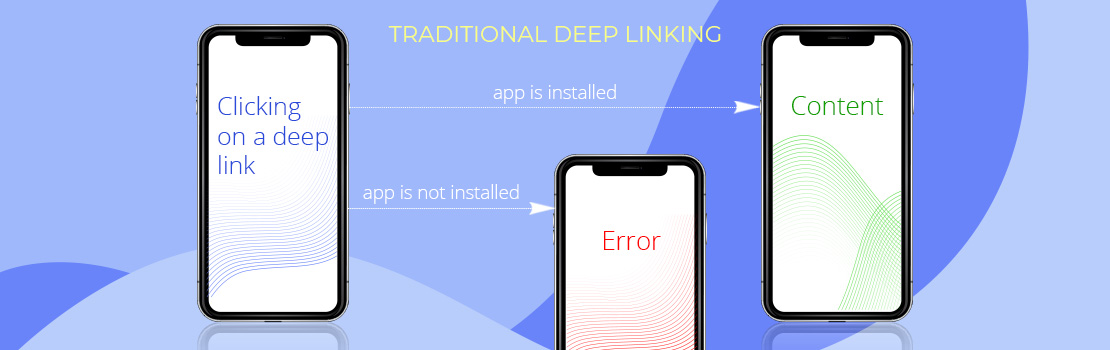
If the app is already installed on your device, it will be opened right away. But if you click the link without having the app, you will get an error notification.
Deferred Deep Linking
Deferred deep linking will not give up so soon if you have not installed the app yet. In this case, you will be first taken to the app installation page on the App Store (iOS) or Google Play (Android).
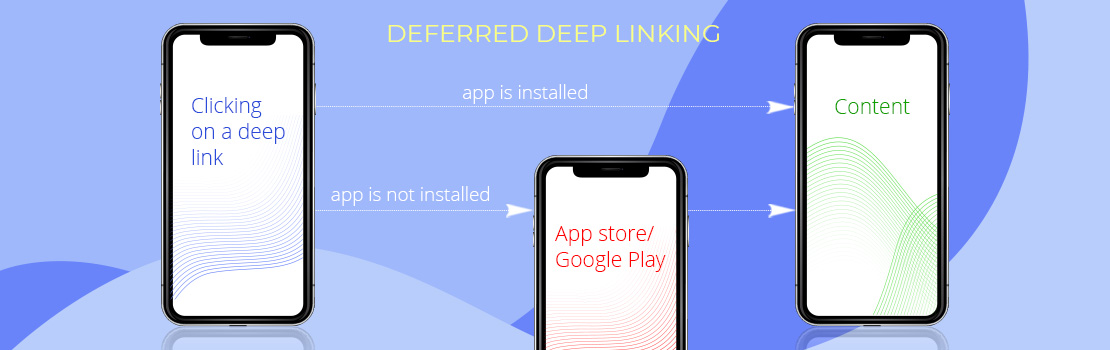
After installing and launching the app, the link will route you further — right to its content.
Contextual Deep Linking
Contextual deep linking works the same way as deferred but also contains a lot of useful data. It allows tracking the users’ OS, search requests they followed, the source the user came from, etc.
With the help of this data, companies get useful information for further app modifications and receive more detailed portraits of their customers, while users get more relevant content and a better experience.
Why Is Mobile Deep Linking Important?
Let us now see the most significant benefits of using mobile app deep linking.
Improved User Experience
The users’ way to content becomes faster, shorter, and more seamless. Searching for some goods on the web or clicking the link from your SMS, the user goes directly to the content in the app, bypassing the home screen and other steps.
Better User Retention and Engagement
The easier it gets to reach the content, the more often people turn to it and interact. Having data about those who already use your app, you can create special offers for them (available via a deep link) and provide a more personalized experience to engage and convince them to return to the app.
Facilitated User Onboarding
Deep app linking also allows improved onboarding. You can make personalized offers and recommendations to new users, relying on the data provided by contextual linking.
Re-engaging Users
Along with smoothing the relations with new users, mobile deep linking also helps to re-engage those who have already installed your app but have not launched it for a long time.
You can send them a deep link with a special offer or any other content that might induce them to visit the application.
Enhanced App Discoverability
Since Google indexes deep links, your app’s content will be shown in search engine results together with the related web pages. This can increase your brand recognition and bring new users.
Empowering Marketing
Since a contextual deep link can be placed anywhere — from social network posts to SMS — it opens great opportunities for your marketing department.

Gaining information about the user’s interests and preferences, you can strengthen marketing campaigns by providing personalized coupons and discounts with one click in the app.
Better Analytics
The app deep linking allows tracking the effectiveness of marketing campaigns, discovering more about customers and their behavior, highlighting the most clickable items and offers, etc. This all makes analytics more accurate and useful for decision-making in the future.
How Does Mobile Deep Linking Work?
Mobile deep linking uses Uniform Resource Identifiers (URIs) or custom URL schemes to navigate users directly to specific locations within a mobile app. To understand how it works, let’s immerse into the process step by step:
- Creation of Deep Links: To start mobile deep linking, you first need to create deep links specific to your mobile app. As we’ve already mentioned, these deep links are built using a URI or a custom URL scheme, which serves as a unique identifier for your app.
- User Clicks a Deep Link: When a user clicks on a deep link, the operating system (iOS, Android, etc.) intercepts the link and checks whether the corresponding app is installed on the user’s device.
- App Installed: If the app is installed, the operating system opens the app and directs the user to the specific location associated with the deep link within the app.
- App Not Installed: If the app is not installed on the user’s device, you can still have a way out. You can set up a fallback mechanism that redirects the user to either the app store to download the app or a relevant web page with similar content. This promotes user acquisition and confirms that users are not left without options.
- Deferred Deep Linking: The above-mentioned deferred deep linking also allows you to provide a personalized experience even to users who do not have the app installed. When a user clicks on a deferred deep link, they are redirected to the app store to download the app. Once installed, the app can recognize the original deep link and provide a personalized experience based on the initial link’s context. For example, a user clicking on a hotel booking link can be directed to the specific hotel listing after installing the app.
How to Create a Deep Link For an App?
Creating a deep link involves the generation of a URI or custom URL scheme that points to a specific location within your app. This process can be achieved through various methods.
Mobile Deep Linking: iOS
Apple stopped using URI schemes after presenting its own approach in iOS 9.0 — Universal Links.

It implies a connection to both the app and the website. After clicking on such a link, iOS checks whether the required app is installed on a device. If installed, it opens immediately right in the place defined by the link.
If not, the user is redirected to the browser and sees the same content on the website.
To add the Universal Links support, you need to:
- Create a file stating the mobile application ownership and the need for intercepting all the links to your products
- Locate this file on your web server
- Prepare the mobile app for handling the Universal Links
Check out the guide to get more information on how to create a deep link for an iOS app.
Mobile Deep Linking: Android
Utilizing the URI schemes, Android also uses Intent Filters to support deep links. The filters you use determine the ways your app can be started: a BROWSER filter allows launching the app via a web link.
The main problem with Intent Filters is the absence of the confirmation of ownership, so any application can register your filter and capture your traffic.
Likely, that issue is successfully solved by App Links — the Android’s analog of Apple’s Universal Links that implies verification and also points to the same piece of content in both your sources: the app and the website.
So, how to create an Android deep link? Here are the essential steps to take:
- Creating deep links using the intent filters
- Asking the app to request the links’ verification
- Putting the file verifying the ownership to your website
Use the guide to Handling Android App Links for more detailed instructions.
Best Practices for Mobile Deep Linking
To effectively implement mobile deep linking, you need to adhere to certain best practices that will confirm the success of your deep linking strategy:
- Consistency: First of all, it is crucial to maintain consistency in your deep links. Make sure that the structure and behavior of your deep links do not change over time, as this can lead to user confusion and frustration.
- Fallback Mechanisms: Implement fallback mechanisms that redirect users to relevant content on your website or the app store if the app is not installed on the user’s device. This provides an alternative path for users to access your content or download your app.
- Testing: Comprehensive testing is necessary to confirm that deep links work as intended on various devices and operating systems. Consider edge cases, such as deep linking on devices with multiple apps that can handle the same URI scheme.
- Analytics: Integrate analytics into your deep linking strategy to track user behavior and engagement. You can later use this data to refine your deep links and improve the user experience.
- User Permission: Always respect user privacy and preferences. Seek explicit permission from users to deep link into your app. This practice will help you remain compliant with privacy regulations and user expectations.
Conclusion
Mobile deep linking is a powerful tool that can greatly impact the user experience, boost engagement, and improve the outcomes of your mobile app marketing campaigns.
Understanding what deep linking is, why it matters, how it works, and implementing best practices is key to getting the most out of its potential in the world of mobile applications.
By adopting deep linking into your mobile app design and development services, you can increase conversions and achieve your business goals.
Are you ready to explore the benefits of mobile deep linking for your mobile app? Don’t hesitate to reach out to SCAND. Our experienced team can help you use the power of deep linking to create a more engaging and successful mobile app.












