How to Use an API with Java?
APIs (Application Programming Interfaces) play an important role in helping different software components smoothly interact and communicate with each other.
Java, a versatile and popular programming language, provides robust capabilities for working with APIs.
In this article, we will explore how to use APIs with Java to create efficient and interconnected applications.
What is Java API?
A Java API (Application Programming Interface) refers to a collection of classes, interfaces, methods, and constants provided by the Java programming language and other libraries, to help developers more efficiently build Java applications.
It serves as a combination of rules and protocols that regulate how various software components can interact with each other.
The Java API contains a wide range of functionalities and services that developers can use without having to write code from scratch.
These functionalities include such tasks as data manipulation, file handling, networking, graphics rendering, and more.
The Java API acts as a middle layer that prevents developers from having to delve into the implementation details of certain tasks at a low level, allowing them to focus on the higher-level application logic.
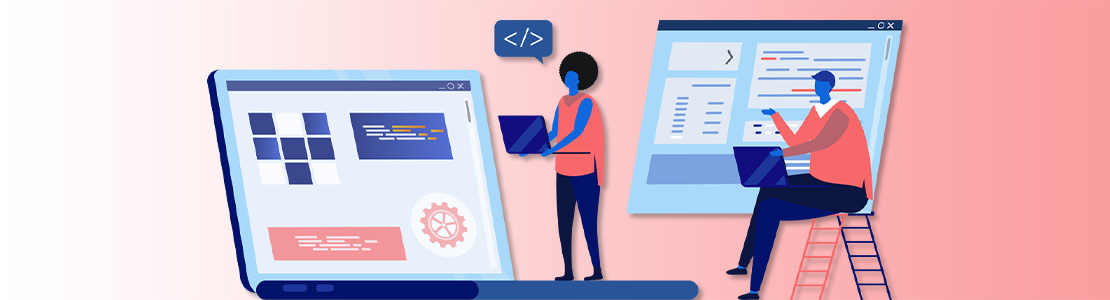
Types of APIs
There are numerous kinds of APIs. There are about 15,000 publicly available APIs and thousands of private APIs that companies use to expand their internal and external capabilities.
- Web APIs. Web APIs can be accessed using the HTTP protocol. They include the APIs used to communicate with the browser. They may be services such as web notifications and web storage.
- Public APIs. Public APIs are available to developers with minimal restrictions. However, they may require registration or the use of an API key. Many companies use public APIs from larger organizations like Facebook and Google to get access to data that would not be otherwise available.
- Internal APIs. Internal APIs can’t be accessed by external developers. They are used within a company and allow its developers to consume each other’s tools, data, and programs.
- Partner APIs. Partner APIs provide limited access that is controlled through a third-party API gateway. They are created for a particular purpose, such as providing access to paid services.
- Composite APIs. Composite APIs provide access to several endpoints in one call. They are particularly useful in microservice architectures, where a user may need information from several services to perform a single task.
What is a REST API?
A REST (Representational State Transfer) API is a type of web API that follows a set of architectural principles for creating scalable and maintainable web services.
REST APIs use the existing HTTP methods and status codes to define how resources are accessed and manipulated.
REST APIs are widely adopted for building web services that provide data and functionalities to clients across different platforms. They are preferred for simplicity, scalability, and compatibility with existing HTTP infrastructure.
Why Do We Need APIs in Java?
APIs play a crucial role in software development by providing a unified way for various components of a system to interact and communicate with each other.
Here are some key reasons why APIs are essential in Java programming:
- Automation: With Java APIs, the work can be controlled by computer systems, and programmers’ involvement is not required. Through APIs, Java development companies can upgrade workflows to make them faster and more efficient.
- Application: Since Java APIs can easily access the software components, there is much more flexibility in delivering data and services.
- Efficiency: Once access to a Java API is provided, the produced content can be released instantly and made available for each channel. This allows for quick content distribution.
- Integration: Java APIs allow for easier content embedding. This ensures additional dynamic data delivery.
How to Use an API with Java
Using an API with Java involves several key steps:
- Import the API: In Java, you need to import the necessary classes and packages to access an API’s functionalities. Use the import statement at the beginning of your Java file to include the required components.
- Create Objects: Create objects from the classes provided by the API. These objects allow you to access the methods and properties offered by the API.
- Invoke API Methods: Use the methods provided by the API to perform specific tasks. Read the API documentation to comprehend the available methods, their parameters, and return values.
- Handle Exceptions: APIs might generate exceptions during runtime. Use exception-handling mechanisms, such as try and catch blocks, to handle errors.
- Resource Management: Some APIs require proper resource management, such as closing database connections or streams. Use the final block or newer resource management techniques like try-with-resources to guarantee that resources are appropriately released.
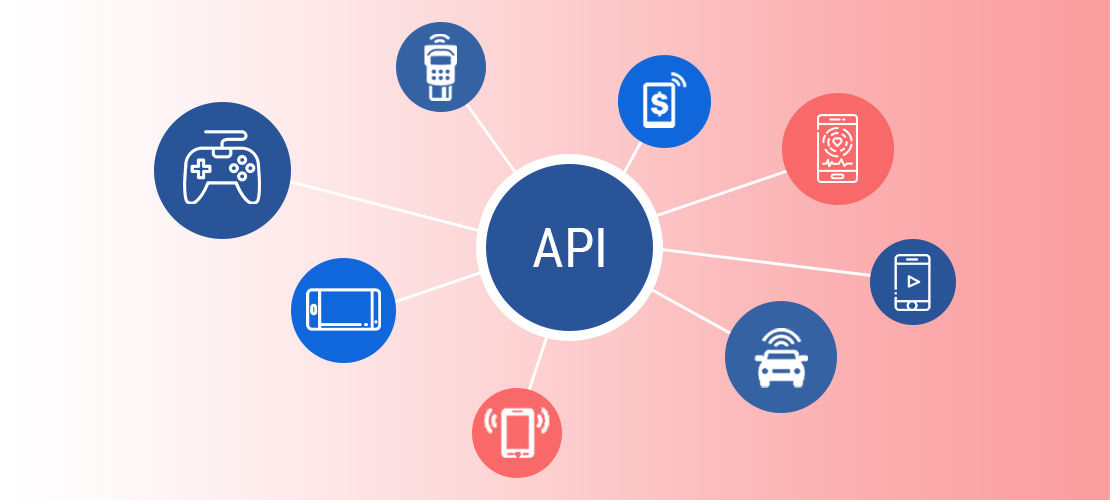
Actions You Can Take Through an API
There are four types of actions an API can take:
- GET requests data from a server
- POST sends changes from the client to the server
- PUT revises or adds to existing data
- DELETE: deletes existing data
When you combine the endpoints with these actions, you can search or update any available data over an API. These actions are all different, and you will have to check the API documentation to learn how to code them.
These are the ways you can make a request on a server:
- HTTP: this is a really easy way to access data, but if you request a lot of data, it won’t come back to you in a pretty format. It uses your internet browser as the client, and you get back a text document in coding language to sort through.
- Text formats: XML and JSON are the main languages for accessing data over an API. When you receive your data, you will need to wade through the XML or JSON code to understand what the server gave you.
Most APIs require an API key. Once you find an API you want to use, you will need to check out access requirements in the documentation.
Then you will likely have to go through an identity verification. After that, you will get a unique string of letters and numbers to use when accessing the API.
The easiest way to start using an API is by finding an HTTP client online, like REST-Client, Paw, or Postman. These tools can help you structure your requests with the API key you have for accessing existing APIs.
You will still need knowledge of the documentation syntax, but there is very little coding knowledge required.
Another good way to get data from an API is to build a URL from the existing API documentation. An API request doesn’t generally look that much different from a normal browser URL, but the returned data will be in a form that’s easy for computers to read.
Bottom Line
In software development, APIs serve as bridges that connect different pieces of software, helping them smoothly work together.
Java’s robust API ecosystem allows developers to build powerful and feature-rich applications by using pre-built functionalities.
Whether you’re interacting with standard Java APIs or integrating third-party REST APIs, understanding how to effectively use APIs is a vital skill for any Java developer.
By following the steps outlined in this article, you can employ the potential of APIs to create efficient, modular, and interconnected Java applications.
If you need Java application development services, our experienced team of Java developers can be of help. Feel free to contact us any time.












