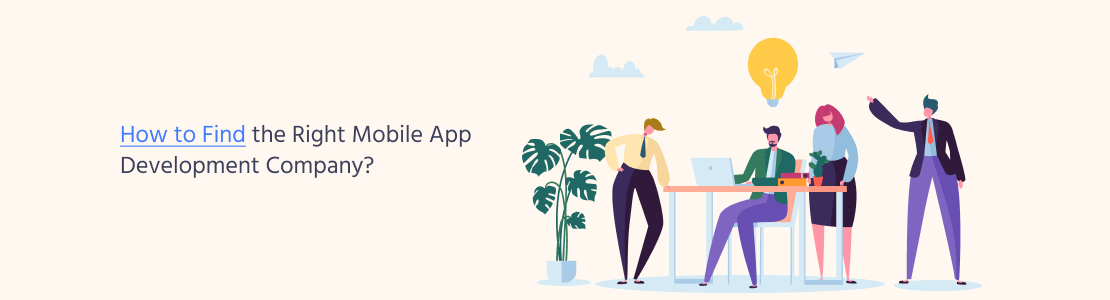How to Develop a Successful Android App?
Over the last decade, the use of mobile devices has increased, and Android, due to its simplicity and affordable prices, has emerged as the dominant operating system, capturing around 72% of the global OS market share.
Given the billions of active monthly users worldwide, having an efficient and user-friendly Android app has become a must for businesses of all sizes and industries.
However, with a staggering 3.5 million apps currently available in the Google Play Store, developing a successful Android app has become increasingly challenging.
This way, to distinguish your app from the competition, it’s crucial to build an application that offers unique features, intuitive user experience, and exceptional performance.
In this article, we will explore some key strategies and best practices for developing a successful Android app that can help you stand out in the crowded marketplace and achieve the desired results.
Step 1: Create a project plan and prepare requirements
There is fierce competition in the market of Android applications. Thus, to stand tall, the product owner needs to come up with a cutting-edge idea that will fit customer expectations and solve some of the existing problems.
When it comes to forming an idea, it is necessary to define the value proposition, app key features, target audience, ways to reach it, etc.
A successful idea should offer some innovative solutions that will gravitate users and improve customer experience.
After identifying the app’s idea, there comes the need for market analysis to help establish a robust app foundation. The primary objective of the research is to find out if there is a need for such an application in the market at all. Also, it is necessary to define the app’s strong and weak sides, comparing them to similar competitors’ applications.
The next important step is to prepare the business plan and requirements forming key project roadmap, milestones, and others.
When a clear understanding of the app milestones and objectives is reached, it is necessary to find a team for its development.
Step 2: Work out an engaging UI/UX design
In today’s competitive market, where millions of apps are fighting for users’ attention, having a visually appealing and intuitive UI/UX design is critical for the success of an Android app. UI/UX refers to an app’s overall look, feel, and functionality and how it interacts with the user.
Here are some key points to keep in mind while designing an Android app:
- User-centered design: It is essential to design the app from a user’s perspective, considering their needs, preferences, and expectations. This involves understanding the target audience, creating user personas, and conducting user testing to refine the design.
- Simple and intuitive navigation: The navigation should help users complete their tasks without confusion or frustration. A clear and concise layout with a logical flow of information enhances the user experience and increases engagement.
- Consistency: Consistency in design elements, such as color schemes, fonts, and icons, creates a cohesive user experience and reinforces the app’s brand identity. It also helps users quickly recognize and understand the app’s features and functionality.
- Speed and performance: The design should focus on delivering fast and efficient performance, which includes quick loading times and responsive UI elements. Slow loading times and unresponsive UI lead to user frustration and abandonment of the app.
- Aesthetics: Aesthetics play a crucial role in attracting and retaining users. A visually pleasing design, with attention to detail, can create a lasting impression on the user and make them more likely to return to the app.
Step 3: Choose the best technology stack for the development
When developing an Android app, it is important to consider not only the creative side of it but also the technical one. A well-chosen technology stack helps reduce the costs and time necessary for the Android app development process. Moreover, it is key to a project’s high scalability and user engagement.

Here are some technologies, frameworks and tools needed to develop highly efficient Android apps.
Programming languages
In Android app development, there is a choice between two programming languages: Java and Kotlin.
Java is a traditional language for Android development that offers a great selection of open-source tools and libraries.
Kotlin, in contrast, is a new solution created to improve some of Java’s shortcomings. Kotlin provides developers with an improved coding experience and runtime performance.
Android development tools
Here are some development tools that help programmers build highly-productive Android applications:
- Android Studio. It is an official IDE for all Android apps. Android Studio offers a wide variety of tools to create robust, scalable, and feature-rich applications. It also provides developers with different code testing, debugging, and editing solutions.
- Android Debug Bridge (ADB). This tool helps developers communicate with different devices that run on the Android system.
- AVD Manager. It is a tool offered by Android Studio to develop and manage Android Virtual Devices (AVDs).
- GameMaker: Studio. This development tool is used to create game applications for Android.
- Genymotion. It is an improved Android emulator that provides developers with a big selection of testing solutions for their apps. Many programmers opt for Genymotion due to its wide choice of features and user-friendly interface.
Step 4: Conduct comprehensive testing
Testing is an inevitable step that helps check if the app works correctly. A well-tested app free of bugs and errors ensures better app performance and provides a better customer experience.
Although some issues can be fixed after the app launch, it’s better to devote more resources at the initial stage since buggy apps lose their users fast without a chance to turn back time.
When building an Android app, developers should build automated tests that will ensure all key elements of the app work as they are supposed to. Moreover, special attention should be devoted to testing app UX and design to make sure they are consistent and user-friendly.
Step 5: Launch your Android app
Once your Android app has passed the development and testing stages, it’s time to deploy it to the market.

At this point, Android applications should get approval from Google Play Store. Before submitting your app, you need to ensure that it meets all the requirements set by Google.
This includes providing detailed information about your app, including its name, description, icon, screenshots, and keywords. Google also requires you to adhere to its policies, which include guidelines on content, user data, and app behavior.
Once you have prepared your app for submission, you can use the Google Play Console to upload it to the store. The console provides tools for managing your app’s listings, monitoring user feedback, and tracking app performance metrics.
Step 6: Perform regular app maintenance and updates
After launching your app, it’s essential to monitor its performance and gather user feedback to identify areas for improvement. Regular app updates can help address bugs and errors, enhance its features, and improve the user experience.
Additionally, it’s vital to stay up-to-date with the latest Android updates and ensure that your app remains compatible with new versions of the operating system. Failure to do so can result in compatibility issues, which may cause users to abandon your app.
To maintain the quality and performance of your app, it’s also important to regularly test it and identify any issues that may arise. You can use a variety of testing tools and techniques, including automated testing, user testing, and beta testing, to ensure that your app is functioning as expected.
Conclusion
Developing a successful Android app is not just about coding and publishing it on the app store.
It requires a well-planned approach that encompasses various critical steps, including creating a unique idea, conducting market research, and drafting a comprehensive business plan.
Additionally, it involves designing an intuitive and visually engaging UI/UX, selecting the appropriate technology stack, and carrying out extensive testing.
By following these steps, developers can build Android apps that will stand out in the crowded marketplace, provide exceptional user experience, and help achieve their desired outcomes.