Eclipse IDE for Java Developers
Integrated development environments (IDEs) can help developers with writing code and using class libraries and frameworks. They increase developers’ productivity by combining common activities of writing software into a single application: editing source code, building executables, and debugging. The choice of an editor or IDE depends on several factors, including the project’s nature, the developer’s skills and experience, the process used by the development team, and personal preferences.
This is how an IDE can facilitate the development process:
- allows setting breakpoints;
- automatically validates syntax;
- offers a robust debugger;
- provides you readymade code template;
- robust Java editor;
- supports code refactoring;
- supports syntax coloring.
Eclipse IDE Java Development
Developers are always on the lookout for the best IDE for their work. The Eclipse IDE has been around since the inception of the Eclipse project. Since its release in 2000, the Eclipse IDE is widely used by developers around the world.

The Eclipse IDE is an open-source and free IDE with a modular architecture. It is written in Java and is considered to be the most popular Java IDE. It works on all main platforms including Linux, Windows, Mac OS, etc. and has powerful features that can be used to carry out full-fledged projects. It also provides documentation and modeling support and offers UML, OCL, SysML, implementation tools. Besides that, it provides support for Git, Apache Maven, Gradle, etc.
Eclipse is known for its extended support for plug-ins. It also allows making plug-ins in the Plugin Development Environment (PDE). It also provides customizability, GUI development, reporting, etc. Eclipse also has a Standard Widget Toolkit or SWT, which is used to access and use GUI elements from the operating system on which the program is being developed.
Key Eclipse IDE Features
- Almost everything is a plug-in. Different types of plug-ins like static analysis, checking of code style, checking of a version of a system are all available in Eclipse Marketplace.
- By adding plug-ins to the IDE, developers can expand the functionality of the IDE.
- Supports multiple source knowledge tools such as grading, folding and hyperlinks navigation, macro definition browser, code editing with syntax highlighting.
- Provides a visual code debugging tool.
- Has a great user interface with a drag and drop UI design feature.
- Supports project development and administered framework for different toolchains, classic make framework, and source navigation.
- By using JavaDoc, developers can automatically create documentation for classes.
Several features contribute to the popularity of the Eclipse IDE.
Code Insight
The identification of functions and keywords for any specific programming language is a vital part of any kind of IDE platform. The plug-ins are available for each programming language in the Eclipse IDE so it is easy to identify the keywords and build apps on this platform.
Unified Workspace
Eclipse offers a workspace where all projects can be combined in a single workspace. The source files, artifacts, images can all be stored in that unified workspace. Developers have full functionality and can handle tasks in a single workspace.
The workspace can be accessed either from the toolbar or from the menu bar of the Eclipse IDE. So, you can organize the project files conveniently and know which files belong to which project. The workspace is an integral part of the Eclipse IDE.
Editors and Views
It provides editors and views that allow for navigating in between the IDE and changing the content. A separate view is provided for each particular data group. Each view has its own hierarchical data, and the data hierarchy changes when the developer clicks on another view. For instance, the project explorer view shows a list of all the projects that the developer is currently working on.
This is one of the most important Eclipse IDE features that allows navigating through the project structure and add a new project or modify one. The project explorer view is provided in a variety of viewing modes such as horizontal or vertical view and full-screen view. It is quite easy to learn and use. Also, you can activate this feature in the Eclipse IDE in the settings menu.
Private Code Repository
The private code repository is not just a file system folder. It is a repository in which all the software development files are stored. The Eclipse IDE supports private code repositories, which makes it much easier to store files inside private repositories. As a result, you can always access the files inside private repositories.
Local History Storage
This is another really important feature that allows you to retrieve and store source code. Every time you modify a file, a copy of the old contents is stored in the local history. You can compare or replace a file with any older version from the history at any time. Although this is no replacement for a real code repository, it can help you out when you change or accidentally delete a file.
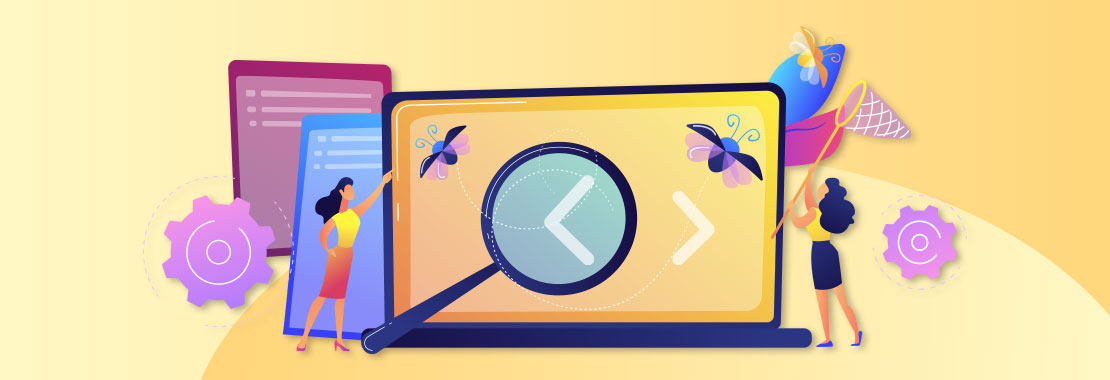
Debugging
The Eclipse Java IDE provides many debugging tools and views grouped in the Debug Perspective to developers debug effectively. It allows developers to easily set breakpoints, start and stop the running application, or perform various debugging activities.
In most cases, developers can edit and save the code while debugging without restarting the program. This works with the support of Hot Code Replacement, which has been added to facilitate experimental development and to foster iterative trial-and-error coding.
Enterprise-Based Java Tooling
The Eclipse IDE supports enterprise-based Java tooling. There are several tools available in the IDE for building the JEE projects. Developers can download the JavaEE bundle and use it to create web-based apps.
Easy Installation
The installation process is comparatively easier than with other IDEs. Developers can download the pre-packaged bundle and install it. This is one of the main reasons why many developers prefer the Eclipse IDE over other IDEs.
Bottom Line
The Eclipse IDE is a leading Java-based development environment and has captured a large share of the market. Different kinds of IT companies prefer the Eclipse IDE because of its functionality and the simplified user interface which allows for easy coding and building rich-feature applications.
Eclipse is designed to handle large-scale projects in an elegant manner. However, its learning curve can be steep if you have little to no coding experience because the IDE relies on the immediate adaptation of plugins and extensions. However, if your goal is large-scale projects, this learning curve is worth climbing. If you’re looking for assistance with your Java development project you can contact us and get professional help from our seasoned Java developers.












