Documentation as Code: A Core Element of Agile Development and the Realization of the One Source of Truth Philosophy
In modern software development, agility is not a matter of velocity — it’s about being adaptable, open, and consistent. While much of the attention in Agile development is concentrated around iterations, sprints, and continuous delivery, documentation often falls behind.
But what if the documentation could keep up with the code? That’s exactly what Documentation as Code is about.
At its heart, this approach treats documentation like software code: it’s versioned, re-inspected, tested, and deployed using the same tools and workflows.
This concept is in exact alignment with the “Single Source of Truth” philosophy that attempts to bring and solidify information together in a project so it does not create confusion, redundancy, and miscommunication.
Let’s dive into what Documentation as Code (Docs as Code) is and how it enables this philosophy in Agile settings.
What Is Documentation as Code?
Documentation as Code refers to the practice of writing and supporting documentation using the same processes and tools that are used for writing code.

Instead of storing technical content in external systems such as Word documents or wikis, Docs as Code stores everything in a version control system, typically Git.
This means that documentation:
- Lives in the same repositories as the source code.
- Is written in lightweight markup languages such as Markdown or AsciiDoc.
- Follows the same branching, pull request, and code review workflows.
- Is integrated into the CI/CD pipeline, where documentation can be automatically linted, tested, and deployed.
The key principles of the Documentation as Code philosophy collaborate with one another to keep documentation precise, up-to-date, and easy to govern.
To begin with, by using version control, every change to the documentation is tracked and can be rolled back if needed, just like with code.
Automation, in turn, helps simplify the process — builds, previews, and error checks happen independently, which means less work involved and quicker delivery.
Further, because the same tool sets are used when developing custom software, collaboration is way easier. Developers, product managers, and technical writers can even contribute according to established workflows.
The One Source of Truth Philosophy
One Source of Truth implies having information in a one single location, which everybody on the team can refer to.
It’s simple in Agile development to have the documentation get unruly — there can be some of it on wikis, some on shared drives, and some buried in old email threads.
With Documentation as Code, in turn, the Single Source of Truth becomes the codebase itself. The documentation exists alongside the code, in the same version control repository, and uses the same workflow.
Put simply, any alteration to the code can be followed by the matching documentation update and everyone automatically knows about it.
By linking code and documentation together, teams avoid duplication, reduce errors, and facilitate communication. This way, it’s much easier to trust documentation — because it gets updated just like the code, and by the same people.
Benefits of Documentation as Code in Agile Software Development
Overall, Documentation as Code possesses some compelling benefits in Agile development, helping teams work faster, wiser, and with fewer misunderstandings.
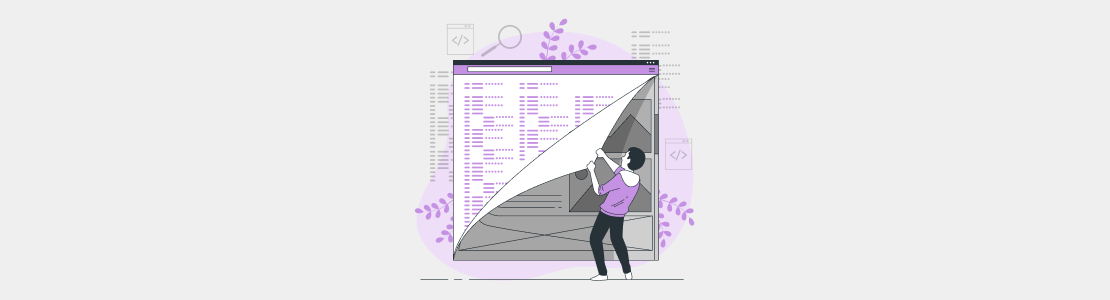
First, it keeps documentation up to date. Because it’s being stored and kept with the code, any modifications can be performed and reviewed at once. No waiting for a person to revise a separate document or wiki down the line.
Second, it improves teamwork. All the participants, from developers and testers to writers and product managers, can contribute to the documentation using the same tools they use to code.
Third, it impacts the code’s quality. Writing and validating technical documentation simultaneously with code forces developers to pay more attention to how their code behaves, which tends to lead to a better design with fewer bugs.
Fourth, developers can add automated checks and tests to the CI/CD pipeline. They can automatically find broken links, misspellings, or obsolete references in the docs, the same way they can find code.
Lastly, numerous prosperous firms are already practicing this approach. GitLab and Kubernetes projects have indicated that putting documentation into the development process results in more stable, helpful, and easier-to-use documentation.
How to Implement Documentation as Code
Getting Documentation as Code live isn’t that difficult, but it will take you to alter the way your team operates. The best advice here is to start small and gradually move toward making Docs as Code a part of your process.
1. Start Small
First of all, choose a small project or a specific module to document using Docs as Code. This step allows your team to get familiar with the process without feeling overwhelmed.
Then write documentation for one or two features or components and store it in the same Git repository as your code. This way, you’ll get a feel for how documentation can be treated like code.
2. Use the Right Tools
Next, double-check you have the right tools at hand. For version control, you’ll want to use a system like Git (with GitHub, GitLab, or Bitbucket).
For writing the documentation itself, you can use simple markup languages, such as Markdown, AsciiDoc, or reStructuredText.
Further, consider applying static site generators like MkDocs, Docusaurus, or Hugo to turn your Markdown files into a professional, user-oriented documentation website.
Finally, integrate your documentation into your CI/CD pipeline (e.g., GitHub Actions, GitLab CI, or CircleCI) in order to auto-format checks, spelling checks, and deployment.
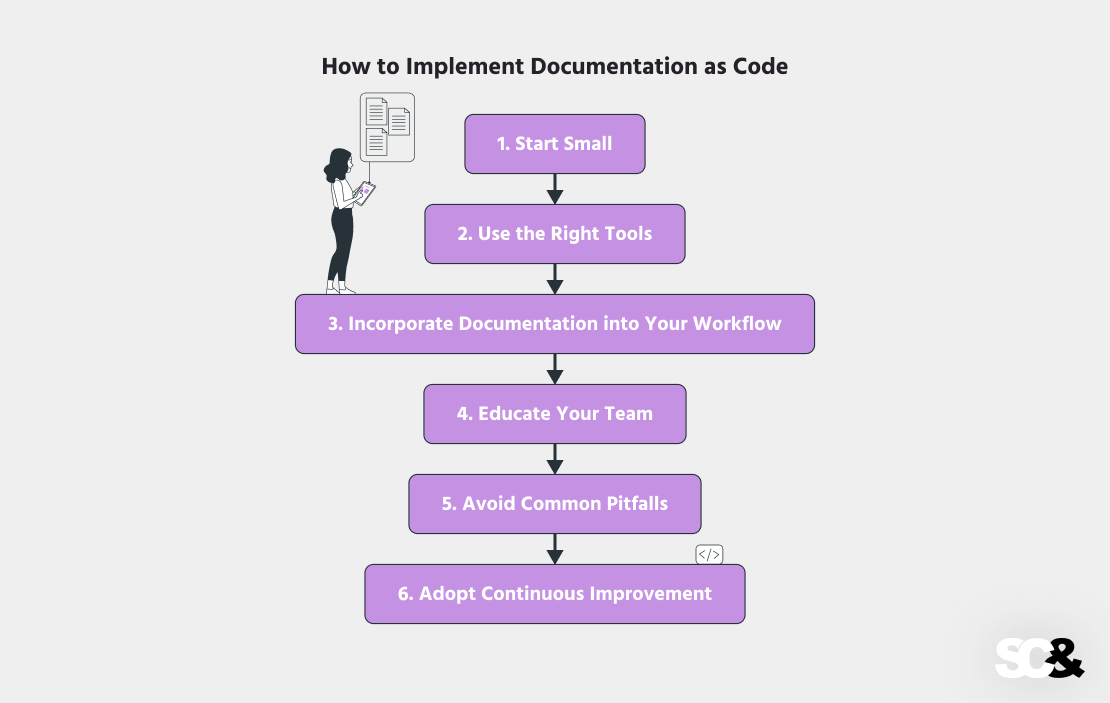
3. Incorporate Documentation into Your Workflow
When you have the tools set up, it is time to merge documentation into your development workflow. Put simply, it means placing documentation changes in the same pipeline as code changes.
If a developer creates code, they must also update or add the respective documentation in the same commit. To keep all the parts organized, it’s necessary to create pull requests for documentation changes and review them just like you would review code changes.
4. Educate Your Team
Besides, it’s important to educate your team on how Docs as Code works. This means explaining the tools you’ll use, the workflows, and the benefits of having documentation in version control.
Engage developers, product managers, and technical writers to play active roles in adding to documentation. Collective responsibility will make documentation a team effort, not the sole responsibility of one person.
5. Avoid Common Pitfalls
At the same time, be careful not to fall into common traps when going Docs as Code. One mistake to avoid is over-engineering the documentation process at the onset. Instead, simplify things first and then add increasingly more complex tools or processes.
Another mistake is forgetting documentation after the initial setup is complete. In order to keep your docs up-to-date, include them in the CI/CD pipeline and encourage regular review. A brief reminder: if you keep documentation a low priority, it will easily fall behind.
6. Adopt Continuous Improvement
Finally, remember that Docs as Code is a continuous process. The more your team gets used to the workflow, the more you will be able to streamline and refine it even more.
You can, for instance, add even greater automation, improve the style, or even add user feedback to further enhance the documentation. What is essential is to treat it as a long-term investment that pays off in the form of better collaboration and a better development process.
Challenges and Considerations of Creating Documentation in Software Development
One of the biggest challenges is to keep the documentation up to date when the code is being edited. To solve this, there is a need to update the documentation and also the code.

Another problem is duplication. Programmers like to comment in the code how things are accomplished, and occasionally this repeats the documentation.
While code comments are important, they must focus on technical details in the code, and the documentation should provide clear, high-level information for users.
Adopting Docs as Code also requires transforming how the team works, which can be challenging for individuals used to traditional documentation. Some of the team members might resist at first, but with time, when they see the benefits, it becomes painless.
Even though automation helps, it can’t do everything. Tools can search for small mistakes, but they can’t tell if the documentation is unambiguous or helpful. That takes human involvement. Reviewing the documentation on a regular basis guarantees that it is valuable and accurate.
Finally, as your project progresses, the system documentation can become outdated or disconnected from where the product is. To prevent this, it’s important to have reviews and updates on a regular basis.
Having a person who has the responsibility of keeping an eye on specific areas of the documentation can also keep everything proper and true to life.
| Challenge | Solution |
| Keeping Documentation Up to Date | Update code and documentation together. |
| Duplication of Information | Keep code comments technical; documentation should focus on high-level info. |
| Adopting Docs as Code | Gradually transition, showing benefits over time. |
| Automation Limitations | Regular human reviews to ensure clarity and accuracy. |
| Outdated Documentation | Regular reviews and updates to align with the latest product version. |
| Lack of Ownership | Assign team members to oversee specific areas of documentation. |
Real-World Use Cases of Leveraging Software Documentation
To get an idea of how Documentation as Code operates in actual environments, let’s analyze some use cases of companies and projects that have successfully enforced this strategy.
The cases below studies illustrate how Docs as Code aids in improving collaboration, maintaining relevant documentation, and making the development process more adequate.
1. GitLab: A Leader in Docs as Code
GitLab, a famous DevOps and CI/CD tool, is a great example of a company that has welcomed Documentation as Code.
Its docs are stored in the same Git repository as the code, and the entire team works together to maintain it up to the minute.
The company uses GitLab’s own CI/CD pipeline to automatically produce and deploy the documentation whenever a change is pushed to the codebase.
Due to such an arrangement, all project members can easily access and leverage the documentation. And because it’s part of the development process, GitLab sidesteps the classic problem of documentation growing outdated or forgotten.
It also unites the entire team—developers, technical writers, and everyone else can contribute to the documentation in the same way they contribute to the code.
2. Kubernetes: Open Source Success
Kubernetes is yet another great example of how Documentation as Code is practiced.
All user documentation and API references for Kubernetes are kept in the same Git repository as their code. This indicates that whenever the software is being altered, it’s simple to update the documentation too.
They also employ automation to check for problems like link breaks or obsolete code examples.
Overall, thanks to this process, a large number of contributors continuously refine the code and documentation at regular intervals, ensuring that every piece of work is current and trustworthy.
3. Stripe: Keeping Documentation in Sync with Code
Stripe, an established payment company, also uses Documentation as Code to keep its API documentation up to date.
As their team adjusts their API, they change their documentation along with the code within the same Git repository. This way, all edits are instantly reflected in the official docs.
By including documentation in the same process as coding, Stripe avoids the inconvenience of maintaining separate documentation and provides users with the latest and best information at all times.
The Role of Technical Writers in Docs as Code
In the process of Docs as Code, technical writers have an extremely important position. While the developers write down the technical information, technical writers double-check that such information is not difficult to read, structured adequately, and easy to grasp for everyone.
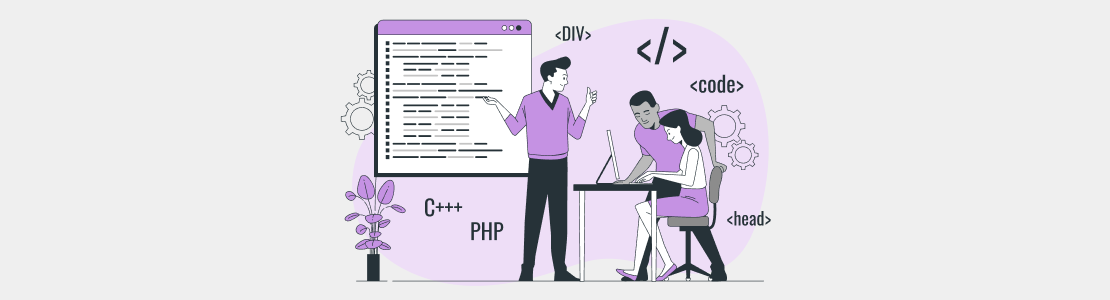
Technical writers transform tricky technical language into parts anyone can understand, and this is especially critical in Agile projects where both software and documentation get developed hand-in-hand.
Technical writers also work with developers, using the same Git repository so that the documentation is always up to date with the latest code.
Their knowledge makes the documentation accurate, well-organized, and helpful. They review updates, collect suggestions, and use automation tools to catch small errors.
In general, technical writers fill the gap between the technical side of development and the needs of users, making the whole documentation process a success.
Frequently Asked Questions (FAQs)
What is (Documentation as Code)?
Documentation as Code is a practice of writing and keeping documentation in the same way developers write and keep code — through automation, Git, and version control. It keeps the documentation up-to-date, reviewed, and versioned just like the software itself.
Do developers write all the documentation in Docs as Code?
Not necessarily. While developers will contribute, technical writers are still necessary. They make the information nicely organized, readable, and clear to users, even if it's written in a code repository.
Why is it necessary to keep documentation in the same Git repository as code?
Keeping code and documentation separate means that both of them can be updated at the same time. It avoids stale information being used by teams and guarantees users get the latest and most accurate documentation all the time.











