Development of Desktop Application in C# Still A Good Solution?
In a time when web and mobile apps seem to steal the spotlight in software development, you might wonder if there’s still a reason to focus on desktop applications.
Specifically, is using C# for desktop apps still a good idea in 2024? The simple answer is yes. Even with the growing popularity of web and mobile platforms, desktop applications are still very important in many areas.
This article dives into why C# is still a top pick for building desktop apps.
The Evolution of Desktop Applications
Desktop applications have come a long way since their early days. Back then, they were just simple programs running on single computers.
But now, they’ve become much more advanced and can handle complex tasks. Today, desktop apps are crucial in many fields, like finance, business management, graphics, and publishing.
As technology keeps advancing, there’s a growing need for powerful desktop applications that can work with the latest hardware and networks.
Why Choose C# for Desktop Application Development?
Developing C# desktop applications comes with a lot of perks that make it a great choice for many projects.
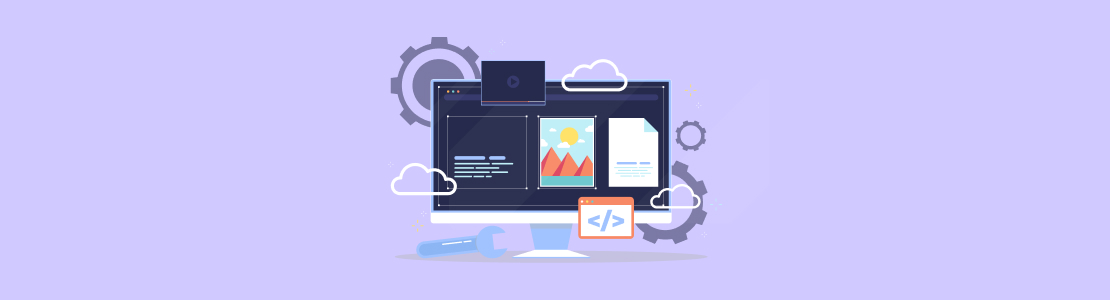
First off, C# has a ton of built-in tools and libraries that make it easier to handle complex tasks. Whether you’re working on graphics, databases, or networking, these resources help you get the job done faster.
One of the biggest advantages of C# is how well it works with Windows. Since C# is a Microsoft product, it’s perfect for Windows application development, which means your apps will run well and make the most of the operating system’s features.
C# also offers a modern and user-friendly development experience. It has features like LINQ and async/await that simplify coding, and Visual Studio, the main tool for C# development, provides powerful support for debugging and testing your applications.
When it comes to designing user interfaces, C# shines with frameworks like Windows Presentation Foundation (WPF). These tools let you build detailed and attractive interfaces with things like animations and custom controls, making your applications look and feel great.
Lastly, C# is built for performance and scalability. Whether you’re working on a simple app or something more complex, C# can handle it well and adapt as your needs grow.
Popular Frameworks for C# Desktop Development
When developing desktop applications in C#, several frameworks can help you build powerful and user-friendly software. Here’s a quick look at the most popular ones:
Windows Presentation Foundation (WPF)
WPF is a versatile framework designed for creating rich, interactive user interfaces on Windows.
It lets you build applications with advanced graphics, animations, and data binding. WPF is great for creating visually appealing and highly customizable UIs, making it ideal for complex applications that need a polished look and feel.
Windows Forms
Windows Forms, often simply called WinForms, is an older framework that’s still widely used for building desktop applications.
It’s known for its simplicity and ease of use, making it a good choice for straightforward applications and internal tools. While not as modern as WPF, it’s reliable and straightforward, perfect for many business applications.
Universal Windows Platform (UWP)
UWP is designed to create apps that work across all Windows 10 devices, including PCs, tablets, and even Xbox consoles.
It provides a consistent user experience across different device types and supports modern UI elements. If you’re aiming for an app that runs on various Windows devices, UWP is a solid choice.
.NET MAUI (Multi-platform App UI)
.NET MAUI is a more recent addition that builds on Xamarin. Forms to enable cross-platform development.
With .NET MAUI, you can create applications that run not just on Windows, but also on macOS, iOS, and Android, all from a single codebase. It’s ideal for developers who want to target multiple platforms with one project.
Comparing C# with Other Languages for Desktop Development
When choosing a programming language for desktop development, C# is often compared with several other languages. Here’s how C# stacks up against Java, C++, and Python:

C# vs. Java
Java is another popular language for desktop applications, especially with the Swing and JavaFX frameworks. However, C# often provides better integration with Windows and more advanced UI features due to its deep integration with the .NET ecosystem.
C# vs. C++
C++ offers high performance and fine-grained control over system resources, making it suitable for applications requiring intensive computational tasks.
However, C# provides a more user-friendly development experience with its modern syntax and extensive libraries, which can speed up the development process for many desktop applications.
C# vs. Python
Python is known for its simplicity and readability, making it a great choice for rapid development and prototyping. However, for desktop applications with complex UIs and performance considerations, C#’s robust frameworks and better performance might offer advantages.
Case Studies and Real-World Examples
To truly understand the impact and versatility of C# in desktop application development, it’s helpful to look at how it’s been applied in real-world scenarios. Below, you can explore some prominent case studies:
MetaTrader
MetaTrader is a widely used trading platform for forex, stocks, and futures. Developed in C#, MetaTrader benefits from the language’s strong performance and integration with Windows.
The platform’s advanced charting tools, real-time data processing, and complex trading algorithms are supported by C#’s robust frameworks and efficient handling of system resources.
Adobe
Adobe Creative Suite, including tools like Adobe Illustrator and Photoshop, relies on various technologies, including C#, for certain components. While the core of these applications is built with other technologies, C# is used for some desktop utilities and integration tools within the Adobe ecosystem.
Challenges and Considerations
Even though C# is a great choice for desktop apps, there are a few things to watch out for.
First, C# works best with Windows. Although there are tools like .NET MAUI that let you build apps for different operating systems, C# apps often fit best within the Windows environment.

Another thing to consider is performance. C# runs on the .NET framework, which can add some extra overhead compared to languages like C++ that compile directly to machine code.
Frameworks like Windows Presentation Foundation (WPF) and .NET MAUI offer a lot of features but can be a bit complex. WPF, for example, is great for building detailed user interfaces, but it can take some time to learn all its ins and outs.
Similarly, .NET MAUI helps with cross-platform development but requires managing different platform-specific details, which can be tricky.
If you’re working with older systems, integrating C# applications can sometimes be tough. Many businesses use older tech that might not easily connect with newer C# apps, so you might need extra effort to make everything work together.
Future Outlook
As technology keeps moving forward, desktop applications will need to change, too. With more focus on cloud computing and mobile work, some attention might shift away from desktop apps.
But don’t worry—C# is still riping, and tools like .NET MAUI are making sure that desktop applications stay important and useful.
Conclusion
In 2024, developing desktop applications in C# is not only still viable but also advantageous for many scenarios.
Its powerful frameworks, strong integration with Windows, and support for complex UIs and hardware make it a compelling choice for a range of applications.
Whether you’re developing for Windows or seeking cross-platform solutions, C# continues to offer the tools and capabilities needed to build effective and efficient desktop applications.
Want to create an awesome desktop app with C#? SCAND is here to help. Whether you need something for Windows or a cross-platform solution, our C# development outsourcing team has the expertise to make it happen.












