Development of Apple App Clips and Android Instant Apps for On-Demand Solutions
In the space of mobile applications, instant satisfaction has become a key driver for consumer behavior. Now consumers want quick and easy solutions without downloading full apps.
Recognizing this need, both Apple and Google have introduced two innovative ways to streamline user experiences through their respective platforms – Apple App Clips and Android Instant Apps.
These technologies offer users a swift and focused interaction with app functionalities without full-scale app installations.
In this article, we’ll delve into Android Instant Apps and Apple App Clips development and explore their implications for on-demand solutions.
What is an App Clip?
An Apple App Clip is a lightweight version of a full app designed to provide users with a specific function or feature without requiring them to download and install the complete application from the App Store.
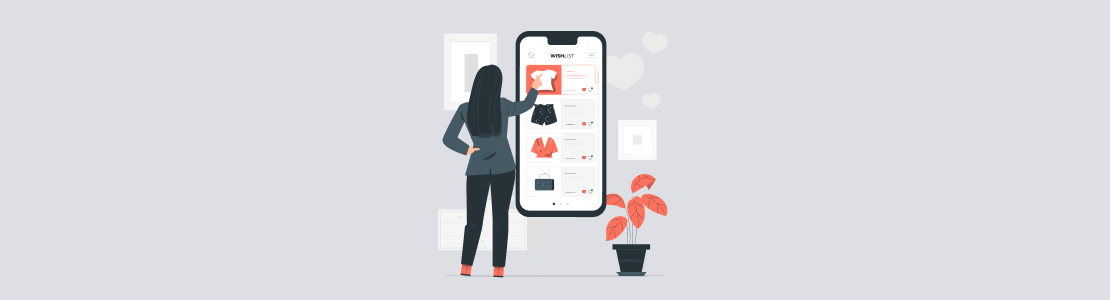
In other words, an App Clip makes a bite-sized version of an app that serves a specific purpose.
It helps users interact with a particular part of an app’s functionality, such as making a quick payment, renting a scooter, placing an order at a restaurant, or even signing up for a service without downloading and installing an entire app.
App Clips can be triggered in various ways, such as scanning a QR code, tapping an NFC tag, or clicking on a web link. When triggered, the App Clip provides a user interface that is tailored to the specific task it’s designed for.
Below, you can find a list of key characteristics of Apple App Clips:
- Quick Access: App Clips offer instant access to specific app functionalities, saving users time and data.
- No Installation Required: Users can interact with App Clips without having to download and install the entire app.
- User-Centric Design: App Clips are designed with a clear focus on the specific task, providing a straightforward and user-friendly interface design for on-demand apps.
- Minimal Friction: The streamlined nature of App Clips minimizes the steps needed to complete a task, improving user engagement.
- Integration: App Clips can use Apple Pay, Sign in with Apple, and other Apple services to provide seamless user experiences.
- Compact Size: App Clips are designed to be small in size, reducing the impact on device storage.
What are Android Instant Apps?
Similar in concept to App Clips, Android provides users with access to specific functionalities of an app without the need for full installation.
Users can engage with these apps through deep links, search results, or even shared links, all of which direct them to the specific module they need.

Here’s a more detailed explanation of Android Instant Apps:
- Partial App Experience: Android Instant Apps allow users to access and use specific modules or functionalities of an app without installing the complete app. For example, if a user clicks on a link to a specific product in an e-commerce app, the Instant App version of the app will open, displaying only the product details and buying options.
- No Installation Required: Unlike traditional app installations, Android Instant Apps quickly load. Users don’t need to go through the process of downloading and installing the app from the Play Store, which often takes much time and consumes storage space.
- Deep Linking: Android Instant Apps are usually activated by special links called deep links. These are web addresses that point to specific things inside an app. When a user taps one of these links, the right Instant App shows the relevant content.
- User-Centric Design: Just like Apple App Clips, Android Instant Apps focus on delivering a user-centric experience. The interface fulfills the specific purpose of the Instant App without unnecessary features and distractions.
- Efficient and Lightweight: Instant Apps are lightweight and provide quick loading times and efficient usage of system resources. This is particularly important for a smooth experience, especially since users want immediate results from instant solutions.
- Security and Privacy: Android Instant Apps ensure they can’t access sensitive user data without explicit permission. This safeguards user privacy and security, which is crucial for any app interaction.
- Easy Transition to Full App: If a user is interested in the full app experience, they are provided with an option to install the complete app from within the Instant App. This transition allows users to continue their interactions without disruption.
How to Develop Apple App Clips и Android Instant Apps for On-Demand Solutions for Mobile: Things to Consider
Apple App Clips and Android Instant Apps development requires a thoughtful approach that focuses on delivering seamless, user-centric experiences.
Below, we outline the steps to develop Apple App Clips and Android Instant Apps for on-demand solutions for mobile:
Design Seamless User Experiences
When developing App Clips and Instant Apps, your goal is to create interactions that are not only fast and smooth but also intuitive and engaging.
Designers must carefully select the most relevant features for the lightweight experience and ensure that users can achieve their goals with minimal effort.
While the user interface should remain consistent with the full app to maintain brand identity, it should also be optimized for the specific use case of the clip or instant app.
For instance, buttons and actions should be strategically placed for ease of use.
Use Backend Integration for On-Demand Experiences
The effectiveness of App Clips and Instant Apps heavily relies on their ability to convey and present real-time data to users. This requires a robust backend integration that connects with servers to deliver accurate and up-to-date information.
Developers need to confirm that APIs are designed efficiently to support the on-demand nature of these experiences.
Additionally, as users might transition from an App Clip or Instant App to the full app, it’s important to synchronize user data and preferences for a consistent experience.
Test and Deploy
Testing and deployment of App Clips and Instant Apps is a critical phase of their development. These experiences must perfectly function across various devices, operating systems, and scenarios.
Thorough testing helps identify and fix compatibility issues, performance bottlenecks, and responsiveness challenges.
Once testing is complete, you need to apply a well-structured deployment strategy. This strategy should be adaptive and allow for updates and enhancements based on user feedback and evolving business requirements.
Case Studies and Success Stories
Let’s take a look at some real-life examples that show how App Clips and Instant Apps have made a big difference for businesses:
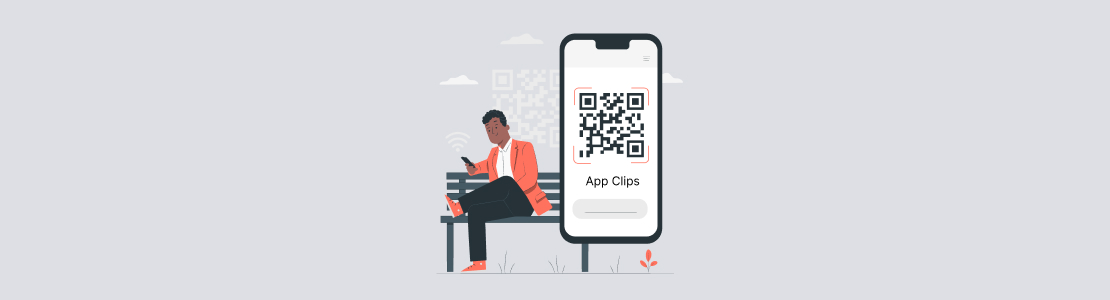
Quick Food Ordering with App Clips
A well-known food delivery service wanted to make ordering food even easier. They added App Clips, which let people order straight from links, QR codes, or even through voice commands like “Hey Siri.”
When someone clicked on a restaurant link, they were shown a simple App Clip pop-up.
People could pick what they wanted, customize it, and pay without downloading the full app. As a result of this “campaign,” more people ordered from the services since it was quick and easy.
Spontaneous Shopping with Instant Apps
An e-commerce giant aimed to capture more spontaneous purchases by minimizing the barriers between product discovery and checkout. To achieve this, they used Instant Apps.
When users clicked on product links shared through social media, Instant Apps showed them the product’s details, images, and reviews in an app-like interface.
Users could add items to their cart and proceed to checkout without ever installing the main app. This approach led to a substantial rise in conversion rates and mobile sales.
Simplified Ticket Booking with App Clips
A ticketing platform faced challenges with users abandoning their app during the ticket purchase process due to its complexity.
By integrating App Clips, the company transformed the ticket booking experience. Users could access event-specific App Clips through QR codes placed on posters and advertisements.
These App Clips provided a streamlined interface for selecting events, choosing seats, and making payments.
As a result, the platform observed a surge in ticket sales and an increase in user satisfaction due to the process’s simplicity.
Conclusion
The benefits of App Clips and Instant Apps for businesses are enormous since they provide users with quick, focused, and engaging experiences.
By eliminating the need for full app installations, these technologies have paved the way for businesses to deliver instant value to their customers.
As developers continue to refine and expand the capabilities of App Clips and Instant Apps, we can expect even more innovative and convenient solutions in the on-demand service space.
If you’re interested in Apple App Clips and Android Instant Apps or other custom mobile app development services, SCAND is here to help. We specialize in developing cutting-edge solutions for your specific needs. Contact us today to explore how we can transform your ideas into reality.












