The Future of Desktop Development
Since before web apps became a thing, we used desktop apps. It seems like web-based solutions have gradually pushed them out; however, there has recently been a comeback in the popularity of desktop apps. Trello, Azure, and Wrike are the brightest examples of web-based apps that have begun to expand into desktop. So, what does this mean for the future of app development?
In this article, we’ll look into the prospects of desktop development and find out in which cases desktop software will still make a better choice than web applications.
What Is Desktop Development?
Desktop development implies the creation of software applications that perform on computers. Windows, Linux, and macOS are the three most popular operating systems which desktop software is created for.
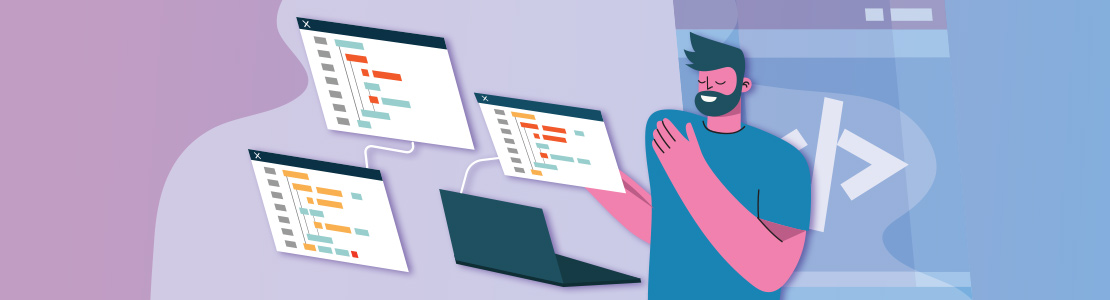
This type of development is native in most cases as apps function only on a particular type of operating system. Desktop apps don’t require any internet connection to run and users have to download and install them on their computers.
There is a wide range of large IT corporations that build off-the-shelf desktop products, however, businesses can also opt for custom desktop application development services. The main difference between the two is that custom desktop apps are entirely adapted to the needs of a certain business while off-the-shelf solutions offer standardized functionality.
Desktop Applications vs. Web-Based Applications
Today, web-based applications are quickly conquering the software development market and are the main competitor to desktop software. This happens due to many factors, including fast development of web technologies and tools, acceleration of internet speed, a huge variety of web solutions in the market, and others. Nevertheless, desktop apps are still relevant and widely used by many companies and general users, especially when they need to perform complex, time-consuming operations or have full access to their apps’ features offline.
Let’s have a closer look at the two types of applications and find out the similarities and differences between them as well as their pros and cons.
Development Technologies
Web applications are built with JavaScript, HTML, CSS, PHP, MySQL, ASP.NET, and other web technologies. As they are browser-dependent, web developers have to make sure that the solutions they are building are compatible with the most popular browsers.
Desktop applications, for their part, depend on a particular operating system. If desktop application developers need to build an application that could run on both Windows and macOS, they would basically have to develop two pieces of software with similar functionality. Therefore, Microsoft and Apple Inc. offer software developers their own tools for building this type of software. For example, they can use Visual Studio, WPF, UWP, .NET, and other tools to create Windows software, while macOS will require Swift, Xcode, and various Apple SDKs.
On the other hand, as desktop applications are native to their platforms they can better access and utilize computer resources. As a result, desktop applications can be faster and more responsive than their web counterparts.
Internet Connection
Web applications are heavily dependent on the internet connection. And in the areas with poor bandwidth, their performance can be slow or extremely limited. Whereas, desktop applications are standalone solutions that can work perfectly without access to the internet.
Installation and Updates
Web applications run in a browser. Users don’t have to install web apps on their devices and, therefore, they don’t take up any storage space. Moreover, as part of web applications is hosted on a server, software developers can upgrade them directly. It means that users don’t need to perform any actions to use the latest version of an app, all they need to do is to launch it.
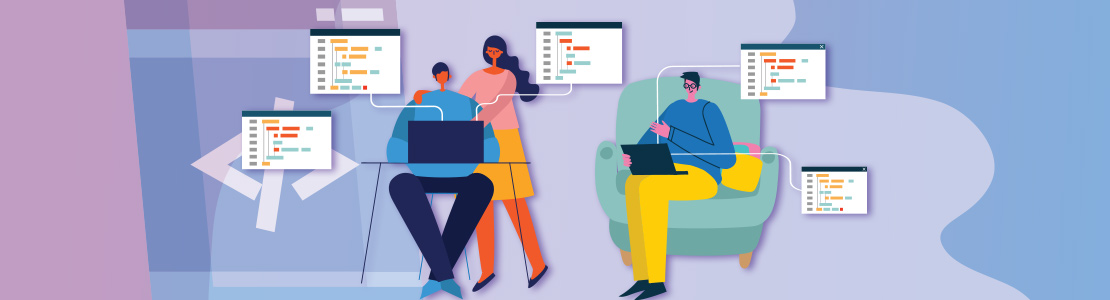
On the contrary, desktop applications require installation and can exploit many system resources when performing complex operations. As to updates, users will have to download and manually install them which can be time-consuming.
Security
Web applications are more vulnerable to cyber-attacks as they are hosted by third-party servers, as well as their data. In the case of desktop applications, hackers have fewer chances to break the system and steal sensitive information as it can be kept within the user’s computer.
Accessibility
Users can run web applications on any gadget once they have internet access. This enhanced accessibility has led to a major cultural shift for many employees. More and more people opt for working remotely as they can access their software and data from any device and location.
Desktop digital solutions are less flexible and lack portability. It means that users can access their desktop applications only on the computers they were installed on. This way, if a company needs to use the same desktop app on several computers, it should be individually installed on every computer.
Development and Maintenance Costs
Although application development cost depends on the complexity of a project, the number of developers and the amount of resources involved, and some other factors, building web applications is often cheaper and much faster than desktop development. However, when it comes to hosting costs, web applications will involve monthly fees for placing them on a server while desktop solutions will require minimal hosting costs since you just need to serve several pages and download a file to every user.
Desktop: Dead or Still Alive?
Today, many businesses and their customers prefer web apps over desktop apps. Gmail for Outlook, Google docs for Word Office, SkyDrive for storing files on a computer, and so on. But, does it mean that desktop applications are a thing of the past and they will disappear in some 5 to 10 years? Hardly it’ll be the case as these apps are still widely used and needed.
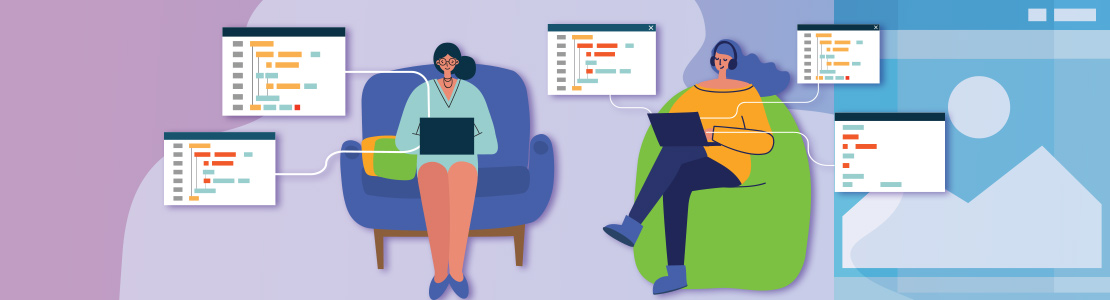
Here are some cases where desktop apps are more popular than web ones and will stay dominant for long:
- enterprise applications – companies that require applications with advanced functionality that should perform various complex tasks and process data from several departments, e.g. CAD systems for mechanical design, digital adoption solutions (DAS) to improve the adoption of applications and tools in an organization, enterprise resource planning (ERP) software, and many others;
- apps in a background run – sometimes users need apps to perform in the background, for example, Steam service to run games or a file downloader that keeps running even if you close the main window;https://scand.com/expertise/custom-erp-software-development/
- low-level software – the software that ensures proper functioning of a computer, e.g. drivers for Linux or Windows;
- games with complex UI – games that require high performance, take much space, and highly depend on GPU can be developed only as desktop applications;
- business software – some companies need to collect and store large amounts of sensitive data; for this, they opt for desktop development as it allows storing all the data on the hard drives of the computers instead of sending it to external servers.
Integrated Future
Desktop application programming has started the era of software development and has kept its leading position in this sphere for long. However, with the quick development of technologies, many businesses and users have started to rely more on web apps that can be accessed via the internet.
Though web technologies are dominating the software development market now, it doesn’t mean that desktop solutions will fall into decay. Desktop applications provide businesses and users with the benefits that digital solutions don’t. There is still a wide range of cases when web development won’t substitute desktop any time soon. For example, complex GameDev, enterprise app development, low-level software, and others.
And it’s clear that desktop development will continue to develop and improve in the future. This can be confirmed by the fact that with the release of Windows 10, Microsoft has reviewed and reformed its desktop development tools and launched a new framework called Universal Windows Platform (UWP). In the meanwhile, it’s still supporting its previous development solution Windows Presentation Foundation (WPF). As for macOS, Apple Inc. is heavily investing in their new development language Swift that is suited to the creation of desktop apps as well.
Some experts predict that in the near future we’ll face a new type of apps that will integrate the best features of web and desktop development. This way, these apps will be easily accessible online and fast to develop while remaining secure and powerful.












