The Best 10 InDesign Plugins, Tools & Add-ons to Try in 2026
Adobe InDesign is one of the top layout and page design tools on the market. Its wide range of highly productive and innovative features attracts the best graphic designers, publishers, and marketing specialists.
However, despite its high scalability and consistency, InDesign can not provide its users with every feature they may need. That’s when add-ons come into play. They help unleash creativity and talent by extending the possibilities of the program.
In this article, we will look into the best InDesign add-ons that will help you implement new ideas in your projects.
What Are InDesign Add-ons
InDesign add-ons are third-party extensions that integrate directly into Adobe InDesign and extend its standard capabilities.
They are developed to solve specific tasks or improve work cycles that would otherwise require manual intervention or the use of external tools.
Some add-ons focus on highly specialized tasks, such as generating barcodes or creating calendars, while others provide comprehensive solutions for data publishing, interactivity, or document conversion.
Unlike standalone software, add-ons work inside the InDesign environment. In other words, designers don’t need to switch between multiple applications, export and reimport files, or manually synchronize changes. Add-ons become part of the everyday workflow, helping teams work way faster and with fewer errors.
The Advantages of InDesign Add-ons
The main advantage of InDesign add-ons is regulation. Many everyday layout tasks are repetitive and time-consuming, especially when working with large documents, catalogs, or multi-page publications.
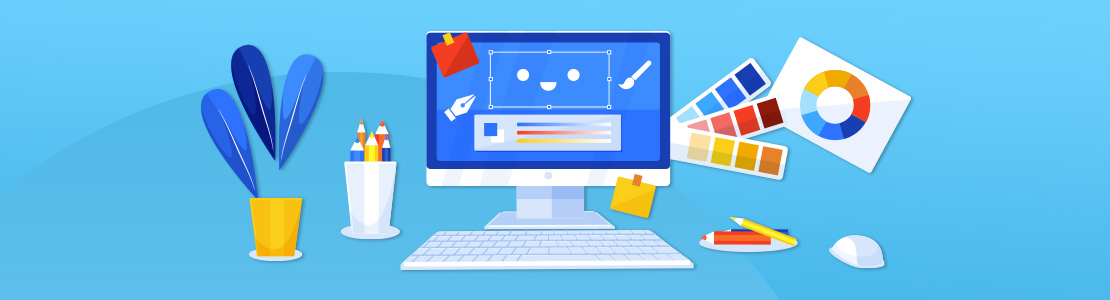
One more benefit is correctness. Add-ons that work with data sources, tables, or conversions help reduce human error by automatically synchronizing content and identically updating it in all documents.
Such an approach is particularly valuable for catalogs, price lists, and marketing materials where even small mistakes can cost a fortune.
Add-ons also expand creative freedom. Interactive elements, advanced typography, responsive layouts, and multimedia content become easier to implement without deep technical knowledge. As a result, designers can produce more sophisticated results, and at the same time, stay within familiar tools.
Pubtyper
Pubtyper is an InDesign plugin that compiles various files (PDF, TXT, TIF, AI, and others) into a single, ready-to-print document. Apart from that, it lets users:
- Change styles, fonts, and sizes
- Make templates
- Edit images and tables
- Do the reflow of the information
- Automate some working processes, etc.
This highly effective extension can benefit many spheres. It can be used to create an appealing book, company brochures and marketing documents, product catalogs, and so on.
What is more, it’s a scalable and customizable tool that can be adjusted to your project needs.
Pubtyper is free of charge when operating with all InDesign versions after CC (2015).
Calendar Wizard
Users often face a monotonous and time-consuming process when creating a calendar. To avoid working from scratch and accelerate the workflow, you can use Calendar Wizard. This free add-on creates full-featured and responsive calendars that can be used for both personal and organizational needs.
Calendar Wizard offers a wide choice of advanced features. Its great variety of styles helps create tailor-made calendars that meet the demands of the most demanding client.
Besides, this extension allows developing different kinds of calendars, such as grid, line, and list ones. Moreover, Calendar Wizzard layers allow users to place different types of information (background picture, moon calendar, holidays) inside one cell.
Although this extension is fully compatible with all InDesign updates after CS, some of the newest features are not supported on older versions.
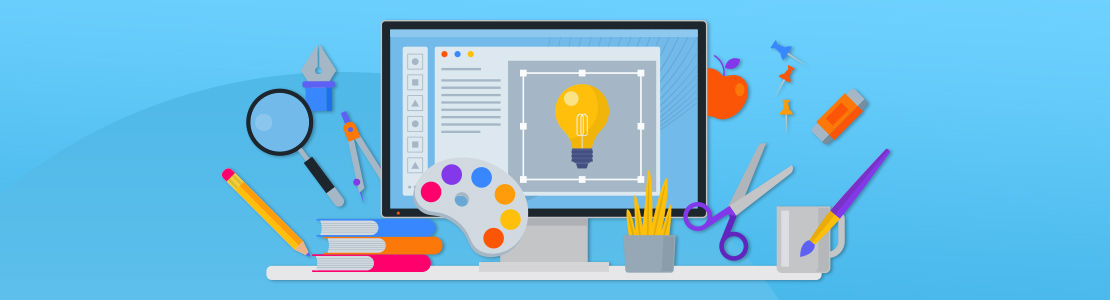
Aquafadas AVE
Aquafadas is an add-on created by Rakuten. It’s a feature-rich extension that offers a wide choice of design solutions, robust analytic features, and consistent cross-platform distribution abilities.
Aquafadas allows creating magazines, product catalogs, e-books, responsive presentations, and other customer-engaging marketing content.
The free version allows users to add video, audio, and interactive buttons, while the premium plan offers even wider enhancements, such as mazes, crosswords, quizzes, etc.
Since no coding skills are required to use Aquafadas, it is suitable for a wide range of customers, even without a technical background.
This InDesign plugin is available for free except for some enhancements.
Active Tables
Active Tables is a DTP solution released in 2011 to empower InDesign with enhanced spreadsheet features. This extension brings in some Excel possibilities and helps users increase efficiency when working with formulas and other calculations.
Active Tables is a convenient tool for creating price lists, invoices, etc., as the numbers can be updated with a click within the whole table. Moreover, it’s a time-saving extension since users don’t need to leave InDesign and use other programs to calculate and edit information in their project.
The core features of Active Tables include:
- Formula building both in cells and in a text
- Sorting of rows and columns
- Real-time data updates
- Transformation of text into a formula, etc.
To use the Active Tables extension, it’s necessary to purchase a $79 license.
| Plugin | Main Purpose | Best For | Price | Compatibility |
| Pubtyper | Merge multiple file types into one InDesign document | Books, brochures, catalogs | Free | CC 2015+ |
| Calendar Wizard | Automated calendar creation | Custom calendars and planners | Free | CS+ |
| Aquafadas AVE | Interactive digital publishing | Magazines, e-books, presentations | Free / Paid add-ons | Creative Cloud |
| Active Tables | Spreadsheet-like calculations | Price lists, invoices | $79 | CC versions |
| PDF2Id | Convert PDFs to editable InDesign files | Reworking PDF layouts | $199–$299 | CS4+ |
| Batch Convert | Bulk document conversion | Multi-file and legacy conversions | Free | CS3+ |
| EasyCatalog | Data-driven catalog creation | Large catalogs, data-heavy layouts | $299–$1299 | Creative Cloud |
| BookBarCode | Barcode generation | Books and retail materials | Free / $39 Pro | CC versions |
InDesign Plugins Comparison
PDF2Id
PDF2Id is a way out when the layout or other important data is available only in PDF. Although it’s possible to use Adobe programs to edit PDF files, it’s more convenient to convert them into fully responsive documents.

PDF2Id plugin for Adobe InDesign transforms PDF files with a difficult-to-edit structure into easier-to-work-with documents, as it can identify both text and graphic information.
Although it can not save all the styles, links, and other features of the native InDesign document, it’s the best solution when there is no other option.
PDF2Id is compatible with all InDesign versions after CS4. Recosoft sells a Standard PDF2Id extension for $199 and a Professional package for $299.
Batch Convert
Batch Convert is another InDesign extension working with different file formats. If you need to convert many PDF files into InDesign documents or unite Word files into one project, Batch Convert can be of great help.
Apart from converting PDF and Word files to InDesign and vice versa, it can also transform QuarkExpress and PageMaker documents. What is more, this plugin offers its users the ability to update old version InDesign documents and downsave new documents into previous versions.
Batch Convert operates on InDesign CS3 and after, and it’s free to download.
EasyCatalog
EasyCatalog extension makes the process of catalog creation time-saving and efficient. Once the catalog is developed using the information from Excel tables or Google Docs, it can be automatically updated and tracked.
This plugin not only allows you to create catalogs, but also simplifies the organization and management of other large volumes of data. Moreover, it helps reduce the number of errors by verifying that the data in the document matches the data in the main source.
Many users opt for EasyCatalog because it’s user-friendly and doesn’t need any programming skills.
EasyCatalog was designed by 65bit Software Ltd and is available for $1299 (Full-featured version) or $299 (Lite version).
BookBarCode
BookBarCode lets users develop, update, and edit barcodes. It works with EAN-13/ISBN-13, which is chosen as a worldwide standard, and allows its users to save time and costs on using extra applications for barcodes.
The Trial version of the plugin is free, though it has some limitations. The Pro version costs $39.
How to Choose an InDesign Plugin for a Project
Choosing the right add-on/plugin always begins with a clear understanding of the project requirements and the problems encountered in the work sequence.
In Adobe InDesign development, this step is especially important, as different projects place very different demands on layout automation, data handling, and content updates.
Before installing anything, it’s important to pinpoint which tasks take up the most time or lead to the most errors. It can be working with large datasets, converting files, creating interactive content, or managing repetitive layout elements, and the add-on should solve a specific problem, not add unnecessary complexity.
Compatibility is another critically important factor. Not all add-ons support every version of InDesign or operating system, so you should always check if the add-on is compatible with the version of Creative Cloud you use.
Ease of use also plays a no less important role, especially for teams with varying skill levels. A good add-on should naturally integrate into the InDesign interface and not require extensive training or technical knowledge.
Clear documentation, tutorials, and prompt support from the developer can significantly facilitate the integration of a new tool into daily production flows.
It’s also important to consider scalability and long-term value. Some add-ons work well for small projects but struggle with large documents or frequent updates.
For ongoing or data-intensive projects, look for solutions that can handle growing volumes of content, support automation, and adapt to changing project requirements.
Finally, pricing and licensing should match the scale of the project. Free add-ons are often sufficient for simple or one-off tasks, while paid solutions typically offer advanced features, better performance, and professional support.
Evaluating the return on investment helps ensure that the chosen add-on not only fits the budget but also provides a real productivity boost for the project.
How to Install InDesign Plugins & Tools
Installing InDesign add-ons is usually straightforward, though the exact steps may vary depending on the add-on and your operating system.
In most cases, all tools are downloaded from the developer’s website and installed via an installer package or by copying files into the InDesign plugins folder. Some modern add-ons also integrate through Adobe Creative Cloud or use their own add-on managers.
After installation, the add-on typically appears in the InDesign menu or panel system. Restarting InDesign is often required to complete the setup. Before installing any tool, it’s important to check compatibility with your InDesign version to avoid conflicts or performance issues.
Summing Up
Adobe InDesign, like other Adobe products, is a top program in its niche. It offers a wide variety of highly effective and flexible features. However, it’s impossible to build in all the tools the customer may need.
If InDesign can’t fully meet your needs, it’s time to consider plugins. Some of them are developed for a specific purpose, such as creating tables, layers, calendars, and converting documents into different formats.
Others offer rich-featured solutions that can perform different tasks. Plugins will let you implement all of your creative ideas and enhance your work cycles, making it time-saving, robust, and productive.












