Grafana – Everything You Need to Know
As a software development company with a rich history of working on commercial and free software, SCAND has been an active supporter and contributor to the Open Source community. Some of our work was committed to the core of a data visualization tool Grafana.
Our team was working on the project that required the creation of mapping lists that help to convert IDs into user-friendly texts and vice versa. This was a highly demanded feature by the community of this graphs and tables tool and by our client as well. The commit was developed by our team and added to the system on March 5th 2018.
Grafana is a multi-platform open-source analytics and interactive visualization platform. It’s designed to provide context-rich visualizations, primarily through graphs, but it also supports other data presentation methods due to its pluggable panel architecture. Every dashboard is adaptable and customizable to meet the needs of a particular software development project. One of the reasons Grafana is so popular among developers – its elegant dashboards. Visualizations are called panels and developers can build custom dashboards with panels for various data sources. It supports heatmaps, graphs, tables, and free text panel types. Developers can also access a well-established ecosystem of user-generated dashboards for different information and source types.
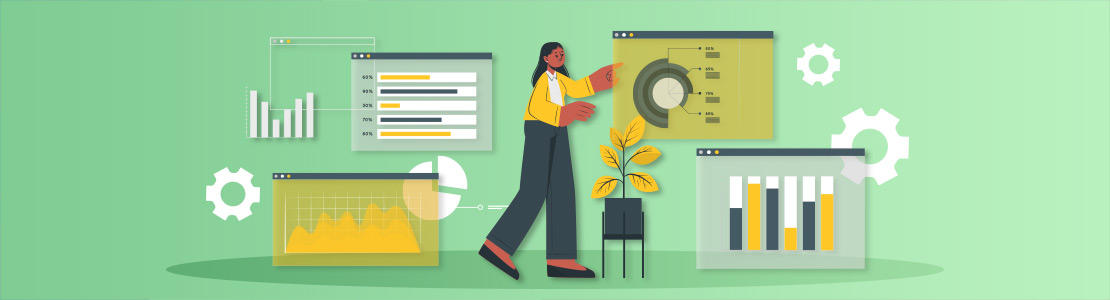
What Is Grafana Tool: Features and Benefits
Even small businesses generate vast quantities of data in 2021, making tools for tracking and analyzing big data an essential part of any workflow. Grafana is an effective solution because it is easy to use, provides beautiful graphs, and can be integrated with a number of databases, including MySQL, Graphite, Influx DB, Logz.io, Influx DB, ElasticSearch, and PostgreSQL. The fact that it is open source also means that developers can create custom plugins to meet their specific needs.
Grafana is an excellent tool for visualizing data. Accessibility and observability for all users are ensured by streamlined installation and configuration. All users can find tracking application performance a satisfying experience thanks to the attractive and customizable interface.
The dashboard is well-equipped to make sense of complicated data like graphs, heatmaps, histograms, and geo maps, and it is constantly upgraded. The tool provides a variety of visualization solutions for understanding data in line with the business needs of a specific project. Here are the key features of Grafana that you should know:

- Dashboard templating. One of Grafana’s most important functions, dashboard templating helps you to build dashboards that can be reused for different purposes and shared among your organization’s teams.
- Provisioning. While it’s easy to construct a single dashboard by clicking, dragging, and dropping, users who need a lot of dashboards will want to use a script to automate the process. Grafana allows you to script anything and get control of a large number of dashboards.
- Annotations. In Grafana, this feature appears as a graph marker and is useful for correlating data in case something goes wrong. You can either manually generate annotations (control-click on a graph and type some text) or fetch data from any data source.
- Kiosk mode and playlists. If you want to display your Grafana dashboards on a TV monitor you can use the playlist function to choose which dashboards you need to look through and make them cycle through on the screen. In view-only mode, the kiosk mode hides all the user interface elements you don’t need.
- Custom plugins. You can use plugins to extend Grafana and integrate it with other software, visualizations, and more. Anything that produces a timestamp and a value can be visualized in Grafana with just a few lines of code.
- Alerting and alert hooks. If an anticipated scenario occurs, alerts are activated like tripwires. These events can be reported to the monitoring team through Slack or some other communication channel.
- Permissions and teams. When a company has one Grafana and several teams, they often want to keep things apart while still sharing dashboards. If you’re using Grafana Enterprise, you can build a team of users and then set permissions on folders, dashboards, and down to the data source level.
- SQL data sources. Grafana’s native SQL support allows you to turn anything in a SQL database into metric data that you can graph. SQL data sources are used by power users to do a variety of fascinating things, such as building business dashboards.
- Authentication. Grafana supports a variety of authentication styles, including LDAP and OAuth, and lets you map users to organizations. You can also map users to teams in Grafana Enterprise: Grafana helps you to map the teams in your internal systems to Grafana teams if your organization has its own authentication system. As a result, you’ll be able to automatically grant access to the dashboards to employees that belong to particular teams.

Grafana benefits include:
- Customizable dashboards are feature-rich and can be configured to display data from a wide range of databases using visualization tools such as heatmaps, histograms, and charts. The platform is flexible and easy to use.
- Native support of a broad range of databases. Grafana is open source and provides the ability to create custom plugins based on project requirements.
- Grafana is the ideal solution for dashboard development and visualization because cloud systems like AWS have built-in data collection infrastructure.
- You can host it on-premises or on any cloud platform you choose.
Grafana Cloud is an open SaaS metrics platform that is cloud-native, fast, and highly accessible. It is particularly useful for those who don’t want to stress about managing the entire deployment infrastructure and don’t want to take on the burden of hosting the solution on-premise. It runs on Kubernetes clusters. The back-end is compatible with Prometheus and Graphite. As a result, you get the choice of using a Grafana cloud instance or both.
Grafana also offers Grafana Enterprise, which is designed for large enterprises with complex data visualization needs. Grafana Enterprise provides customer service and training from its development team.
Why Do Companies Use Grafana?
Companies that use database analytics and visualization tools like Grafana are much more efficient than their competitors. Grafana is used by businesses to track their infrastructure and log analytics and improve operational performance. Grafana dashboards facilitate the monitoring of users and events by automating the collection, management, and display of data. This information can be used by product managers, security analysts, and developers to guide their decisions.
It reveals to teams and businesses what their customers really do, not just what they claim to do. These are known to be revealed behaviors, and they are extremely informative. Users aren’t very good at foreseeing their own future, but having analytics helps tech teams to dig deeper than human-error-prone surveys and tracking.
Wrapping UP
Grafana enables businesses to fully understand the Whys and Hows of users or events in relation to their infrastructure or network. It’s particularly useful for security analytics teams, as it allows them to monitor events and users’ digital footprints step by step to see what they’re up to within their network. Since most applications and websites aren’t built to provide comprehensive reports or visualizations, analytics is an important part of modern SecOps and DevOps as a Service. The data they obtain is often inaccurate and poorly structured without adequate visualizations. Grafana makes the data useful again by combining all data sources into a single, well-organized view.












