Cloud Migration: Why Moving to the Cloud?
Cloud solutions have gained significant popularity among many businesses around the world.
They offer a range of advantages, including accessibility, mobility, improved application control, and efficient data recovery.
However, before transitioning your business to the cloud, it is crucial to assess whether such a move aligns with your specific business requirements.
To help you make an informed decision, in this article, we’ll take a closer look at the common issues you may come across during the cloud migration process.
Cloud migration overview
Cloud migration implies transferring data from the existing on-site servers to cloud service providers, who manage the infrastructure and provide resources on demand.
This shift enables organizations to leverage the capabilities of cloud providers without the burden of maintaining physical hardware and infrastructure.
How to choose a cloud service model?
When considering cloud migration, it’s vital to select the appropriate cloud service model. There are three major cloud service models:
- Infrastructure as a Service (IaaS)
- Platform as a Service (PaaS)
- Software as a Service (SaaS)
Each model offers different levels of control, management, and outsourcing options.
By understanding these differences, companies can make informed decisions on how to successfully migrate to the cloud and which services to utilize.
Below you can find a detailed comparison of IaaS, PaaS, and SaaS with on-premises solutions in terms of the number of issues managed by the organization and those outsourced to a cloud provider:
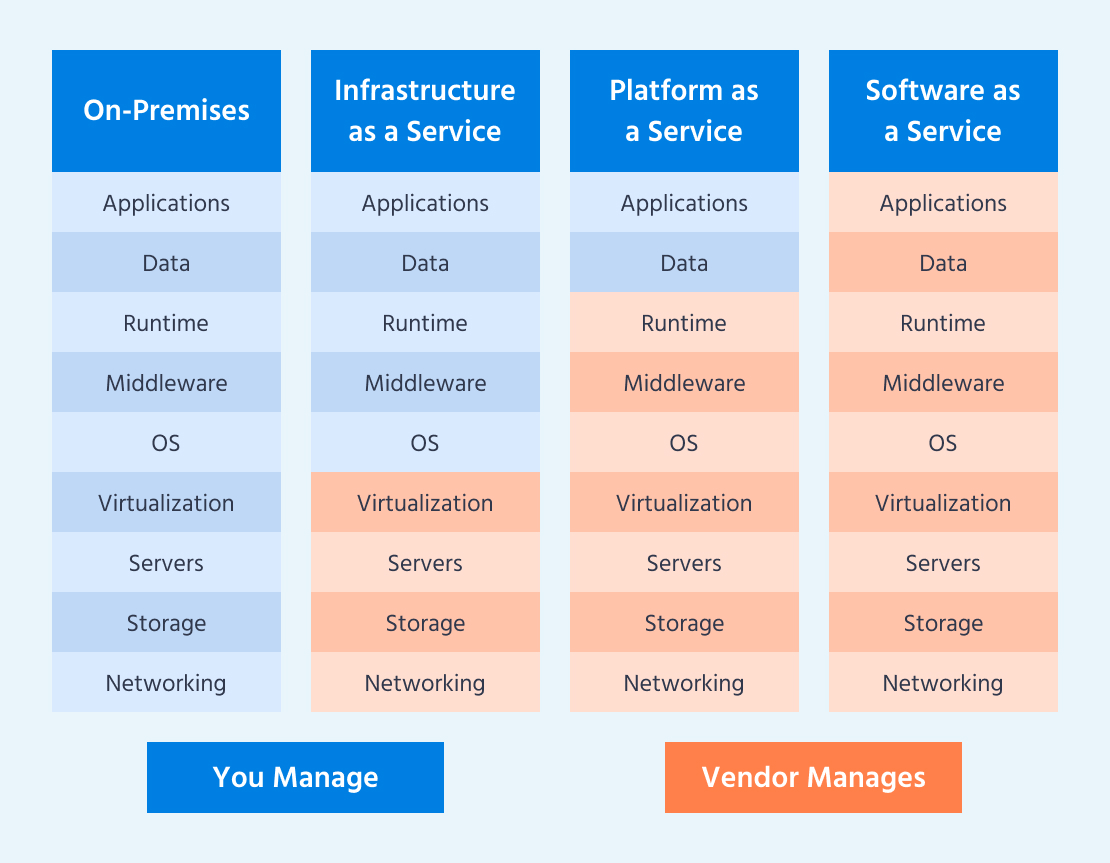
What are cloud deployment models?
After selecting a cloud service model, the next critical step is to select the appropriate cloud deployment option that aligns with your organization’s requirements.
Cloud deployment models refer to different approaches or strategies for deploying and delivering cloud computing services.
These models determine how cloud resources, such as servers, storage, and software applications, are provisioned and made available to users.
There are three primary deployment options available:
- Public cloud
- Private cloud
- Hybrid cloud
Each type has its distinct characteristics and offers specific advantages and considerations. The illustration below provides a detailed comparison of all three models:
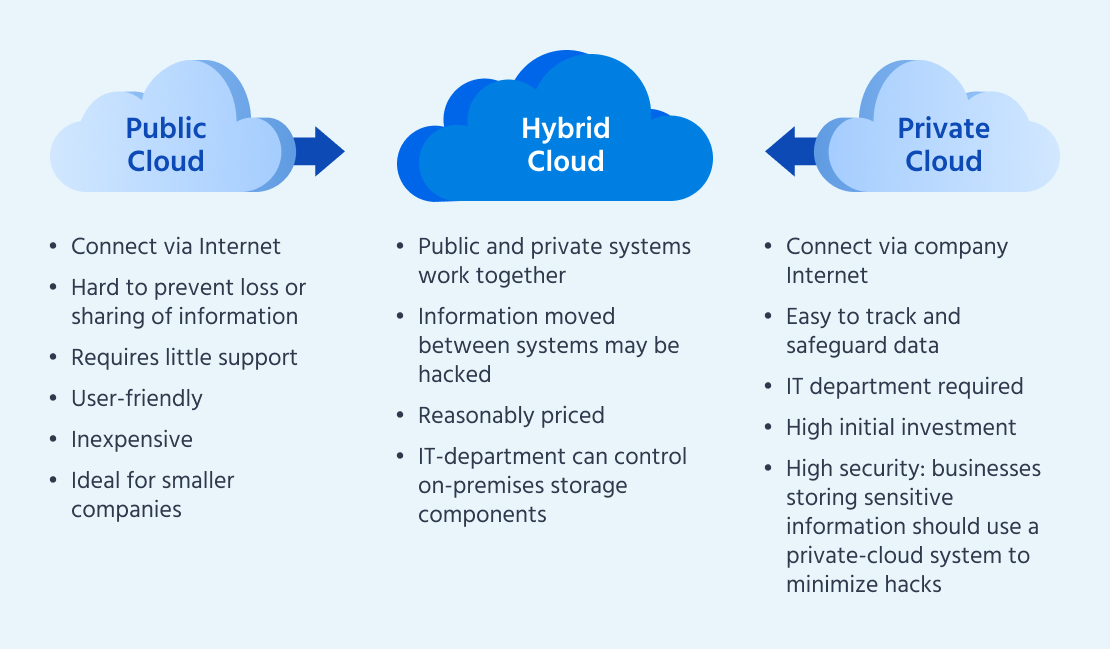
Reasons for moving to the cloud
There are several good reasons why companies should consider moving to the cloud. Here are some key points to think about:
- Flexibility: Cloud services offer a high degree of flexibility, meaning that companies can easily scale up during peak times or scale down during slower periods without significant infrastructure investments.
- Cost efficiency: While on-premises infrastructure requires substantial upfront investments in hardware, software, and maintenance, cloud services enable businesses to pay only for what they actually use.
- Convenience: Cloud services offer universal access to data from any place. This accessibility facilitates remote work, enabling teams to work on the same project regardless of their physical locations.
- Security: As a rule, cloud providers offer several layers of security to protect data from hacks and cyberattacks. This can give businesses greater peace of mind knowing that their assets are protected by industry-leading security measures.
- Responsiveness: Cloud services enable companies to experiment, innovate, and quickly adjust to market changes. With cloud-based development platforms and services, organizations can rapidly prototype and deploy new applications and always stay competitive in today’s fast-paced digital world.
Application assessment readiness for cloud migration
Although choosing a cloud model and type is inevitable, the real struggle begins when you need to understand if your application is cloud-ready. Usually, application assessment includes the following:
Design
When migrating an application to the cloud, make sure the application’s design is scalable so that it can smoothly adapt to the new environment.
Integration issues
Identify integration issues, such as payment gateways, SMTP servers, web services, external storage, etc., that could be affected by cloud migration.
Host OS
Find out if your application is compatible with the operating system offered by your cloud provider.
Database
Make sure that the chosen migration methods offer the possibility of rollbacks so that you can handle the situation if the application migration to the cloud results in unexpected chaos in your data.
Network
Note that most cloud environments do not support applications that rely on multicast.
Essential steps for cloud migration
Migrating to the cloud is a daunting task. Therefore, good preparation is crucial to ensure its smooth implementation. Below is a brief instruction to follow for a seamless transition to the cloud:
- Evaluate your conditions: Before you begin the transition process, thoroughly evaluate your existing environment to determine its compatibility with cloud migration.
- Define your objectives: Set your migration goals and outline the expected outcomes. Identify the specific benefits you aim to achieve, such as cost savings, scalability, improved performance, or increased agility.
- Determine your cloud provider: Today’s digital market is full of cloud providers to choose from. Carefully consider all possible options to determine which one is best for you in terms of cost, features, and support.
- Transfer data: This step is the most important since you need to transport your data from the local infrastructure to the cloud-based environment. However, you may want to use specific migration tools to make the task easier.
- Perform testing: Once the migration process is over, conduct thorough testing to ensure everything works as expected. Carry out functional, performance, and security tests to identify and address any issues before moving on.
- Deploy and refine: After successful testing, you can deploy the migrated applications and services in the cloud environment and finetune them for maximum performance, cost efficiency, and scalability.
- Monitor and keep up: When the deployment is complete, it’s essential to constantly control the cloud environment. This can include tracking system performance, security, and cost optimization, as well as implementing necessary updates, backups, and disaster recovery measures.
- Train and support users: Finally, make sure to provide all necessary training and support. If you follow this step, you can be sure that your staff is familiar with the new cloud environment and can take full advantage of its capabilities.
Why building PoC is a must
Building a Proof of Concept (PoC) is a critical step when migrating to the cloud. It enables you to test and validate the feasibility of migrating your applications and data to the cloud.
By building a PoC, organizations can gain valuable insights into the practical aspects of the migration process. They can test and validate hypotheses, address potential challenges and roadblocks, and make informed decisions before proceeding with a full-scale migration.
During the PoC, organizations also select suitable applications and systems to migrate, affirm their functionality and performance, conduct load and stress tests, and gather feedback from key stakeholders.
The findings from the PoC serve as a foundation for refining the migration strategy, addressing any shortcomings, and ensuring a successful and smooth transition to the cloud.
The bottom line
As you can see, moving to the cloud requires some preliminary investigation work.
However, partnering with an experienced cloud service provider who has modern cloud migration tools can remove all the challenges associated with the migration process while ensuring that the most appropriate cloud model and type are utilized for your specific needs.
SCAND cloud app development services include everything from consultation to implementation and support, delivering well-engineered, smart, business-tailored solutions.
If you are considering moving from the server to the cloud and have any questions, our experienced engineers will happily clarify all the details concerning the cloud migration process.












