How to Develop an HRM System
In today’s dynamic business space, effective human resource management is essential for any organization’s success.
A well-designed Human Resource Management System (HRMS) can streamline HR processes, improve performance, and enhance employee satisfaction.
This article will guide you through everything you need to know about developing a powerful HRM system, including the key differences between off-the-shelf and custom-developed solutions and the essential features it should have.
What Is HRMS?
A Human Resource Management Software is an application that combines various HR functions and processes into a single, integrated platform.
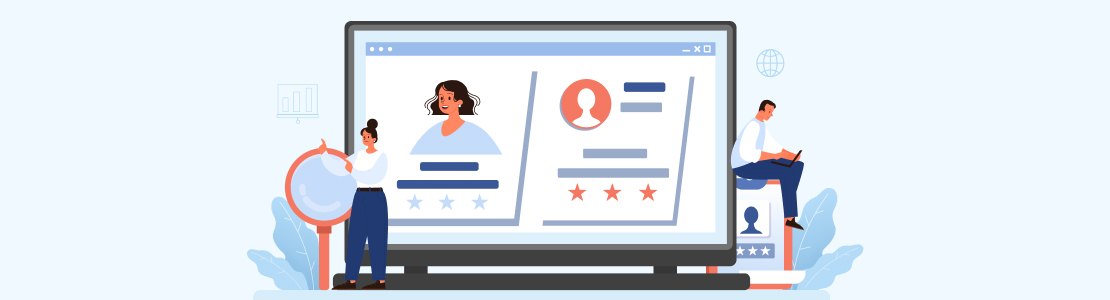
It automates such tasks as employee recruitment, onboarding, payroll processing, benefits administration, performance evaluation, and training management.
By centralizing these activities, HRMS enables HR professionals to optimize workflow, reduce administrative burdens, and make more informed decisions.
HRMS Benefits
Implementing an HRMS offers numerous benefits to organizations of all sizes. Some key advantages include:
- Streamlined HR Processes: HRMS automates repetitive tasks, including employee data management, leave requests, and performance reviews, allowing HR personnel to redirect their efforts towards activities that drive organizational growth.
- Improved Data Accuracy: With an HRMS, information is entered and stored electronically, reducing the risk of errors connected with manual data entry. This ensures accurate and up-to-date employee records.
- Enhanced Reporting and Analytics: HRMS provides comprehensive reporting capabilities, enabling HR professionals to generate insightful reports on various human resource metrics. These reports, in turn, help make data-driven decisions and identify improvement areas.
- Increased Employee Self-Service: HRMS often includes self-service portals, allowing employees to enter and update their personal details, submit leave requests, and independently participate in training programs.
- Regulatory Compliance: HRMS can automate such processes as payroll calculations, tax filings, and benefits administration, helping organizations comply with legal and regulatory requirements without the risk of associated penalties.
Off-the-Shelf or Custom Developed Solution?
When deciding between an off-the-shelf HRM solution and a custom-developed one, it’s important to weigh the pros and cons of each option. Here are the advantages and considerations for both off-the-shelf and custom-developed HRM systems.

Off-the-Shelf Solution
Off-the-shelf HRMS solutions are pre-built software packages that offer a wide range of features and functionalities.
Pros:
- Cost-Effective: Off-the-shelf solutions are generally more affordable than custom development since the development costs are distributed among multiple customers.
- Quick Implementation: These solutions are ready-to-apply, which means faster implementation and deployment.
- Established Functionality: Off-the-shelf HRM systems come with pre-built features and functionalities tested and refined by multiple users. Additionally, they often include best practices and industry standards.
- Vendor Support: Off-the-shelf solutions typically have vendor support, which can be valuable in terms of system maintenance and troubleshooting.
Cons:
- Limited Customization: Normally, off-the-shelf solutions have limited customization options, and you may have to adapt your workflows to fit the system’s capabilities.
- Lack of Flexibility: Since off-the-shelf solutions are designed to cater to a wide range of organizations, they may lack the flexibility to meet specific requirements or unique business processes.
- Vendor Dependency: If the vendor discontinues the product or fails to meet your future needs, you may face challenges migrating to a different solution.
Custom-Developed Solution
A custom-developed HRMS is built from scratch, tailored to an organization’s unique requirements.
Pros:
- Tailored to Specific Needs: Custom development allows you to build an HRM system precisely to your organization’s requirements, having full control over the features, workflows, and user interface.
- Scalability and Future-Proofing: Custom systems can be designed with scalability in mind, allowing for growth and adaptation as your organization evolves.
- Competitive Advantage: A custom-developed HRM system can provide a competitive edge by enabling unique functionalities or innovative approaches to HR management.
Cons:
- Higher Costs: Custom development is usually more expensive than off-the-shelf systems. Costs include initial development, ongoing maintenance, and potential enhancements in the future.
- Development Time: Custom HRM systems require a longer development cycle, from requirements gathering to testing and deployment.
- Technical Expertise: Developing a custom HRM system requires skilled software developers and technical expertise. This way, you may need to hire external resources or engage a development partner.
- Maintenance and Support: A custom system usually requires internal resources or a dedicated support team to address any issues or implement future enhancements.
The Main Features of HR Software Solutions
Whether you opt for an off-the-shelf or custom-developed human resource information system, it is important to consider certain essential features. These include:
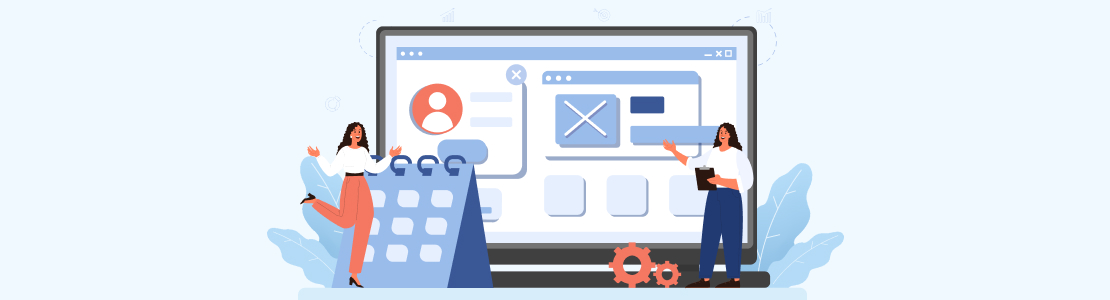
Recruiting and hiring management
HR management software aimed at recruiting should allow automated posting of job opportunities across different platforms (corporate website, social networks, job boards), filtering candidates by chosen criteria, and even transferring the applicant’s data into employee files in case of hiring.
One more useful tool is an applicant tracking system (ATS) that should scan a resume and automatically decide whether it is somehow relevant to a particular position or not.
Payroll management
HR payroll software solutions offer automated payroll processing, tax calculations, and the ability to maintain accurate records of employees’ salaries and bonuses.
These solutions ensure that everyone is paid on time and in accordance with the established rates.
With payroll management functionality, a human resource management system streamlines the payroll process, reduces manual errors, and ensures compliance with tax and labor regulations.
Centralized database
A centralized database is a key feature of HR software solutions that consolidates and organizes all relevant employee data in a single location. This centralized storage of information ensures consistency and accuracy within the whole company.
By having a centralized database, HR managers can efficiently access and manage employee records, including personal details, employment history, performance evaluations, training records, and more.
Cloud and mobile access
A cloud-based HR management system provides the advantage of accessing the HR system from anywhere at any time.
With cloud deployment, the software and data are securely hosted on remote servers, eliminating the need for on-premises infrastructure and allowing users to access the system through web browsers.
This flexibility is particularly beneficial for large organizations with multiple locations or remote workforce.
Time and absence management
Time and absence management is a crucial feature of HR systems that helps organizations effectively track and manage employee attendance, leaves, and other time-related aspects.
Data security
Data security is a critical aspect of HR software solutions, considering the sensitive nature of employee information stored within the system. This way, HR software should incorporate robust security measures to protect data privacy, integrity, and availability.
Analytics
HR management applications should provide real-time analytics based on available information. This feature enables faster decision-making, assessment of current effectiveness, identification of optimal solutions, and accurate predictions.
Professional growth and learning management
One of the HR department’s missions is to help talented and motivated employees grow professionally, and software solutions should assist in this task.
This way, HR applications should enable the scheduling of learning courses, the posting of reviews and key performance indicators (KPIs), as well as provide access to information regarding professional test results, achievements, and certifications.
Employee self-service option
Implementing an employee self-service option is highly beneficial as it empowers employees to manage and update their personal information and submit requests directly within the system.
Whether it’s a request for equipment or a day off, this feature not only saves valuable time for HR managers but also fosters a higher level of employee engagement and participation.
Main Steps for HRM System Development
To develop an HRM system that meets your organization’s requirements, it is essential to follow a systematic approach. Here are the main steps involved:
- Requirements Gathering: Understand your organization’s needs and define the specific functionalities required in the HRM system. Involve key stakeholders, HR professionals, and end-users to gather comprehensive requirements.
- System Design: Based on the gathered requirements, create a system design that outlines the structure, modules, and user interface of the HRM system. Don’t forget about scalability, safety, and integration with other systems.
- Development and Testing: Develop the HRM system according to the system design. This involves coding, database creation, and integrating various modules. Also, perform thorough testing to ensure the system works as expected and meets quality guidelines.
- Implementation and Deployment: Prepare for the implementation and deployment of the HRM system. This includes data migration, user training, and ensuring a smooth transition from existing HR processes to the new system.
- Post-Deployment Support: Provide ongoing support, maintenance, and enhancements to the HRM system. Gather user feedback, address any issues, and continue to improve the system based on evolving needs.
Conclusion
By implementing an effective HRM system, you can streamline HR processes, enhance productivity, and ultimately contribute to the overall success of your organization.
But developing an HRM system requires careful planning, consideration of available options, and adherence to best practices.
Whether you choose an off-the-shelf solution or opt for custom development, the key is to align the HRM system with your organization’s unique requirements and goals.
Unlock the full potential of your HR management with SCAND’s expertise in Human Resource Management Software Development. Contact us now to discuss how we can tailor a solution to your organization’s unique needs.












