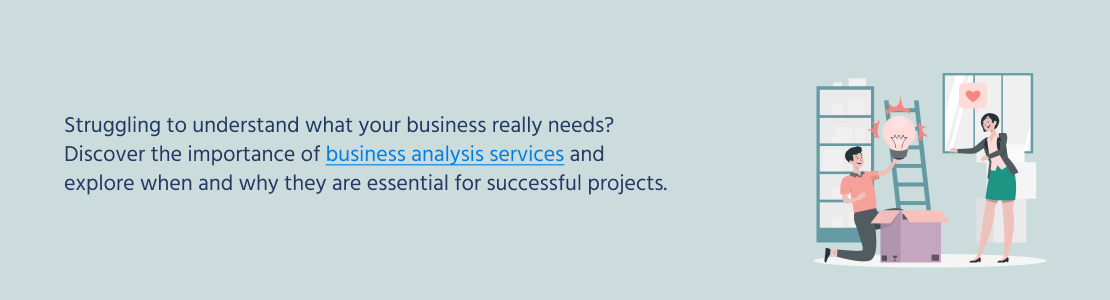How to Write a Software Requirements Specification (SRS)
In the software development process, effective communication between project participants is a vital part of its success.
One crucial tool that simplifies this communication is the Software Requirement Specification document, commonly known as an SRS.
An SRS serves as a detailed plan for further software development. It outlines all the functional and non-functional requirements of a project.
This article will give you an overview on how to write a comprehensive and well-structured SRS to guarantee the success of your project.
What is a Software Requirement Specification Document?
A Software Requirement Specification (SRS) is a document containing an all-around description of all the requirements needed for a future software solution.

The SRS acts as a formal contract between the client, the development team, and other parties, as it defines the desired functionality, limitations, and goals of the software project.
The main goal of the SRS is to provide a clear and precise description of what the software is supposed to do while also ensuring that all participants have a good understanding of their roles in the project.
Usually, the SRS document consists of multiple parts, including the following components:
- Introduction: This section provides an overview of the software system, including its purpose, goals, and a brief description of the target audience.
- Functional Requirements: Functional requirements specify the system’s functionalities. They describe how software should respond to different inputs and user actions, as well as provide a detailed description of each feature, including use cases and scenarios.
- Non-functional Requirements: Apart from functionality description, software systems also have non-functional requirements. They determine the system’s quality characteristics, such as performance, security, reliability, user experience, and scalability.
- User Interface (UI) Design: This section focuses on the graphical representation and interaction of the software with its users. It includes wireframes, mockups, or detailed UI design specifications.
- System Architecture: The SRS document may provide an overview of the software’s architecture, including its components, modules, and their connections. This section may include diagrams and descriptions of the system’s structural organization.
- Data Requirements: Here, the SRS defines the data inputs, outputs, and overall data management strategy. It specifies the data sources, data flow diagrams, and database requirements.
- Hypothesis and Constraints: This section outlines any assumptions made during the requirement-gathering process and highlights any risks or limitations that may affect the project and its cost.
- Dependencies: If the software relies on external systems, libraries, or APIs, this section documents the dependencies and integration requirements.
Why Use an SRS?
The SRS document is a foremost element of the software development process for several reasons. Let’s go over some of them:
- Clarity: An SRS document provides a clear and holistic insight into the software requirements. It removes ambiguity and assures that all parties involved have a common understanding of what needs to be developed.
- Agreement: The SRS serves as a reference point for stakeholders. It enables them to align their expectations and reach an agreement on the software’s features, functionalities, and constraints.
- Scope Management: The SRS document defines the boundaries of the software project. It outlines what is within the scope of the project and the things that exceed its limits. By clearly defining the project’s scope, the SRS helps the development team stay focused and prevent unnecessary scaling.
- Change Control: As software projects progress, requirements may change. The SRS document allows for effective change control by providing a structured way to manage and document any adjustments to the requirements. This ensures that changes are well discussed, evaluated, and approved by relevant stakeholders.
- Communication: The SRS acts as a communication bridge between the development team and other parties involved in the project. It simplifies effective communication and provides a common language and understanding of the software requirements. This, in turn, helps reduce misunderstandings and improve collaboration among all parties involved.
Struggling to understand what your business really needs? Discover the importance of business analysis services and explore when and why they are essential for successful projects.
5 Steps to Make up a Good SRS
Writing a good SRS requires careful planning and attention to detail. Follow these five steps to create a well-structured and comprehensive Software Requirements Specification document:
Step 1: Gather Requirements
The first step in creating an SRS is to gather requirements from various sides, including clients, end-users, and subject matter experts.
Conduct meetings, interviews, and workshops to understand the needs and expectations of all parties involved.
Ask open-ended questions to encourage detailed responses. Take your time to accurately document requirements, ensuring that they are concise, measurable, attainable, and relevant.
Finally, thoroughly analyze and prioritize the requirements to ensure that they coincide with the project’s goals and conditions.
Step 2: Define Functional Requirements
Functional requirements specify the expected behavior of the software solution.
Start with splitting the high-level requirements into smaller, more manageable pieces. Use techniques such as use case diagrams, block schemes, and user stories to describe the system’s functionality from different views.
Finally, make sure that the requirements are consistent, clear, and testable. Engage the development team in this process to gather their input and ensure workability.
Step 3: Specify Non-Functional Requirements
Non-functional requirements define the characteristics and limitations of the software system, such as performance, reliability, and security.
These requirements are equally important as they influence the overall user experience and system performance. Identify and document non-functional requirements that are relevant to your project.
Consider factors such as response time, scalability, availability, durability, and regulatory compliance. Collaborate with stakeholders and experts to ensure that all necessary non-functional requirements are captured accurately.
Step 4: Write an SRS Document
Once you have gathered and defined the requirements, it’s time to write an SRS document.
Organize the document into sections such as introduction, scope, functional requirements, non-functional requirements, limitations, assumptions, and dependencies.
Don’t forget to clearly express the purpose of the software system, its end users, and other background information. Provide detailed descriptions of each requirement, including any relevant diagrams or visuals to enhance understanding.
Step 5: Review and Revise
The final step is to review and validate the SRS document. Engage the stakeholders, development team, and subject matter professionals in a thorough review process.
Request feedback and ensure that all requirements are complete, consistent, and accurately documented.
Validate the SRS against the original goals and objectives of the project. Address any identified issues, clarify ambiguities, and make necessary revisions.
Remember that the SRS is a living document that may require updates as the project evolves. So be prepared to iterate and refine it as needed.
The Bottom Line
Writing a comprehensive Software Requirements Specification (SRS) document is vital for successful software development.
An SRS helps align stakeholders, define project scope, and serve as a reference for development, testing, and quality assurance.
By following the five steps outlined in this article, you can write an SRS document that lays the foundation for a successful software project. Remember, clear communication and attention to detail are key to writing an exceptional SRS.
As a custom software development company, SCAND provides comprehensive services for the entire software development process. This includes consulting, SRS creation, and ongoing maintenance for the final product.
In case of any questions or the need for software development, do not hesitate to contact us.