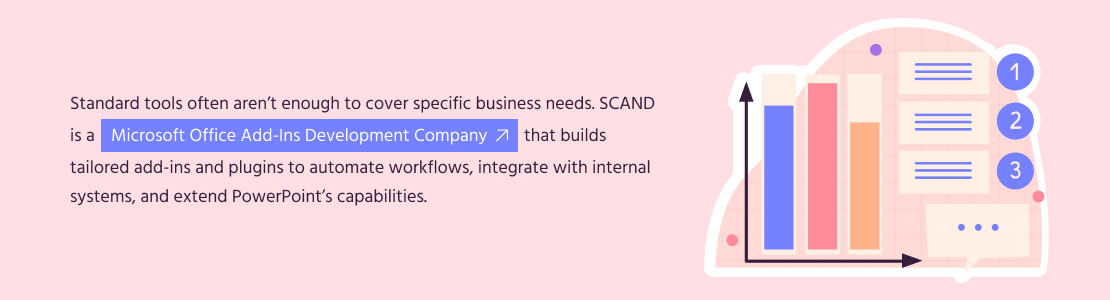Best PowerPoint Add-Ins and Plugins 2025: Boost Your Slides With The Top Powerpoint Tools
Have you ever found yourself in a situation where PowerPoint’s built-in features just weren’t enough? Maybe you needed to create a presentation quickly, add interactive elements, automate repetitive tasks, or achieve a professional design — but the standard tools fell short.
PowerPoint remains one of the most popular solutions for creating presentations in business, education, and marketing. It’s used for commercial proposals, lectures, creative concepts, and many other tasks. But as demands grow, the basic functionality often isn’t sufficient.
That’s the introduction of PowerPoint add-ins and plugins, which are special extensions designed to improve the functionalities of PowerPoint. They can better facilitate work on content, simplify designs, facilitate interactivity, and customize the application to meet specific requirements. This can take the form of a timer, charts, polls, image libraries, or anything else that can facilitate a more efficient, more streamlined experience working in PowerPoint.
In this article, we’ve gathered the best PowerPoint add-ins for 2025 — from free tools to professional solutions. You’ll learn how to install and use them, and which plugins truly boost productivity.
Why Use Add-Ins For PowerPoint in 2025
Have you ever thought about how much the role of presentations has changed in recent years? They used to be just a set of slides with text and images, serving as a visual backdrop for a speech. In 2025, presentations will become an effective channel for communication.
Companies, educators, and marketers are increasingly relying on automation and artificial intelligence to work faster and more efficiently. This is where PowerPoint add-ins come into play. These extensions do more than just make your slides look better. They make working in PowerPoint faster and easier by cutting down on routine tasks, streamlining content management, improving design, and connecting your presentations with other digital tools.
The benefits of these solutions are backed by research. In 2024, the study University Students’ Perspectives on the Use of Interactive Presentation Technologies showed that students rated the use of the interactive ClassPoint add-in very highly. A score of 4.77 out of 5 indicated that it helps maintain attention during lectures. A score of 4.64 reflected increased interest and motivation to learn remotely, and 4.50 highlighted greater motivation thanks to the variety of available features. Students also emphasized the need to use such tools in all subjects, giving this point a score of 4.41.
If interactive add-ins can significantly boost engagement in education, imagine the impact they can have in business, marketing, or corporate events. PowerPoint add-ins help reduce the time needed to prepare presentations, eliminate many repetitive tasks, and make presentations dynamic and memorable.
Difference Between PowerPoint add-ins and PowerPoint plugins
It’s also important to distinguish between PowerPoint add-ins and PowerPoint plugins. Add-ins refer to official Microsoft extensions installed through the Office Store or manually. Plugins are a broader term that includes third-party solutions with additional functionality.
Microsoft is actively developing the Office suite ecosystem, regularly updating its APIs and developer tools. As a result, using add-ins has become more stable, secure, and increasingly popular. Presentations are no longer static sets of slides — they are now flexible communication tools that capture attention, engage audiences, and strengthen the impact of every message.
How to Use PowerPoint Add-Ins to Boost Productivity and Design
When it comes to creating presentations, design and productivity go hand in hand. Good visuals help convey ideas clearly and persuasively, while the right tools save time and effort. In this section, we’ve gathered the premier PowerPoint add-ins that help speed up slide formatting, simplify work with visual content, and maintain a professional look with minimal effort.

You’ll discover tools that are useful for designers, marketers, consultants, educators, and anyone who works with presentations on a regular basis. We’ll explore add-ins for quick formatting, finding high-quality images, managing corporate visual libraries, and automating repetitive tasks.
PowerPoint Labs – A Top PowerPoint Add-In for Quick Formatting
PowerPoint Labs is one of the most popular add-ins for speeding up slide formatting and design. It automates tasks like object alignment, grid distribution, adding animations, and adjusting Smart Guides. Instead of manually fine-tuning every element, you can use PowerPoint Labs’ built-in features to achieve clean, professional layouts in just seconds.
This add-in is especially valuable for business presentations. It helps maintain a consistent style across all slides, avoids layout issues, and saves time on formatting. Consultants and analysts often rely on PowerPoint Labs to quickly adapt templates and visualize data during meetings or client presentations.
Pexels – The Best PowerPoint Add-In for Free Stock Images
Pexels is the perfect solution for anyone who wants to quickly find high-quality, free images without leaving PowerPoint. Once installed, the add-in allows you to search for stock photos by keywords directly in the program, insert them into slides, and edit them without having to switch to external websites.
Installation is very straightforward: simply go to the Insert → Get Add-ins tab, find Pexels in the Microsoft Store, and add it to your version of PowerPoint. After installation, the add-in will appear in the toolbar, allowing you to use it as a built-in image library.
Pickit – Choosing the Right PowerPoint Image Library
Pickit helps users choose the right visuals for their PowerPoint presentations by giving access to a large collection of branded images, icons, and illustrations. This library is especially useful for companies that want to maintain a consistent visual style across all their presentations. Pickit allows teams to store corporate templates and visual assets in one place, making the work of designers and marketers more streamlined and coordinated.
In addition, Pickit is fully integrated into the PowerPoint interface. All images are available in a separate panel, so you can insert them into slides with a single click. This makes it much faster to find the right visuals and reduces the risk of using inconsistent or off-brand images.
MLC PowerPoint Add-in – Productivity Boost for Consultants
The MLC PowerPoint Add-in is an essential tool for consultants and analysts who create dozens of slides every day. It automates frequently used functions such as object alignment, group formatting, adding timers, and optimizing slide structure. This allows users to focus on the content itself rather than spending time on manual formatting.
What makes this add-in stand out is how well it’s tailored to the needs of professionals working in a fast-paced environment. The MLC PowerPoint Add-in helps speed up the preparation of presentations for client meetings, internal briefings, or training sessions, while maintaining a high level of visual quality.
Best PowerPoint Add-Ins for Creating Interactive and Engaging Slides
Modern presentations are no longer just a collection of slides with text and charts. In 2025, audience engagement and interactivity take center stage. Using add-ins to create dynamic content makes it easy to turn standard presentations into interactive experiences with polls, Q&A sessions, quizzes, and other engaging elements. This approach is especially valuable for conferences, educational settings, and online events.
Mentimeter – Add Interactive Polls to Your Slides
Mentimeter is a popular tool that allows you to add interactive polls directly to your PowerPoint slides. It helps engage the audience in real time by letting you ask questions, collect instant responses, and display the results during the presentation. This turns a one-way talk into a conversation, making the audience more attentive and involved.
Integrating Mentimeter with Microsoft PowerPoint is straightforward. Once the add-in is installed, you can insert interactive blocks into your slides, manage polls, and view results without switching between programs. Mentimeter is an excellent choice for conferences, business meetings, and educational events.
Slido – Add Q&A and Polling Features
Slido is another powerful tool for boosting audience engagement. This PowerPoint add-in allows you to add Q&A sessions, run live polls, and collect feedback during your presentation. Audience members can submit their questions from their smartphones or laptops, and the presenter can display them on screen in real time.
Slido is especially effective for large conferences, lectures, and meetings. It helps structure interaction, involve participants, and make presentations more dynamic and engaging. All of its features are fully integrated into PowerPoint, so managing interactive content is intuitive and doesn’t require any extra tools.
ClassPoint – Best PowerPoint Add-In for Educators
ClassPoint is one of the premier PowerPoint add-ins for teachers and trainers who want to turn their presentations into fully interactive lessons. The add-in allows you to add built-in quizzes, polls, annotation tools, and even collect students’ responses in real time.
With ClassPoint, ordinary PowerPoint slides become an interactive learning platform where instructors can engage their audience, check knowledge retention, and adapt the lesson on the fly. It’s widely used in schools, universities, and corporate training programs to make the learning process more dynamic and effective.
PowerPoint Plugins for Specialized Use Cases
Not all add-ins are available in the Microsoft Office Store — there’s a wide range of professional PowerPoint plugins on the market that are distributed as standalone tools. These plugins are designed for specialized or corporate use cases and often offer more advanced features than standard add-ins. They are especially popular among consultants, designers, analysts, and large companies that need flexible solutions for working with presentations.
Using a third-party PowerPoint add-in or plugin allows teams to tailor PowerPoint to their specific workflows and significantly boost productivity. Below are three popular professional tools that have earned strong recognition among experienced users.
Power-user – Advanced Formatting and Productivity
Power-user is a powerful plugin that many consultants and business analysts rely on every day. It makes working with presentations much faster thanks to features like instant alignment, branded styling, advanced chart tools, and built-in shape libraries. Rather than spending significant time engaging in tedious manual adjustments, we can go from screen to clean professional slides in a matter of a few clicks.
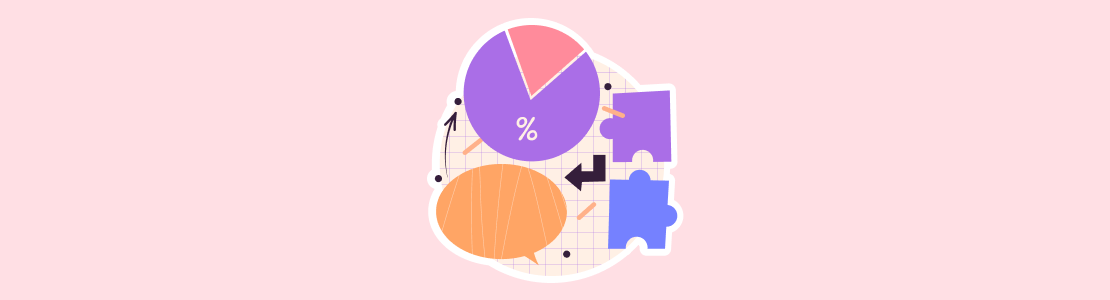
With Power-user, it’s easy to add ready-made shapes, charts, and templates, or build your own custom corporate libraries. For anyone who regularly works with large volumes of presentations and wants to keep their slides looking sharp and consistent, this plugin quickly becomes an indispensable part of the workflow.
Think-Cell – The Best PowerPoint Plugin for Charting
Think-Cell is widely recognized as one of the best tools for creating complex charts directly within PowerPoint. It automates chart building and data visualization, which significantly cuts down the time needed to prepare analytical slides. It’s especially popular among consulting firms and analysts who need to present information quickly, clearly, and accurately.
Think-Cell supports corporate branding and integrates seamlessly with Microsoft Excel, allowing you to update charts with a single click when data changes.
Templafy – Manage Corporate Slides and Brand Assets
Templafy is an enterprise solution designed for centralized management of PowerPoint templates and slides. It helps companies maintain a consistent visual style, manage content libraries, and ensure brand compliance across all levels of the organization.
With Templafy, teams can quickly find and use approved slides, logos, images, and other branded assets. This is especially useful for large organizations working on slides in parallel. By integrating directly with PowerPoint, Templafy gives companies full control over their corporate content.
Other Powerful PowerPoint Add-Ins and Plugins to Explore
If you want to explore more tools that can speed up your work, improve visual presentation, and add interactivity, check out the following add-ins. We’ve compiled them in a table so you can quickly find the right options for your tasks.
| Add-In / Plugin | Description | Type |
| UpSlide | Ideal for consultants and financial teams. Seamlessly integrates Excel with PowerPoint, automating chart updates and ensuring consistent branding across pages. | Plugin |
| Zebra BI | Specializes in creating IBCS-compliant business charts and reports. Perfect for clear and professional data storytelling directly in PowerPoint. | Plugin |
| Empower | A robust brand management platform that centralizes templates, assets, and styles to keep all presentations on-brand across the company. | Plugin |
| Slidewise | A lightweight tool that analyzes fonts, media, and slide structure to optimize file size and detect inconsistencies. | Add-in |
| Office Timeline | Helps build timelines, Gantt charts, and roadmaps with ease — great for project managers and product teams. | Add-in |
| MLC Productivity | A companion to the MLC Add-in, this tool speeds up formatting using advanced shortcuts, quick templates, and reusable elements. | Add-in |
| Kasper Langmann’s Tools | A collection of smart shortcuts and tools to simplify formatting, alignment, and animation workflows. | Add-in |
| BrightSlide | Developed by BrightCarbon, this free add-in offers advanced alignment, animation controls, and formatting tools trusted by presentation pros. | Add-in |
| ToolsToo | Packed with 100+ commands for shapes, alignment, distribution, and layout adjustments — a real productivity booster. | Add-in |
| ShapeChef | Allows you to manage custom shape libraries, making it easy to keep visual elements consistent across projects. | Add-in |
| SlideHub | A cloud-based slide and asset management platform that helps teams find, reuse, and update slides efficiently. | Plugin |
| PPT Productivity | Popular among consultants, it provides dozens of keyboard shortcuts, alignment tools, and reusable slide components for faster deck creation. | Plugin |
| Vizzlo | Adds a variety of professional charts and infographics you can customize directly in PowerPoint — ideal for data-heavy decks. | Add-in |
| SlideLizard | A handy tool for adding live polls, Q&A, feedback forms, and content sharing directly within PowerPoint. | Add-in |
| Ment.io | Uses AI to collect structured feedback and insights from audiences during presentations, making discussions more meaningful. | Add-in |
PowerPoint Add-ins and Plugins to Boost Productivity
Choosing the Right PowerPoint Add-Ins for Your Needs
Today, PowerPoint is not just a program for slides, but an entire ecosystem of tools that can be expanded with dozens, if not hundreds, of add-ins and plugins. There are so many options that it’s easy to get confused: some promise to speed up your work, others to improve your design, and still others to add interactivity. But how can you tell which ones are right for you?

Start by thinking about what you really need. Do you want to speed up formatting? Improve your slide design? Add interactive elements? Or maybe connect PowerPoint to other systems your team uses every day? Once you know your goals, it becomes much easier to narrow down the options.
It’s also worth checking how well the add-in is supported by Microsoft. Reliable tools are updated regularly and work smoothly within the Office ecosystem. Don’t forget about pricing either: there are plenty of free add-ins with basic features, as well as professional solutions with advanced functionality that require a subscription or a one-time purchase.
If you’re choosing tools for a company, security should be at the top of your list. Make sure the add-ins you pick comply with your organization’s policies and work well with your IT infrastructure.
There’s also a big difference between free and paid solutions. Free tools are great for basic tasks, testing new features, or personal use. Paid plugins and custom-built solutions usually offer deeper functionality, more flexibility, and dedicated support — which can be crucial for teams.
And here’s a pro tip: you don’t have to limit yourself to just one add-in. The most productive setups often combine several tools — for example, one for design, another for interactive polls, and a third for Excel integration. By mixing and matching the right solutions, you can turn PowerPoint into a powerful working platform that fits your specific needs.
How SCAND Helps You Build Custom PowerPoint Add-Ins and Plugins
What if the ready-made tools just aren’t enough?
Sometimes standard add-ins don’t cover all of a company’s needs — you need solutions that fit your internal processes and business requirements perfectly. That’s where the SCAND team comes in.
We develop custom solutions for Microsoft Office, including tailored PowerPoint add-ins and plugins that help businesses automate workflows and extend the capabilities of standard tools. Our add-ins are built with corporate use cases in mind, allowing companies to get the most out of PowerPoint in their daily work.
The functionality can be completely customized: from automatic slide generation based on data and CRM integration to connecting internal template libraries and developing branded toolbars and menus. These solutions speed up presentation preparation, simplify approvals, and help maintain a consistent visual style across the entire company.
SCAND offers flexible collaboration models — you can order the development of a single add-in or hire a dedicated team to build and maintain complex solutions. We work with clients around the world, ensuring stability, security, and high-quality software products.