AI-Assisted Software Development: A Comprehensive Guide to Leveraging AI in Your Development Process
In 2024, developers around the world were actively incorporating artificial intelligence into their daily work. According to a Statista survey of over 35,000 professionals, AI tools have become an integral part of the modern development ecosystem.
What is AI-Assisted Software Development?
AI-assisted development is when artificial intelligence technologies help developers at different stages of software creation. Thanks to AI, routine tasks such as writing code, finding and fixing bugs, testing, and preparing documentation can be automated. This frees up time and energy for the really important things — creative solutions and complex technical tasks.
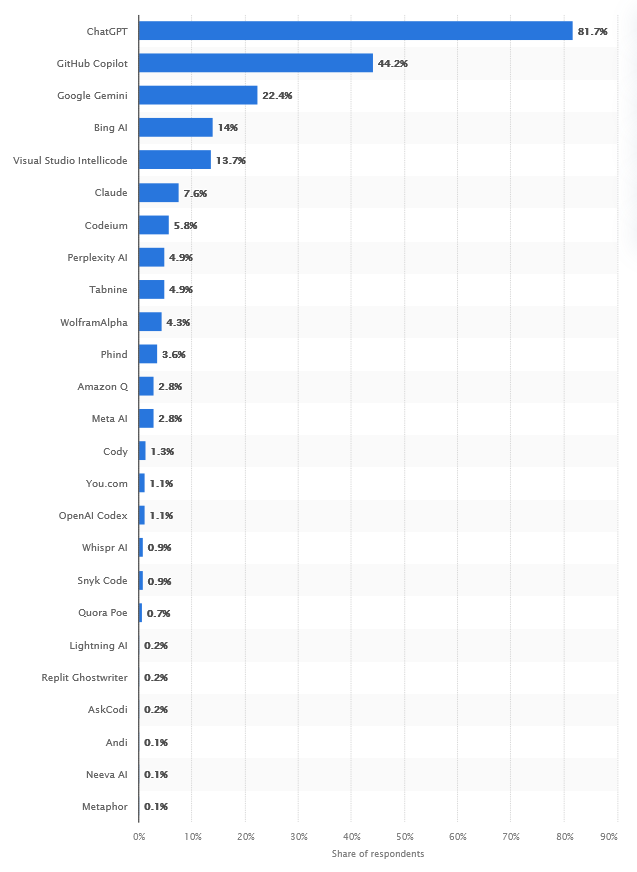
Most Used AI Search and Developer Tools Among Developers Worldwide as of 2024, Statista
Examples of AI Tools and Technologies in Software Development
The integration of artificial intelligence into software development opens up new opportunities to automate routine tasks and increase efficiency. Let’s explore real examples of AI tools that are already transforming engineers’ workflow today:

- GitHub Copilot: Developed in collaboration with GitHub and OpenAI, Copilot works as a smart assistant right in your IDE (Visual Studio Code, JetBrains, and others). It analyzes the context and suggests relevant code pieces — all you have to do is start typing an idea or describing a task in simple language.
- Tabnine: An AI code autocomplete tool that integrates with various IDEs and offers code suggestions, speeding up programming processes and reducing effort.
- SonarQube: By means of ML, SonarQube examines source code for possible flaws, vulnerabilities, and code quality problems, therefore offering developers recommendations to preserve the maintainability and quality of code.
- Codacy: This tool accelerates development by automating the code review process using AI and providing comments on code quality, security, and programming standard compliance.
- Testim: Testim provides a machine learning system that assists in automatically testing web applications. The system is changing with the interface and application logic, so the tests remain consistent and relevant. This creates less manual work and increases reliability.
- Mabl: Similar to the other tools mentioned, Mabl uses AI to check the behavior of an application and automatically adapt tests to any modified code. This leads to a reduced chance of defects being overlooked and ensures that test coverage is front-of-mind as well.
- Doxygen: A smart assistant that generates documentation straight from the developer’s source code. It inspects the project and produces a clear description for each component, making it easier for developers to understand someone else’s code and keep their projects organized.
- Sphinx: Makes life easier too. It takes reStructuredText files and turns them into beautiful, structured documentation – whether it’s HTML, PDF, or something else. AI makes this process faster and more convenient.
- Jira: Helps teams work smarter with AI support. AI analyzes data and tells you where delays may occur and suggests how to better allocate resources. This simplifies planning and makes project management more predictable.
- VersionOne: Goes even further — the platform uses AI to give the team useful insights: how the project is going, how efficiently the team is working, and where risks are possible. All of this helps to make more informed and timely decisions.
Key Benefits of AI-Assisted Software Development
According to Statista 2024, the use of artificial intelligence in the software development process has become not just a trend, but a practical tool that is already delivering tangible benefits to teams around the world.
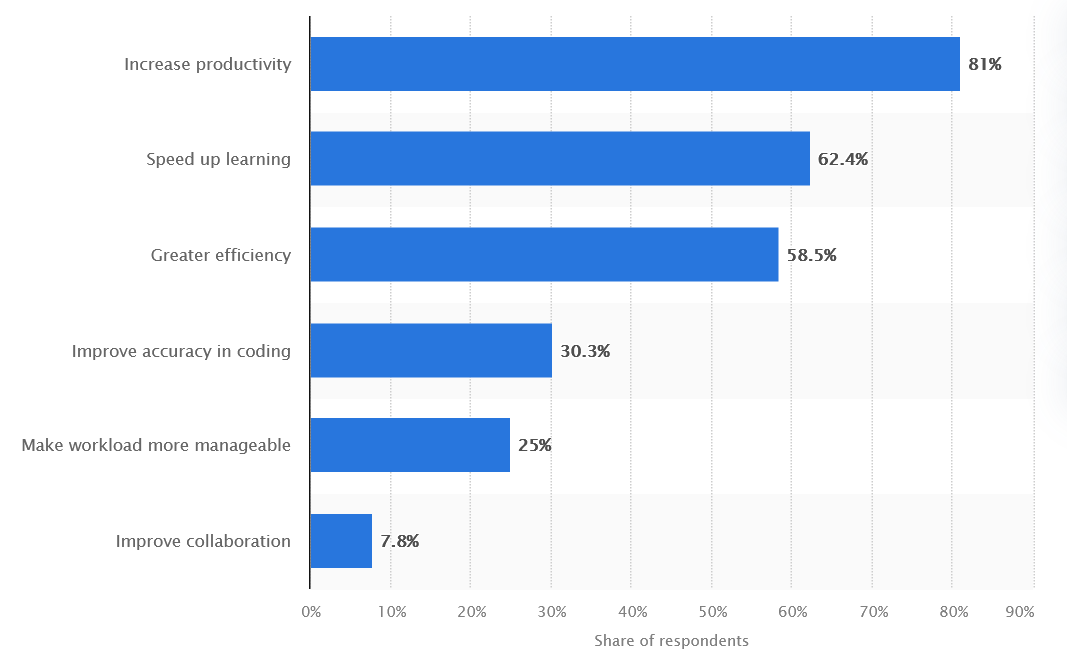
Benefits of AI in Software Development, Statista
Nearly 37,000 developers participated in the survey, and here are the pros they noted:
- Productivity increase (81%): The main advantage is productivity growth. AI takes over routine tasks: code autogeneration, refactoring, and bug hunting. This allows developers to focus on the creative and more complex aspects of their work.
- Learning acceleration (62.4%): AI has become a real learning assistant: it suggests solutions, explains code, and gives feedback in real time. It is especially useful for beginners and those who are learning new technologies.
- Increased efficiency (58.5%): Automation with AI reduces bottlenecks at all stages of development — from testing to releases. It helps you release quality updates and features faster.
- Improved code accuracy (30.3%): AI helps to avoid common errors and write cleaner and more reliable code. This saves debugging time and reduces the number of bugs on the prod.
- More manageable workload (25%): AI helps you prioritize, reduce workload, and delegate repetitive tasks so you don’t burn out and work comfortably.
- Improved team collaboration (7.8%): Although this item has not yet come to the forefront, some teams are already using AI to improve communication: automatic filing, task distribution, and knowledge sharing — especially relevant for remote work.
AI in Different Phases of Software Development
AI is increasingly being used at various stages of software development, and its capabilities go far beyond simple code generation.

Requirements Gathering and Analysis
Even at the start of a project, when the team is just collecting and analyzing requirements, AI can become a real assistant.
Imagine: instead of manually parsing through mountains of emails from users, rereading chats with the customer, or analyzing hundreds of user profiles, you simply hand this data over to AI and it quickly extracts the key points, forming clear technical requirements from them.
But that’s not all! AI can spot things that humans miss, such as unobvious contradictions in requirements or missing details. It can also suggest how to improve the document based on the experience of thousands of similar projects.
Design and Architecture
When it comes time to design a system, AI becomes a true architectural consultant.
It doesn’t just offer ready-made solutions — it analyzes your tasks, weighs possible risks, and suggests which technologies are really worth using.
For example, if you need to create a scalable and fault-tolerant application, AI can compare dozens of approaches and choose those that have already proven their effectiveness in similar projects.
Coding and Debugging
Imagine: you start typing a line — and the system already suggests a continuation, and not just a template, but a meaningful one, taking into account the context of your task. Want to add a new function? Just describe it in a comment and AI can offer you ready-to-use code.
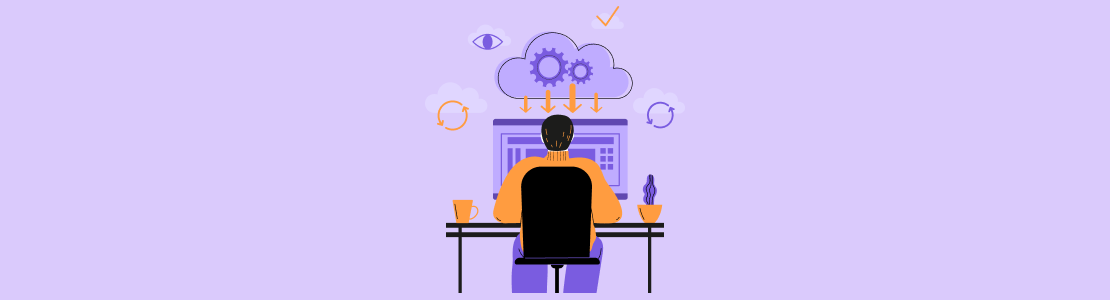
But that’s not all! Your “smart partner” notices errors even before you run the program: it tells you where there may be a memory leak, where there may be a logical error, and even explains why it happens and how to fix it.
Testing and Quality Assurance
Testing with AI is like getting an insightful colleague on your team who never gets tired. It doesn’t just mechanically check the code, but thoughtfully analyzes it, noting even those tricky errors that developers sometimes miss after hours of coding.
Such a “smart assistant” writes tests, adapts to changes, and, most importantly, explains where and why problems may arise, making the process not only faster but also clearer for the whole team.
Deployment and Maintenance
Deployment and maintenance AI is also useful in the final stages of application deployment and maintenance. It helps automate the delivery of updates, monitors system health, analyzes logs, and alerts you to potential problems before they affect users.
In the long term, AI can even predict where and when a failure or overload may occur, allowing you to prepare in advance and avoid downtime.
Some Other Applications of AI Tools in Software Development
The advent of AI-assisted software development is changing the way developers work at such a rapid pace. Recent statistics reported that 82% of developers are currently employing AI to write code, while 67.5% are employing it to search for answers. It has shown great potential to facilitate processes such as debugging, documenting code, and testing.
These improvements significantly reduce manual work throughout the software development lifecycle, giving developers powerful tools to accomplish their tasks.
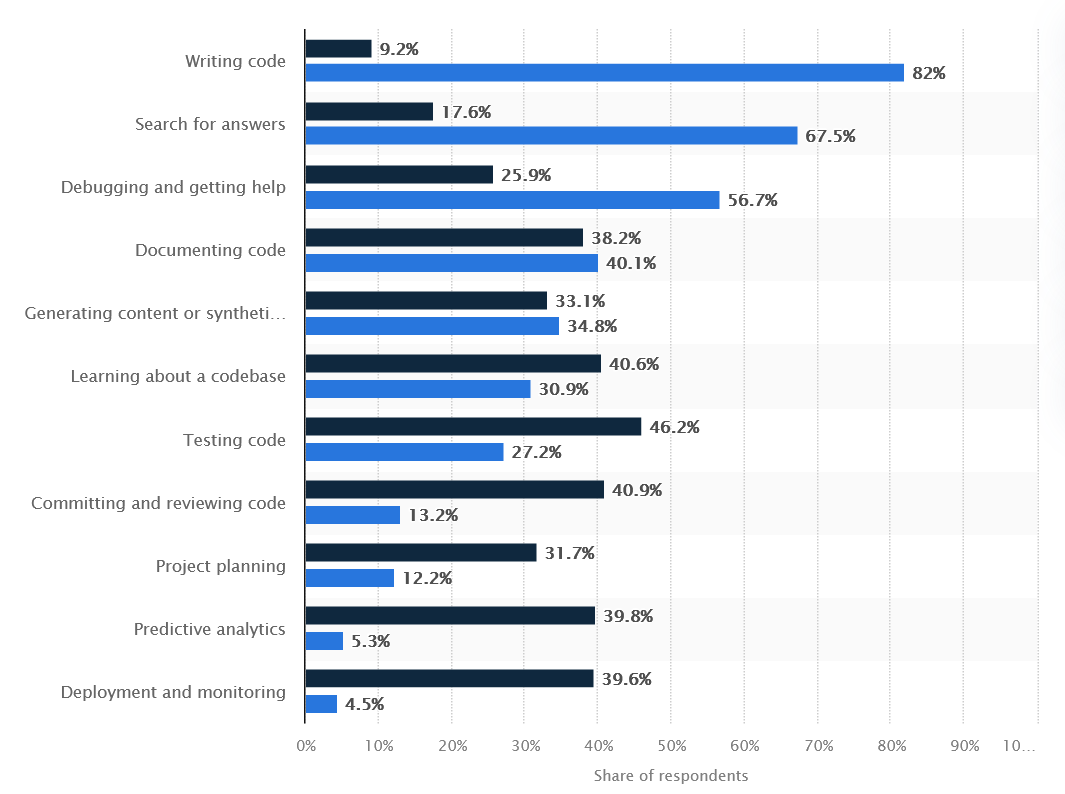
Most Popular Uses of AI in the Development Workflow Among Developers Worldwide, Statista 2024
Code Generation and Auto-Completion
This includes tools such as GitHub Copilot, Tabnine, and Codeium. They “tell” the developer the next step, help write features faster, and even suggest solutions based on comments in the code. This is especially useful for increasing speed and reducing bugs.
Debugging
Tools like Test.a, DeepCode, and SonarQube all use AI to read your code, look for potential vulnerabilities, and write tests all on their own. This allows for faster quality control and bug finding, particularly in larger code bases.
Project Management
Tools like Jira with AI capabilities & VersionOne enable you to break down deadlines, assign risks, and help athletes with effective task distributions. AI in these tools helps in managing large projects and reducing human error in planning.
Code Quality and Maintainability
Leading tools like GitHub Copilot enhance code generation, SonarQube provides comprehensive quality analysis, and Snyk specializes in vulnerability detection. Мost crucially, modern AI systems can detect potential vulnerabilities early in the development cycle, identifying security flaws and performance issues before they escalate.
AI in Testing and Bug Detection
AI is increasingly being used in the software testing process — and it’s no wonder, because it helps automate routines, improves accuracy, and significantly speeds up product quality checks.

Automatic test generation is one of AI’s core competencies. In the earlier days, test cases (scenarios designed to validate system functionality) used to be written manually and that was a time-consuming process.
Today, generative AI can read code, understand its structure, and suggest appropriate test cases based on inference. It is especially helpful in projects with many lines of code or where code changes are frequent.
AI is also great at early bug detection. It can analyze patterns, predict potential bugs, and detect anomalies in system behavior even before the bug hits the prod. This not only speeds up debugging but also reduces the cost of bug fixing.
Besides, AI helps to maintain high code quality. Modern AI-enabled frameworks and tools such as Testim, Mabl, DeepCode, or Diffblue are able to adapt to changes in code, automatically update tests, and warn about possible vulnerabilities. This makes the testing process more flexible and resilient to frequent changes in the project.
Thanks to AI, developers can spend less time on manual testing and more time on developing new features. Software quality only benefits: bugs become fewer, releases become more stable, and users get a more reliable product.
AI tools can accelerate testing, but you still need QA automation engineers to decide what should be automated, interpret results correctly, and keep your test suites maintainable over time.
Challenges and Limitations of AI-Assisted Software Development
While AI-assisted development offers amazing opportunities, it still hasn’t become a magic pill for all problems. Let’s be honest: working with AI assistants is like training a new intern. First, you have to invest time to explain how everything works, and then you have to constantly check if he or she has done something wrong.
Many developers are wary of these tools at first — who would want to trust military code to a system whose decisions sometimes seem unpredictable?
There is also another extreme — when developers get so used to AI prompts that they start taking them mindlessly. It’s like using autocomplete all the time: it’s convenient, but you can lose your own skills imperceptibly.
And the question remains open — who really owns the code that AI generates? After all, these systems have learned from thousands of open-source projects, and no one can guarantee that borrowed pieces will not pop up somewhere.
And the main thing is that AI is not yet able to really get into the essence of a project. It can produce technically working code, but it does not always understand why it is needed and how it fits into the overall architecture.
It turns out that you can’t do without human control and common sense. It turns out that AI is rather a smart tool than a replacement for a developer. As with any tool, it is important to know its strengths and limitations in order to use it wisely.
Best Practices for Integrating AI into Your Development Process
Integrating artificial intelligence into the development process can significantly increase team productivity, improve code quality, and speed up releases. But for AI to really work for the benefit of the project, it is important to approach its implementation consciously. Here are a few best practices to help you use AI effectively and safely.
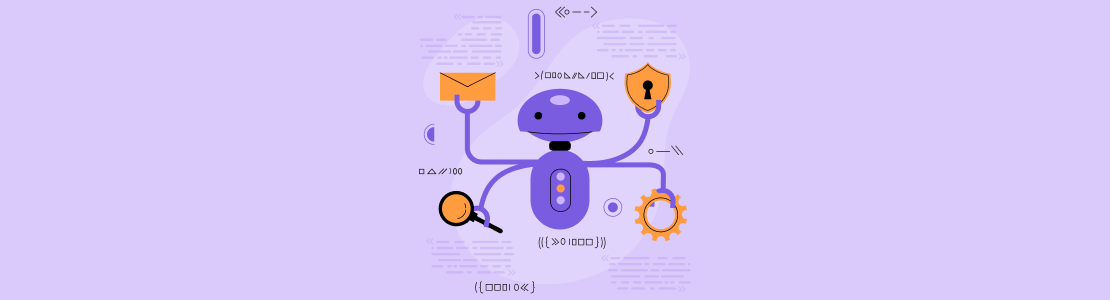
Start Small
It is not necessary to implement AI at all stages of development at once. Start with one or two tools that solve specific tasks — for example, code generation (GitHub Copilot), automated testing (Testim), or vulnerability analysis (SonarQube). This will give the team time to get used to it and understand how useful a particular tool is in real work.
Choose Tools to Suit the Team’s Tasks
It is important to choose AI tools not “because they are trendy”, but because they solve specific problems. For example, code generators for automating routine tasks, AI design assistants for complex architectural solutions, and monitoring tools with AI algorithms for support. Evaluate compatibility with your current technology stack and team needs.
Keep Human Control
AI can offer solutions, but humans should have the final say. Be sure to test and evaluate everything AI generates, from code to recommendations. This is important for both security and understanding how the product works. Remember: AI is an assistant, not a replacement for the developer.
Train Your Team
Invest time in training your team — how to use AI tools, how to verify results, and what are the limitations and risks. People need to understand what AI does and how to interact with it effectively. This reduces resistance to new technologies and increases productivity.
Ensure Security and Privacy
Before using AI, especially cloud-based solutions, make sure they comply with company security policies. Don’t upload sensitive or confidential code to third-party AI services unless you’re sure it’s secure.
Evaluate Effectiveness
Regularly evaluate how much your AI implementation is actually helping. What is working well? Which tasks are getting done faster? Are there any bugs or overlaps? This will help you adjust your approach and choose the most effective tools for your team.
Future Trends in AI-Assisted Software Development
Artificial intelligence is slowly becoming an integral part of software development, and its potential continues to grow. Here’s a brief look at the key changes that await us:

- AI for code review: Smart tools will not just check syntax, but also analyze architecture, logic, and performance. Your code will become even better with recommendations and personalized advice.
- Designing systems with AI: Creating an architecture will no longer be a hurdle. AI will suggest optimal schemes and approaches, taking into account all important parameters like security and scalability.
- AI in DevOps: Monitoring, failure prediction, and infrastructure management will happen automatically. Releases will become smooth and reliable.
- Personal developer assistants: AI will turn into your faithful partner — it will remember the code style, help with documents, write tests, and get rid of routine.
- Generative technologies in development: AI models are integrated even deeper into processes, accelerating the creation and maintenance of software products.
- Ethics and Transparency: Companies will begin to actively address accountability and fairness in the application of AI to avoid mistakes and make the process predictable.
Conclusion: Why You Should Consider AI-Assisted Software Development
Today, software developers have tools in their arsenal that radically change the process of program creation. These solutions take over routine work: they automatically check the code, suggest optimal solutions, and help find errors before they appear in production. The result? Teams spend less time on manual tasks and more time on really important aspects of development.
Of course, any new technologies require adaptation. At first, you have to figure out how to use these features competently while maintaining quality control. But those who master these tools first will get a tangible advantage: the ability to produce more reliable products in a shorter time.
The main thing to remember is that no automated system can replace the experience and intuition of a developer. They only enhance capabilities, allowing professionals to focus on the creative aspects of their work. In this symbiosis of human experience and technological capabilities, truly innovative solutions are born.
At SCAND, we help businesses harness the power of AI systems through our professional AI development services, creating intelligent solutions tailored to your specific needs. For projects requiring a personalized approach, our custom software development services deliver scalable and efficient results. To strengthen your team with specialized expertise, you can also hire Machine Learning engineers. Discover how AI is transforming industries in our detailed overview of AI in business.












