A Comprehensive Guide to Integrating AI & ML with .NET Applications
Needless to say, AI and ML make applications wiser and more powerful. In this way, along with growing demands for them, their integration into .NET has become unavoidable by any .NET development company.
In this tutorial, we are going to walk through how to integrate AI and ML into your .NET projects—from setup to deployment and testing.
A Quick Look at AI and ML in Today’s Software Development
The features involved in AI and ML-studded modern software development encompass such utilities as predictions, language understanding, and the ability to make automatic decisions. In general, they permit the apps to learn from the data themselves and improve over time.
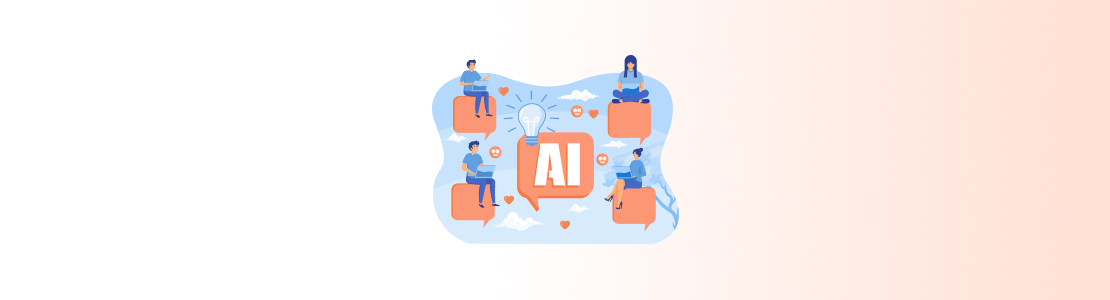
Why Bring AI into Your .NET Projects?
Integrating AI and machine learning with .NET carries a lot of benefits. Already, .NET is a very strong foundation for any kind of application development; adding AI and ML will make them even more clever and responsive.
One can use tools such as ML.NET and TensorFlow.NET to fairly easily build and plug machine learning models directly into your .NET projects.
These tools make it all so easy; you can now focus on cool features such as predictive analytics or even chatbots, without being a specific AI expert.
But the best part is that you don’t have to start from nothing. You can amalgamate these AI features with your existing .NET apps without wasting too much time and labor.
Also, with .NET Core, your AI applications will get empowered to run on Windows, Linux, and macOS—so you can open new horizons in reaching a wider audience.
If you want to accelerate your AI integration, you can always rely on experienced specialists — explore our ML engineers for hire.
How to Fulfill Successful Integration?
Integrating AI and ML into .NET requires very deliberate planning, correct tooling, and forethought in deployment.
Set Clear Goals
First things first—clearly state what you want to get with artificial intelligence and machine learning services. Are you aiming to improve user experience with smart recommendations? Automate routine tasks like data entry? Or maybe make wiser decisions with predictive analytics?
Knowing your goals upfront will guide your choices and keep you concentrated on what really matters. Plus, it gives you a clear way to measure success.
Pick the Right Tools
The next step is to choose between tools that best resonate with your .NET setup. ML.NET is quite good since, being designed for .NET developers, it saves you from most of the pain associated with model creation, training, and deployment.
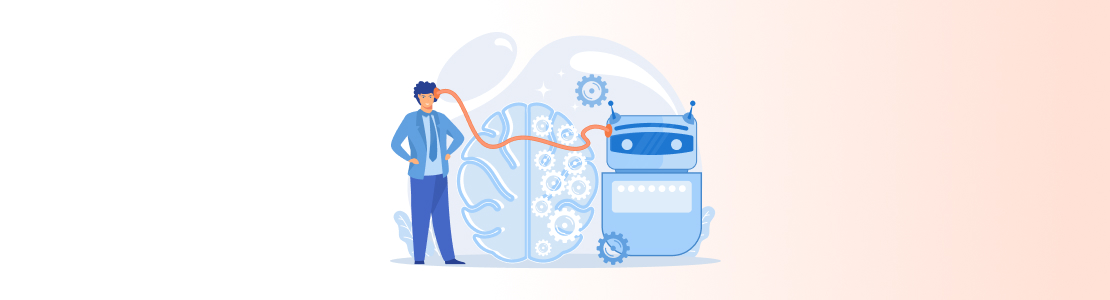
Need something stronger? Take a look at either TensorFlow.NET or ONNX. TensorFlow.NET is great if you want to go big with TensorFlow directly in your .NET projects. ONNX is what you need if you want to work with models from different platforms.
Get Your Setup Ready
First, get everything set up for AI and ML before diving in: get the libraries to be used, either ML.NET, TensorFlow.NET, or ONNX, and make sure you are on the latest version of .NET so you don’t face any mix-ups in the versions.
Set up your favorite tools, such as Visual Studio, and recheck that your project structure is arranged in such a way that everything is exactly where it should be.
Build or Select a Model
Now it’s time to either build your own AI/ML model or pick one that’s already available.
If you’re creating your own, start by organizing your data—clean it up and split it into training and testing sets. Then choose the right algorithm, whether it’s for making predictions, classifying data, or something else.
Train your model and test it to make sure it’s accurate. If you’re using a pre-built model, just make sure it’s compatible with .NET and fits your needs.
Integrate the Model
Now that you see that there is nothing to add on or amend, connect the model to your software. Adjoin the libraries you lack, load up the model, and set up a flow to feed in data and get those predictions out.
Test from Inside and Outside
Test whether the AI features are working right within your .NET ecosystem. Then check how the model impacts your application’s performance. Assure that real users test the new AI features to confirm they are actually helpful.
Deploy and Monitor
And, finally, after everything checks out, it is time to release your app. Whether you deploy on-premise, in the cloud, or multi-cloud, monitoring how well the AI technology does its job remains necessary.
Monitor the app’s way of acting, collect user comments, and be ready to make alterations.
Practical Use Cases of AI and ML in .NET Applications
Now let’s move from theory to practice. If everything is clear on paper, how can it all be implemented in real situations?
Predictive Maintenance
AI can prognose when an equipment breakdown may happen so that the required maintenance could be performed well in advance. Applications built using .NET might provide warnings in actual time while going through sensor data inspection to prevent costly down time and repair.
Dynamic Pricing
AI automatically adapts prices to suit market conditions in real time, whether for travel, e-commerce, or other vertical markets. Integrating this into your .NET app will let you optimize revenues by automatically fiddling with the prices to match market conditions.
Predictive Analytics in Healthcare

Perhaps the most critical difference AI can make pertains to healthcare: predicting patient outcomes and diagnosing. A .NET app that integrates these models is capable of supporting healthcare providers in making better decisions and further refining care.
A Couple of Tips for a Better Integration
Adding AI and ML to your .NET apps is more than manageable if you follow a few basics.
It starts by getting clear on what you want to bring about; having tangible goals will keep you on track.
Then choose the right tool for your needs: ML.NET is a good fit for most .NET developers; if you’re after something more bleeding edge, take a look at TensorFlow.NET or ONNX.
Besides, take your time to prepare your data: make it clean, logical, and well-systematized because altogether it makes your AI and ML models more faultless and perfect.
After deployment, watch your app’s behavior. Update your models from time to time and make tweaks to help it all move as planned.
Remember, if you need a hand adding AI and ML to your .NET apps, you can always hire .NET developers from SCAND. We’ll help make your project smarter and more high-powerful.












