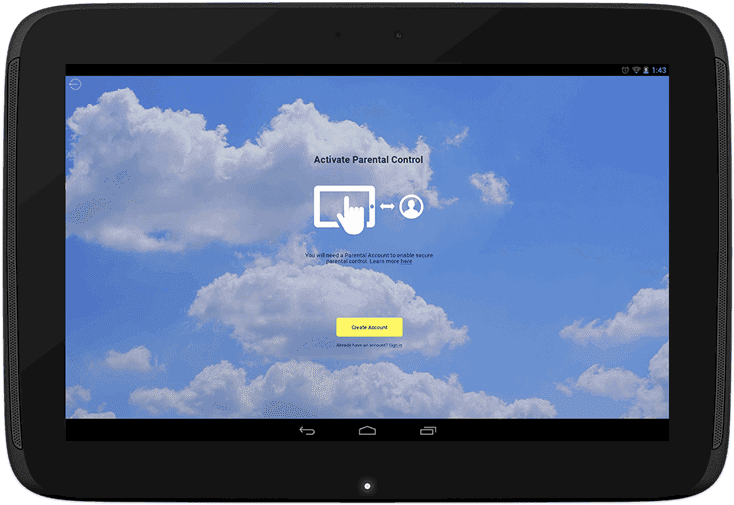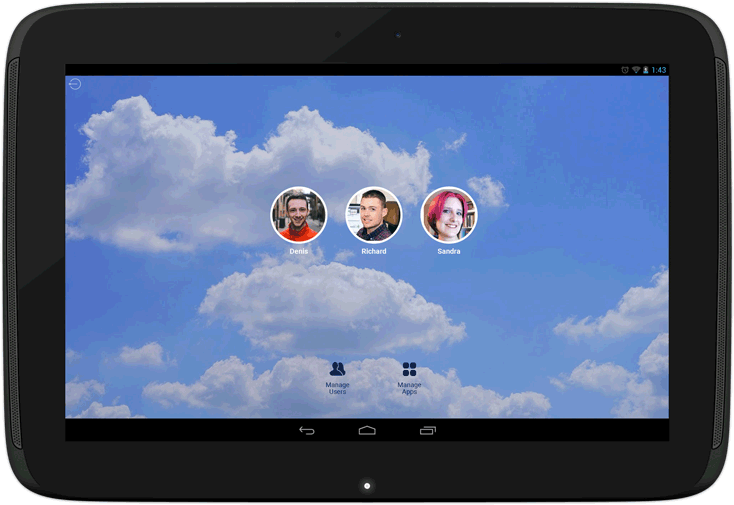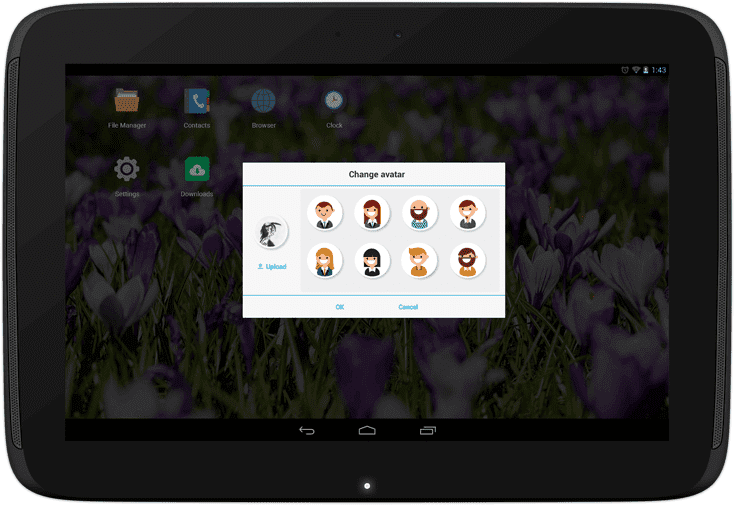Challenge
Our customer intended to create a device that would become a full-fledged equivalent of desktop equally convenient and easy-to-use for homes and businesses. While implementing the solution, one issue occurred — as soon as the operating system focused only on mobile phones and tablets, the device failed to be a full-featured ‘home’ system.
Therefore, our team was asked to write software capable of dealing with the issue and provide the device with the required functionality.
Approach
To ensure quick access, managing the apps, and different profiles creation, our team concentrated on the launcher’s multi-page UI. Opening educational apps in a special mode and choosing a ‘safe mode’ when it came to preventing children from going online became possible thanks to the browser we made. Our team created Setup, an app to configure the device during its first launch. It contributed to the customization of Android OS for desktop, adjusting screen resolution, and primary profile creation.
All user data and info about children’s accounts and the applications launched are stored in the cloud.
Description
The device itself represents an all-in-one solution that allows families and companies to create different user accounts for each family or staff member, monitors user activity, e.g., the apps launched, controls the access to Android and web applications, and involves cloud-based remote control features.
To put all the requested features into effect, we developed a launcher, browser, and market.
Key Features
- Setting up different user accounts, specifically, for parents on the one side and for children on the other. As a result, each family member has his\her own customized account, including icons, wallpapers, groups of applications, etc.
- Quick access to any app, organizing apps in groups, and using drag-and-drop for sorting the apps.
- Parental control.
Parents manage the list of applications available for their children, establish time limits, and manage their kids’ access to particular apps. Besides, a ‘safe mode’ can be activated if necessary. In this case, a child fails to surf the web. Mothers and fathers have an opportunity of examining the app usage statistics and real-time monitoring.
- Educational apps. There is also an option for users to add training apps into the list and enrich their knowledge.
Result
The software our team created for the PC-like device helped to finally get the multifunctional solution for families and business organizations with remote control features and access to Android and web apps.