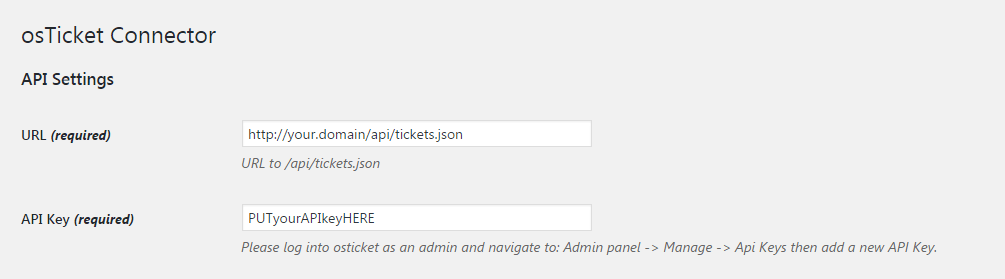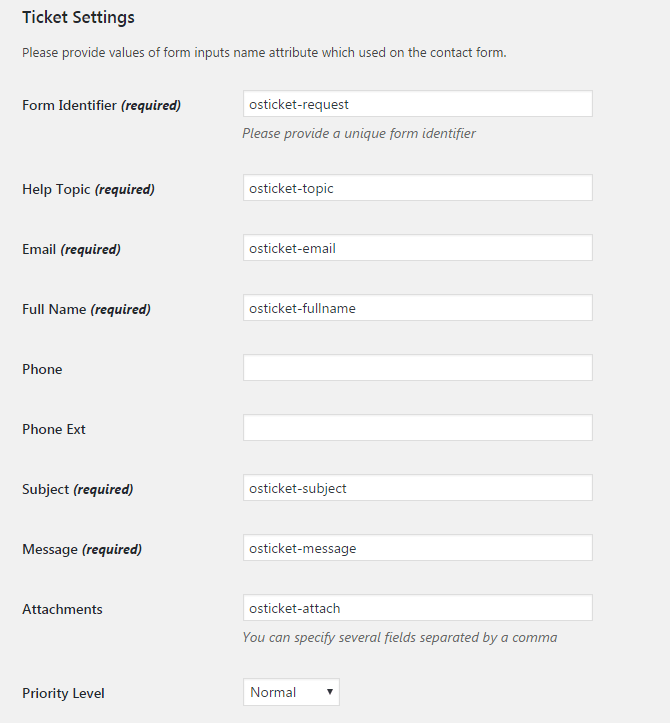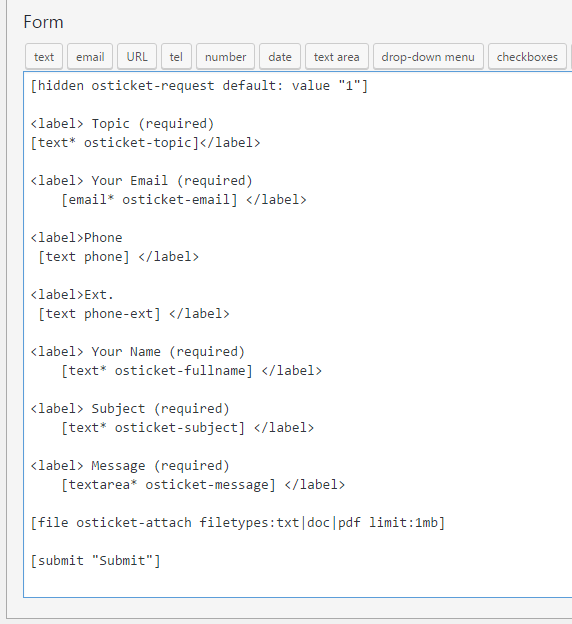Description
This WordPress plugin supports the creation of new tickets in the osTicket system by using osTicket API. Only contact forms that send emails are supported as our osTicket plugin hooks the “wp_mail()” function to get the data from the forms. The contact form on your website should contain the “Help Topic”, “Email”, “Full Name”, “Subject”, and “Message” fields at least. The osTicket API is used as SimpleXML or JSON over HTTP. Ticket creation only is supported.

Deployment
- Configure the osTicket support system to enable access via API for your WordPress (see the “Authentication” section).
- Set up the contact form and input the attribute value of the tag name exactly as given in the settings form of the plugin. This will let the data map to osTicket API data template correctly.
- Add a hidden input with a name specified in the ‘Form Identifier’ while using the contact form.
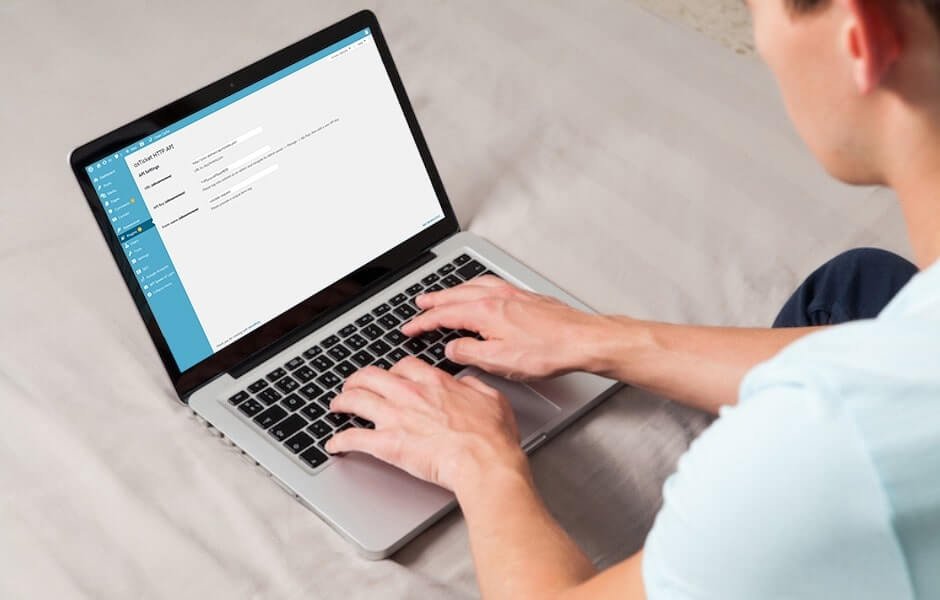
Installation
WordPress Installation
- Go to Plugins > Add New > search for “scand-osticket-connector”.
- Press the “Install Now” button for the “osTicket Connector” plugin.
- Press the “Activate” button.
Manual Installation
- Upload the “scand-osticket-connector” directory to the “/wp-content/plugins/” directory.
- Activate the plugin through the “Plugins” menu in WordPress.
Download
The plugin is free software: you can redistribute and/or modify it under the terms of the GNU General Public License as published by the Free Software Foundation, either version 2 of the License
https://www.gnu.org/licenses/gpl-3.0.html or, at your option, any later version.
You can request any specific features you need — and order custom software development, fast and cost-effective.
Need a Similar Solution?
Related Products
WP MultiMailer
WordPress plugin that enables sending data from one contact form to multiple email addresses.
Easy Google Analytics Toolkit
WP plugin that enables integration with Google Analytics by choosing either the Classic Google Analytics library or the newly released Global Site Tag.