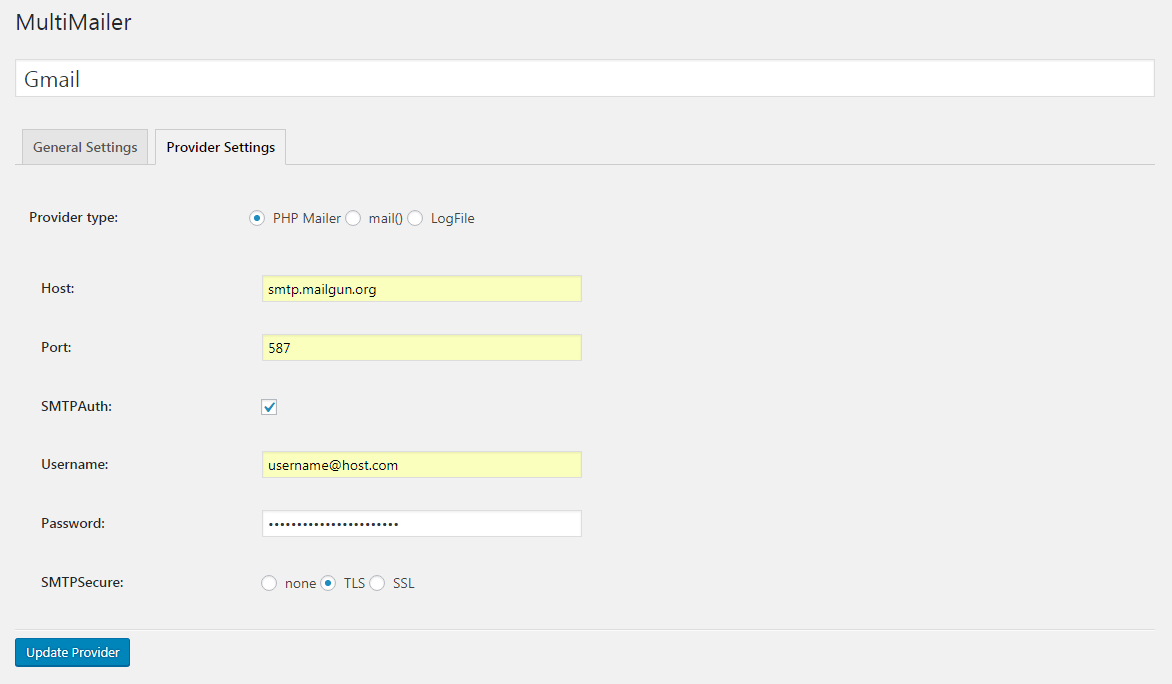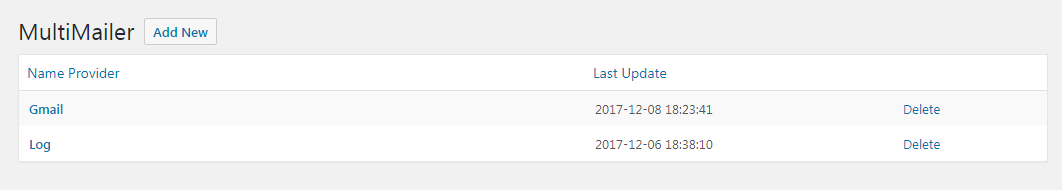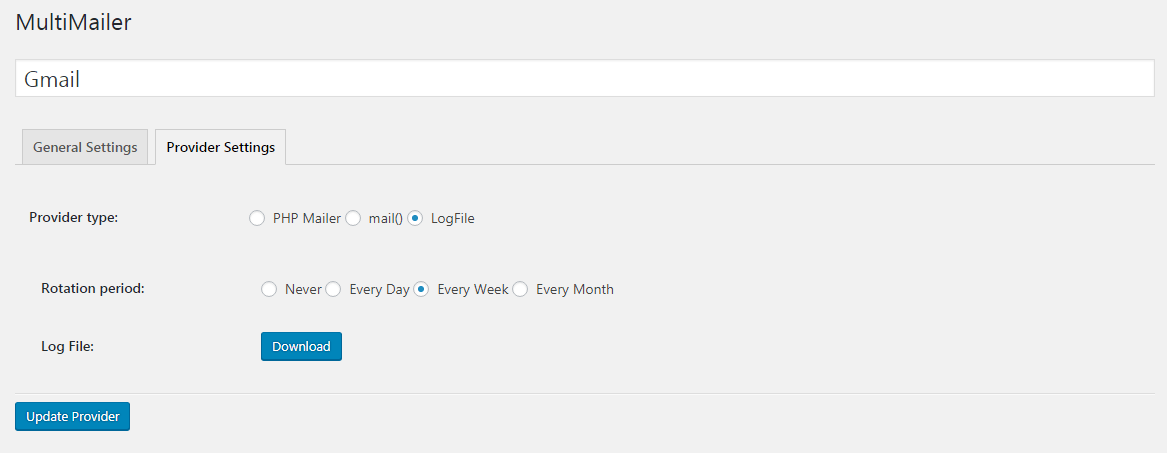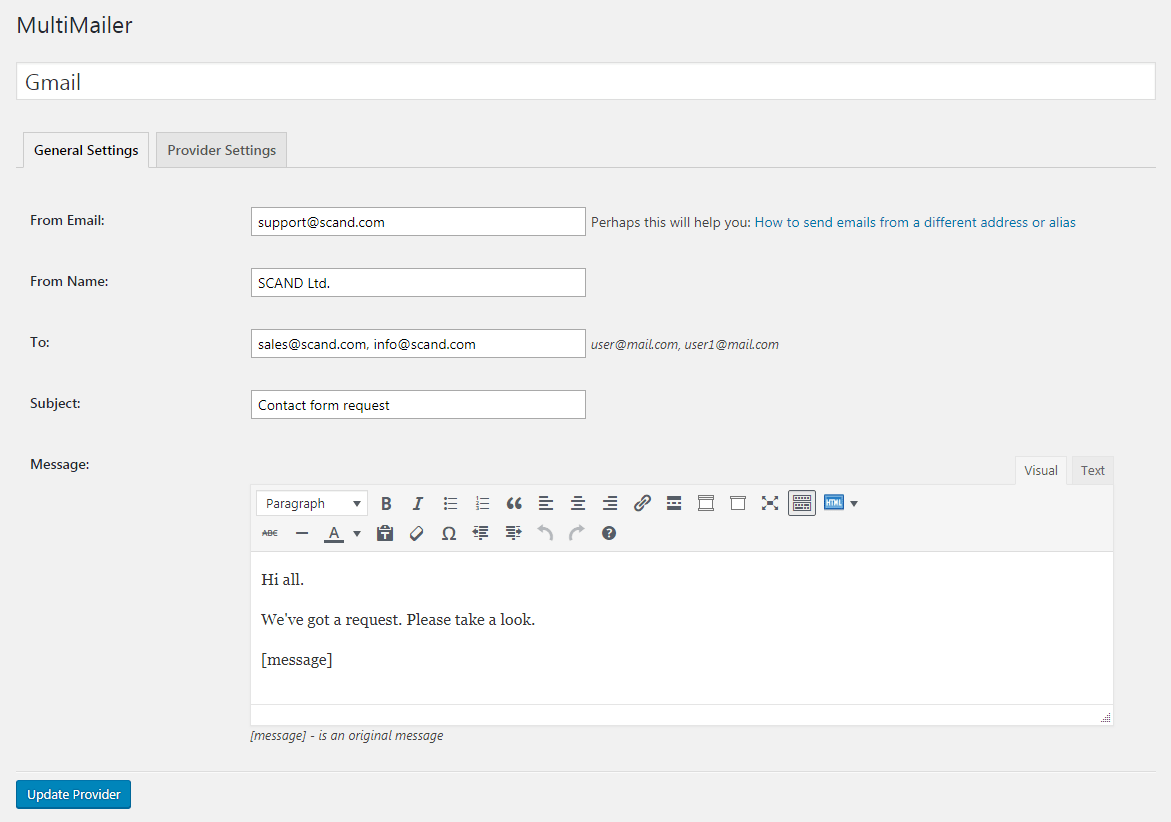Description
While email functions in WordPress are rather limited, an SMTP plugin for WordPress can extend the set of features available.
In particular, our WordPress email plugin allows you to intercept an email that is sent using the wp_mail() function and duplicate it as many times as you need. Then, upon your request, the plugin could process it in several ways.

Main Features
The WP MultiMailer plugin lets you:

- Send the email to multiple recipients.
- Differentiate data sets while sending them to multiple recipients.
- Add the information about the emails sent to log.
- Add a text before or after the message body.
- Replace the sender’s text, name (field “From Name”), subject, and the recipients if needed.
Options
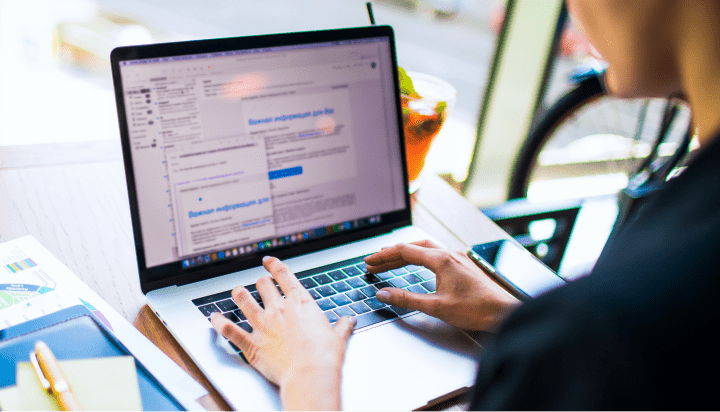
You can also set up the following options:
- Specify the form name and email address for the outgoing email.
- Specify the email(s) of recipient(s).
- Specify the text that could be prepended to the message body.
- Choose SMTP or PHP mail() functions to send the mail.
- Specify the SMTP settings: host, port, username, and password.
- Choose SSL/TLS encryption, which is different from STARTTLS.
- Choose whether to use SMTP authentication or not, as it is enabled by default.
Download
The plugin is free software: you can redistribute and/or modify it under the terms of the GNU General Public License as published by the Free Software Foundation, either version 2 of the License
https://www.gnu.org/licenses/gpl-3.0.html or, at your option, any later version.
You can request any specific features you need — and order custom software development, fast and cost-effective
Installation
WordPress installation
- Go to Plugins > Add New > search for “scand-multi-mailer”.
- Press the “Install Now” button for the “MultiMailer” plugin.
- Press the “Activate” button.
Manual installation
- Upload the “scand-multi-mailer” directory to the “/wp-content/plugins/” directory.
- Activate our WordPress SMTP plugin through the WordPress Plugins Menu.
Need a Similar Solution?
Related Products
WP OsTicket Connector
WordPress plugin to connect the support ticket system and the contact form on your WordPress website.
Easy Google Analytics Toolkit
WP plugin that enables integration with Google Analytics by choosing either the Classic Google Analytics library or the newly released Global Site Tag.