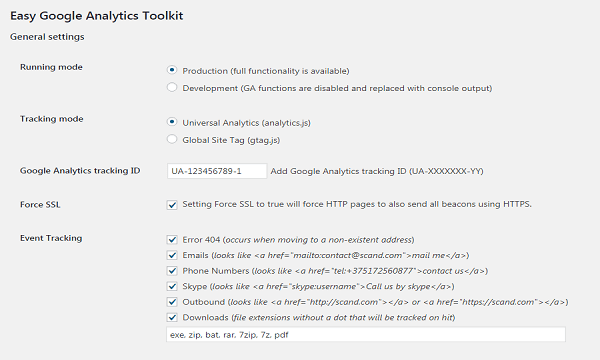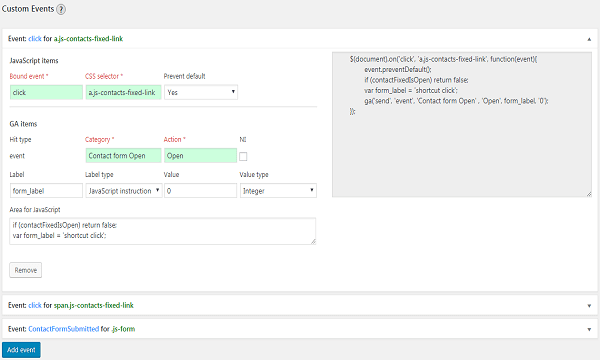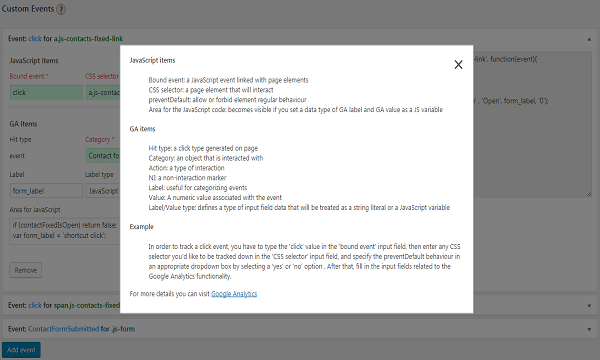Description
Easy Google Analytics Toolkit takes advantage of the best new features of Universal Google Analytics and makes it pretty easy to add a Google Analytics tracking code to your site. It allows you to flexibly define custom events for tracking in Google Analytics. This is one of the easiest-to-use WordPress plugins to insert the Google Analytics code in your websites built in WordPress and track any HTML markup elements on your page.

Main Features
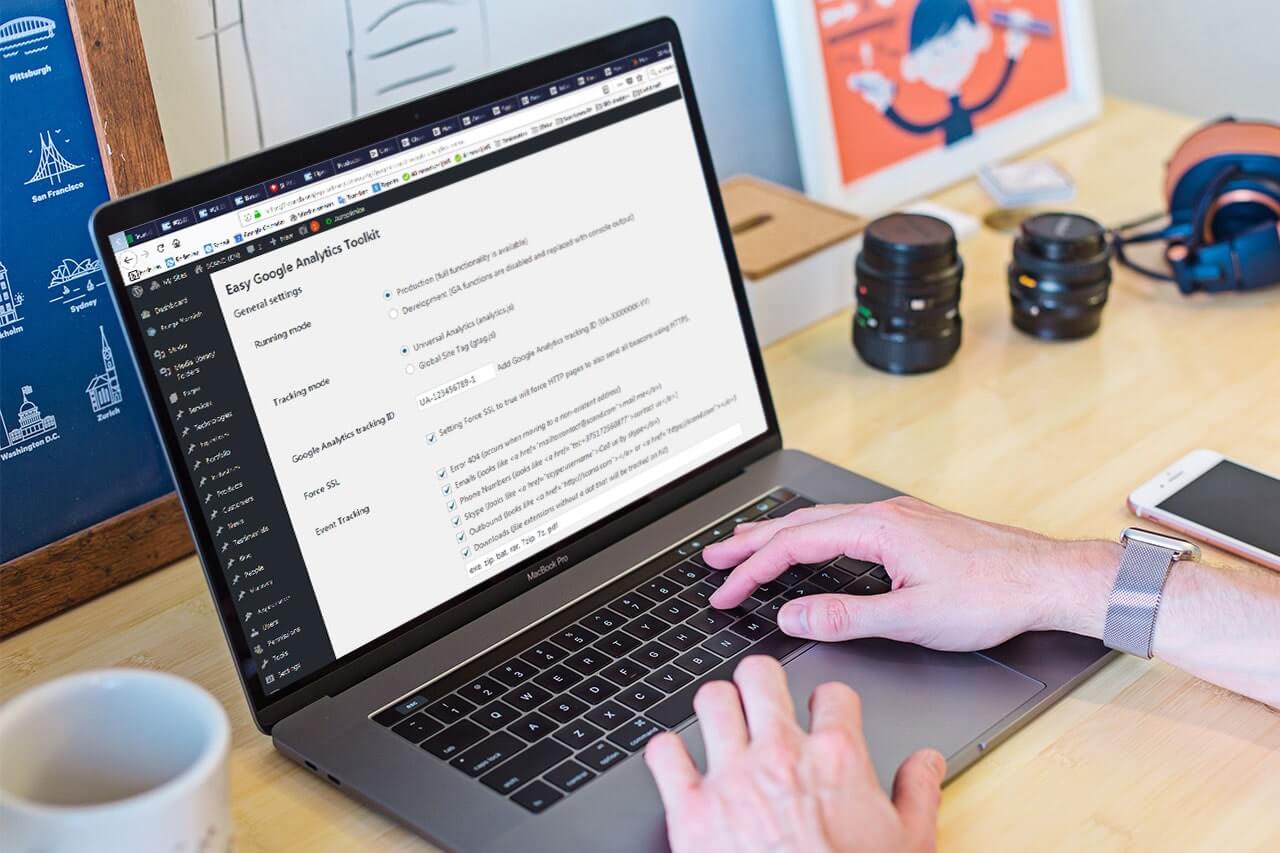
-
Custom selectors
You may choose any element you want to send an event to. This feature requires CSS and JavaScript skills. -
Force SSL
Setting Force SSL to true will force HTTP pages to send all beacons using HTTPS. -
Predefined Events
These events are used for Download, Email, Phone number, Outbound links, and Error 404. -
File extension
You can type your own filename extension you would like to track. -
Production or development mode
The modes are utilized for easy testing and tuning up a plugin. -
JavaScript code snippet
Type any JavaScript code in a custom-defined tracking event.
Installation
WordPress installation
- Go to Plugins > Add New > Search for the “scand-easy-ga-toolkit”.
- Press the “Install Now” button for the “scand-easy-ga-toolkit” plugin.
- Press the “Activate” button.
Manual installation
- Upload the “scand-easy-ga-toolkit” directory to the “/wp-content/plugins/” directory.
- Activate the plugin by using the Plugins menu in WordPress.
If you don’t have a Google Analytics ID, you need to go to Google Analytics (http://www.google.com/analytics), create an account, and get a code (https://support.google.com/analytics/answer/1032385?rd=1) similar to UA-000000-2.
Download
The plugin is free software: you can redistribute and/or modify it under the terms of the GNU General Public License as published by the Free Software Foundation, either version 2 of the License http://www.gnu.org/licenses/gpl-3.0.html or, at your option, any later version.
You can request any specific features you need — and order custom software development, fast and cost-effective.
Need a Similar Solution?
Related Products
WP MultiMailer
WordPress plugin that enables sending data from one contact form to multiple email addresses.
WP OsTicket Connector
WordPress plugin to connect the support ticket system and the contact form on your WordPress website.
PubTyper
PubTyper is the answer to the question on how to merge PDF files in Adobe, as well as files of any other Adobe-supported format.