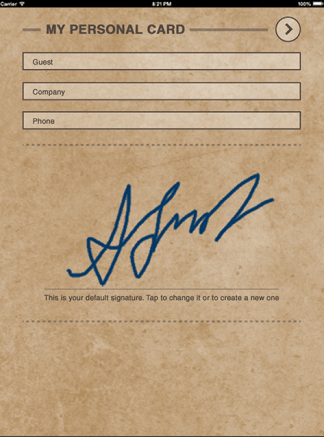Challenge
When you are in business, every second counts. That was our customer’s basic concern — he longed for an opportunity of instant document signing on the iPad. We were asked to create a fast and secure way to place an original signature into the e-document, no matter how far from the office the customer was.
To put hassle-free signing into effect, SCAND got two major requirements:
- Importing PDF files from mail and any cloud service and then exporting the approved documents via e-mail and Google Drive, Dropbox, etc.
- Signature recognition.
Three or four clicks should have been enough to add a signature to a document, for instance, a bank check, and then to either send it to a proper recipient or store and print afterwards.
Approach
To enable placing signatures into the documents, our mobile development team used the OpenCV library for signature recognition. Besides, we created our own algorithm that processed signatures, their lines, and structure to further save them to the application’s signature database.
The Google Drive SDK and Dropbox SDK contributed to the access to the cloud services, getting PDF files, and sending them back to the cloud. Later on, we added integration with social networks as well to give the users a chance to log in with Google+ and Facebook. Besides, PDF document parsing and rendering were implemented.
Our team focused on the UI user-friendliness to tackle the requirement of time saving.
Key Features
To ensure easy and convenient electronic signing of contracts, checks, or financial agreements, SignDocs offers its users:
- PDF documents import/export from/to mail or cloud.
- Different signing modes: manual signing with a finger or stylus, choosing the signature from the library, and importing a signature into PDF with the device’s camera.
As for the latter option, a person could quickly sign on a sheet of paper and take a photo of his/her signature, and the camera recognized it and put into the document.
- Managing the texts of PDF files.
Those who sign documents can insert their questions there if they have any, highlight or underline text snippets, and forward the file for approval or editing.
Result
When there is a need to be always connected to a bunch of various documents, from bank checks to work contracts, the SignDocs app allows getting access to the PDF file required, signing it asap, and going on with the other business issues.
Related Cases
- Healthcare
- Mobile
- Java
- C++
- Java
- Objective-C