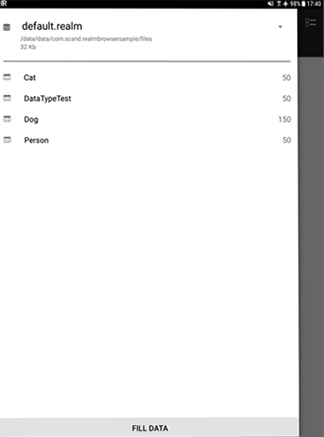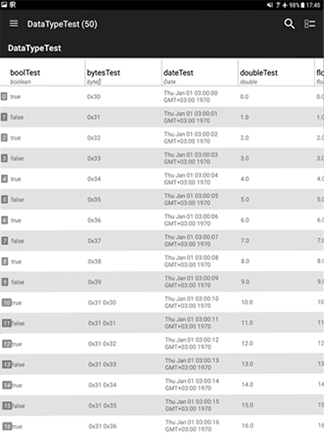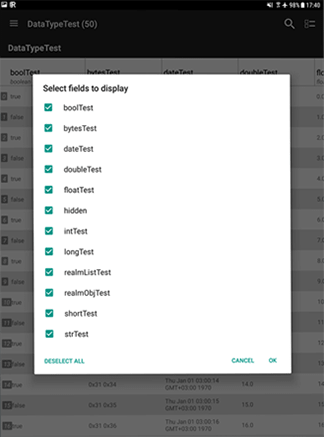Challenge
As the SCAND mobile department is working hard in the sphere of Android software development, they are constantly looking for useful tools to accelerate the processes. That helped to concretize the idea of the following project:
- Implement the Realm database browser to Android
- Provide the direct access to the stored data
- Add the ability to debug modules
Approach
The SCAND mobile team has successfully managed to implement Realm db to Android allowing developers to quickly debug their modules. They’ve added the list of features mentioned above, as well as the support of multiple database files. Also, the library gives developers the ability to add either separate class or class lists for viewing.
Key Features
- Direct Access to the Stored Data
The Realm Browser library provides technical specialists with the direct access to data that is stored in memory of a mobile device. Usually, developers have to copy a database file to a computer before modifying it. The Realm database viewer gives an alternative option.
- Quick Debug
The Realm Browser for Android allows developers to view stored data in their applications. Moreover, the library enables them to quickly debug certain modules that work with the database. Also, data can be generated automatically.
- Designed for Android
The official Realm Browser library requires the database file to be copied to the computer. However, the Realm Browser for Android works directly on the Android device allowing developers to save time and speed up the debugging process.
Result
We have built the Realm Browser for Android that helps mobile developers get the quick and easy access to the stored data, as well as debug modules that work with the database. Moreover, the library is available for free and can be utilized by software engineers worldwide.
See more about Realm Browser for Android on the product page.