Description
WinGPG is a tray-based classical Windows application, Windows NT Explorer shell extension, and a classic GPGv2 distribution. Secure your data with our simple encryption tool.
Today, keeping confidential information safe is more important than ever. Processing documents and other files without encryption could endanger your company’s and even your personal security. Encryption software is becoming a must for protecting either your privacy or your business. We are a business and happy to share with you an encryption tool developed by us – WinGPG.

Main Functions
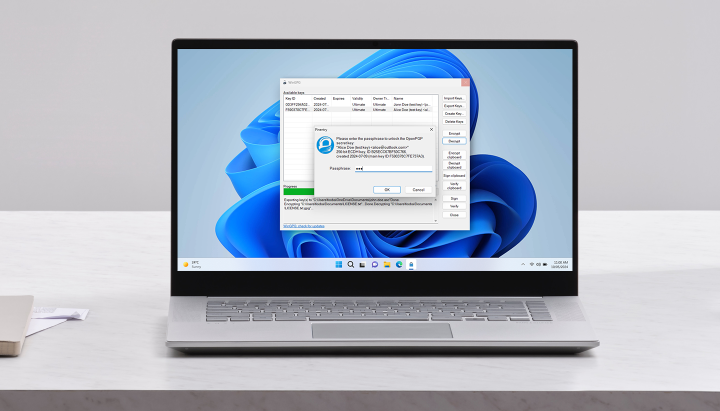
- Data protection
Secure your files against unwanted tampering. Let no one jeopardize your privacy. Protect your data with WinGPG by Scand.
- Encryption/decryption
Encrypt your documents with pleasure. Decrypt them easy. Secure your messaging. Encrypted files are automatically zipped and ready for transmission.
- Signature/verification
Sign out your documents. Verify signed files sent to you. Make sure the recipient gets the information he is intended to.
Main Features

- Free and open source
No costs. Source included. Get our code and gain confidence in a full package.
- Simple yet powerful UI
No additional certification, no undemanded updates, classic Windows interface. Though clipboard support, context menus, hotkeys are integrated.
- 100% secure
Is GPG code secure enough? WinGPG sure is. Being a ‘shell’ for original GPG makes it your must-have protection tool.
Manual
WinGPG has two versions: a Windows-based setup and a portable version. For both versions, the user guide is the same, but the installation differs a bit.
Standard version:
1. Download WinGPG here.
2. Run it and follow the wizard.
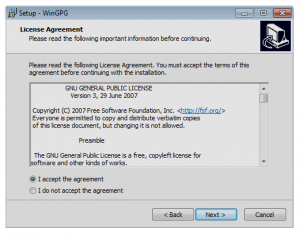
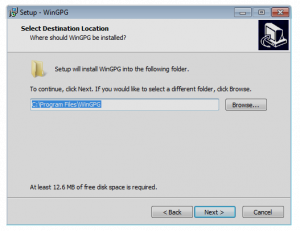
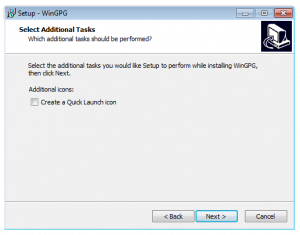
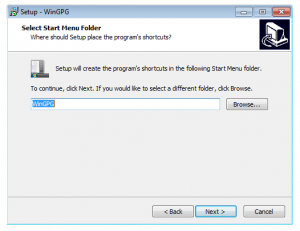
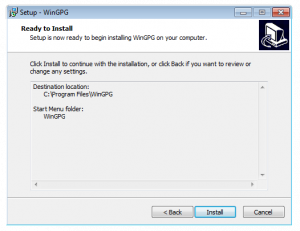
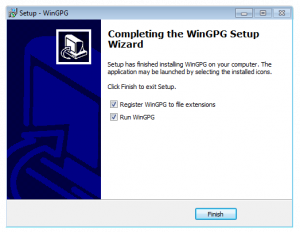
3. Once you press on “Finish” button, you see the following window:
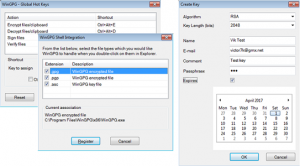
Just click on “Register” button.
4. The installation has been completed, and a new icon appeared in Windows tray:
![]()
It means that WinGPG is ready.
5. The next step is to import your private key if it exists or generate if you don’t have one. Click on tray icon, and import the key as described below:
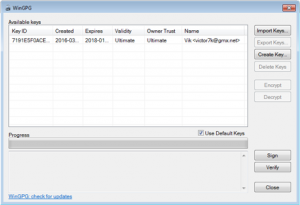
This is the main WinGPG window. In case you already have used GPG-based software before, your keys will be imported automatically; otherwise, there will be an empty list. Click on “Import Keys” if you have some. Locate them in the open dialog, select and click on ‘Open’ button. The GPG key will be imported into the system.
6. If you don’t have a private key, you need to create it. Click on “Create Keys” button and type the data in the pop-up window, like this:
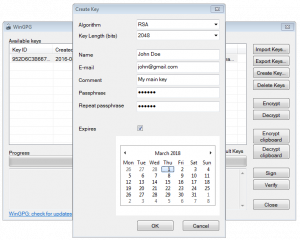
The result looks like this:
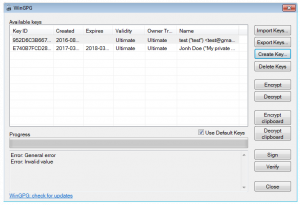
7. Now you have your password protected private key and you need to make it default, as follows:
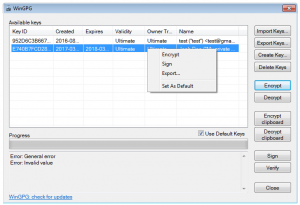
Use right-click in the list for the selected key and then use “Set as default” menu point. Do not forget to check “Use default keys” option below the key list as displayed.
Great, now you have everything configured. Do not forget to import all known public keys into WinGPG system, you might need as many keys as you have recipients.
8. The last step you need to extract your public key from the system and send it to all your recipients (or publish somewhere like the corporate portal, so everybody will able to get your public keys), as follows:
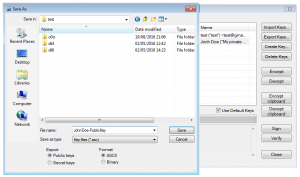
So you need to select your private key, push to “Export Keys” button, and in the opened pull-down menu specify the output file name and specify “public keys” option.
Now you’re ready to import/export files and texts and send it to your contact persons. Every time you want to send encrypted data for somebody, select their public keys from the list (multiple selections allowed). Do not forget to add yourself if you want to read back your encrypted texts. Encryption does not need anything, decryption needs your private key and might ask for the password for your key.
Hope this HOWTO was useful for you.
Portable version:
All you need is to download ZIP archive: 32bit/64bit, unpack it and call for setup.bat file. This version is portable so all your keys will be held in the same folder as you unpacked the version. Standard version uses your \Users\foo folder as other GPG-based application does.
Customization
Scand is providing a full range of custom software development services. We develop software for dozens of clients worldwide, and we would be glad to do this for you. You are welcome to submit your project/product request using our contact form. We will contact you shortly to clarify all the requirements.
Updates
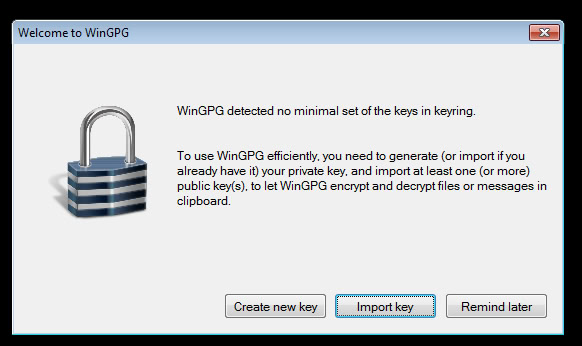
- Added a startup wizard for the first start to let users know what they should do after installation
- Updated supplied GPG and GPGme to the latest versions
- Added the creation of the DSA and ECDSA encryption keys out of the box
- Added the ability to decrypt messages for hidden recipients
- Bug fixes and performance improvements
Download
Need a Similar Solution?
Related Products
Outlook4Gmail
Outllok4Gmail is an Outlook add-in that helps to perform Google calendars, contacts and task sync with Outlook.
SkyHistory
Chat history manager for Skype that enables you to store and manage conversations, filter chats, and search through saved conversations.
Wingle
Wingle is a work management software created to boost the organizational performance of any company or individual business.
MathML Kit for Adobe CS
Tool for support of MathML formulas in the InDesign documents without their preliminary conversion.
